Hi, I've been unable to download m1 EURGBP data this a.m. Just woke up and it was gone.
I"ve tried copy/paste .hst files, over from another platform, I've tried deleting all history and downloads in mt4. and I've tried importing .txt files I've downloaded from other sites., I've tried import .hst files too, from other platform . Nothing works from all these various approaches.
Here's a pic of the import window, when I find the file, it never loads the file into the lower white box, and therefore won't allow me to import it.
How big is that .txt file ? how long did you wait for the window to populate ?
It's 22 mb, I didn't time it, but I'll retry and leave it in there, in case it was a time issue. I'll post back
Scratch that. It was 22 mb zipped, 228 mb unzipped.
Though I did try also using a .hst file much smaller, and it didn't load either.
I'm still leaving this 228 mb .txt file sitting in the field, to give it time. I'll post back after it's had time.
I've also tried to import from another mt4 platform and it had the same problem.
I restarted everything, and will try it again, incase its just my computer
I've used their data before, try navigating away from the file and back to it . . . it can be a little reluctant sometimes in showing the file contents, as far as I can recall.
I tried that, and I also renamed it to make sure it was detecting a different file and still wouldn't accept it either way.
The only way it gives me M1 data is 1 minute at a time as the new bars come in (see pic below). But when I try to download more 1 min data, it erases the few minutes it has saved, and I wind up with NO 1 minute data at all.
It does the same thing on all symbols too. It just erased all my AUDUSD M1 data as I tried to download more.
I tried that, and I also renamed it to make sure it was detecting a different file and still wouldn't accept it either way.
As you can see it will work . . .
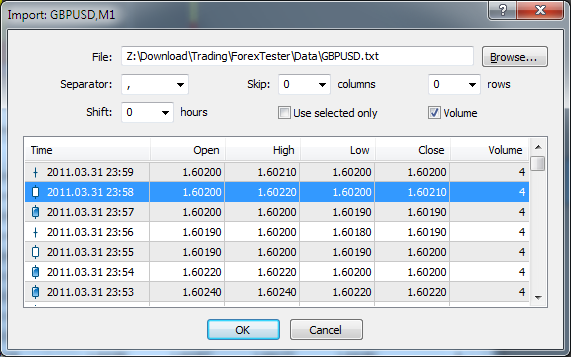
Hi!
I have the same problem...And I don't find any solution at this time
Hi!
I have the same problem...And I don't find any solution at this time
Thanks, if I come up with a solution, I'll put in on here. I contacted MT4 support and after 2 days they suggested that I just didn't realize that the historical data was on the terminal.. big help.
I may just have to do re installs of all my platforms.
- Free trading apps
- Over 8,000 signals for copying
- Economic news for exploring financial markets
You agree to website policy and terms of use
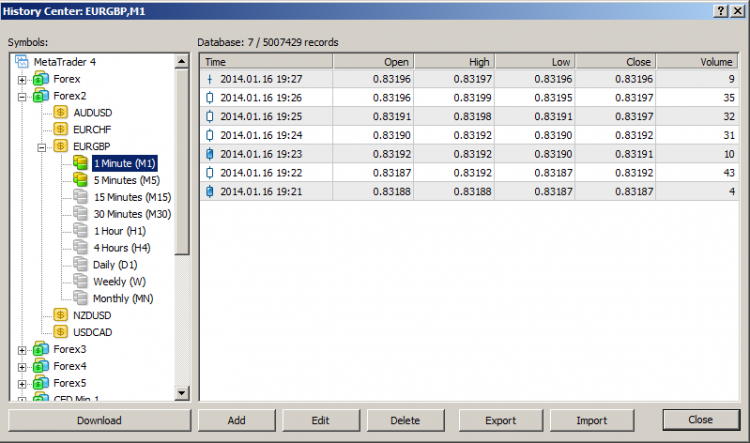
Hi, I've been unable to download m1 EURGBP data this a.m. Just woke up and it was gone.
I"ve tried copy/paste .hst files, over from another platform, I've tried deleting all history and downloads in mt4. and I've tried importing .txt files I've downloaded from other sites., I've tried import .hst files too, from other platform . Nothing works from all these various approaches.
Here's a pic of the import window, when I find the file, it never loads the file into the lower white box, and therefore won't allow me to import it.
I'm using Oanda, and all other time frames downloaded okay, except m1 just stays blank. Import doesn't work period.
Any suggestions appreciated. I've searched the threads and nothing helped.
thanks