I have no idea what TrendLord is . . .
If it's an Indicator you need to copy it to experts/indicators . . . did you do that ?
I have no idea what TrendLord is . . .
If it's an Indicator you need to copy it to experts/indicators . . . did you do that ?
Yes, sorry, trendlord is just an indicator, its a bar graph sits at the bottom of the trading screen. I have copied it to metaeditor but seem to have lost my way from there, two years ago on the old mt4 i loaded it and it sits under indicators/just above zigzag. Just cant get it to go over to the list of indicators on the right of the screen and then drag onto my trading screen.
If it's an Indicator you need to copy it to experts/indicators . . . did you do that ?
Did you ?
Navigate to the correct folder in your new MT4 installation . . and copy the TrendLord files into there . . .
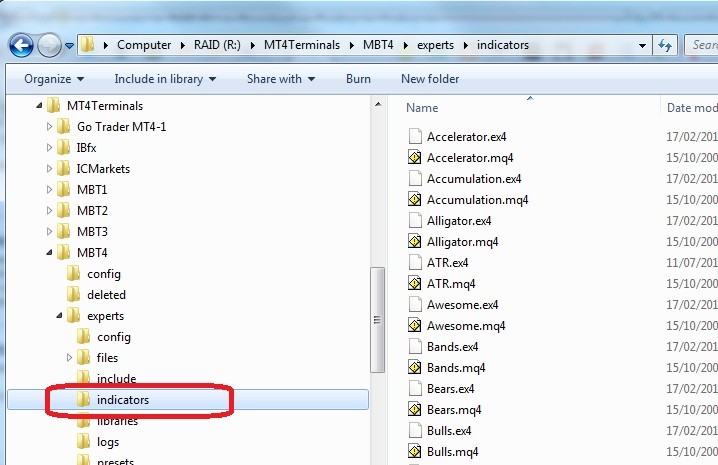
Did you ?
Navigate to the correct folder in your new MT4 installation . . and copy the TrendLord files into there . . .
THANK YOU, thanks mate so much. I feel like such a dill. Works perfectly now. Really appreciate you
Did you ?
Navigate to the correct folder in your new MT4 installation . . and copy the TrendLord files into there . . .
*your help.
- Free trading apps
- Over 8,000 signals for copying
- Economic news for exploring financial markets
You agree to website policy and terms of use
Hi Guys
Ok, about 2 years ago downloaded and installed Trendlord to my axi trader mt4, goes ok. I have opened another account with ICM (broker) using the mt4 downloaded from their site. I have trendlord loaded into meta editor, all the code is there, but it will not load/appear under the Navigator, drop down - Indicators, between Stochastic and ZigZag, (Where it should be and appears on the other mt4 platform) mt4 axi trader account. Reloaded and restarted a few times.
What am i doing wrong? what have i missed? or have i got it all stuffed up? I have (i think) copied everything/templates/settings etc from one to the other but just cant get the indicator i want to show up on the new platform, any ideas?
Thnaks in advance.