Above where it says "Expert Properties" there's a Border which separate the windows, try adjusting that up.
If thats does-not work. Try Checking the Check Box next to the Use-Date and Visual Mode.
ubzen:
Above where it says "Expert Properties" there's a Border which separate the windows, try adjusting that up.
. . . like this . .
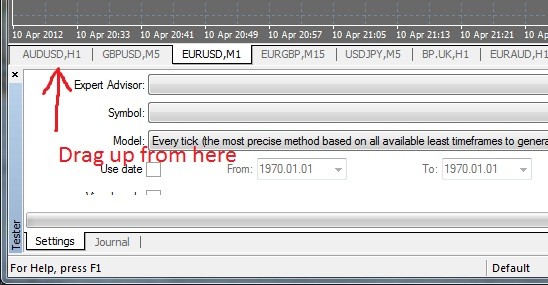
ubzen - I will take another look when I get home - where my MT4 is installed. Again I thank you for your attention
RaptorUK, uzben, thank you very much. I am embarrassed and thought I had tried resizing ?!
Ubzen #:
You are Awesome!!!!
Above where it says "Expert Properties" there's a Borderwhich separate the windows, try adjusting that up.
If thats does-not work. Try Checking the Check Box next to the Use-Date and Visual Mode.
You are missing trading opportunities:
- Free trading apps
- Over 8,000 signals for copying
- Economic news for exploring financial markets
Registration
Log in
You agree to website policy and terms of use
If you do not have an account, please register
Hello
I haven't been able to find a report of this problem.
When I access the strategy tester I do not see the "use date" or the slider which controls the speed, or any date fields.
Does anyone have any idea? it used to work. To be honest, it happened once before and I don't recall how I was able to see these fields, however I did not re-install anything...
thanks