Hello,
files are located in
..\Users\myusername\AppData\Local\VirtualStore\Program Files (x86)\MetaTrader 4\experts
for MT5 somewhere below
...\Users\myusername\AppData\Roaming\MetaQuotes\Terminal\D0E8209F77C8CF37AD8BF550E51FF075\MQL5\Experts
Dear MT4 creators, what is the purpose of this "hide the stuff" policy ?
Are you about to confuse the user, to steal his time using your software ??
Security is nice, but not with that productivity drawdown.
It's a UAC issue . . .
If you see on your navigator experts with a symbol for it Yellow/blue colored then there is a .mq4 file
With the MetaEditor you can use also a navigator This is also showing you the sourcefiles you have on your MT4
You can also use save as in meta-editor and save it to your desired location I think.
just click here
picture below
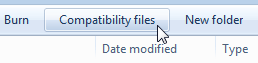
Do not install in \program files* on Vista/Win7
You are missing trading opportunities:
- Free trading apps
- Over 8,000 signals for copying
- Economic news for exploring financial markets
Registration
Log in
You agree to website policy and terms of use
If you do not have an account, please register
Hello,
can't find my .ex4 or mq4 with windows explorer (Win7 ultimate, logged in as admin).
Where is it hidden ?
Thank you
(P.S. when ever i use the search, i get the same results, sorry)