cyberglassed:
https://www.mql5.com/en/forum/5352 but the code supplied is bugged. Anyway the method is good, you have to catch the 3 keys separately.
Hello folks, I have read the article:
https://www.mql5.com/en/docs/constants/chartconstants/enum_chartevents
on how to work with keyboard event handlers, but I would like to know how to work with keyboard event handlers in the form: Ctrl+Alt+<Key>?
Thanks in adavance, Cyberglassed.
angevoyageur:
https://www.mql5.com/en/forum/5352 but the code supplied is bugged. Anyway the method is good, you have to catch the 3 keys separately.
thank you angevoyageur!
https://www.mql5.com/en/forum/5352 but the code supplied is bugged. Anyway the method is good, you have to catch the 3 keys separately.

Библиотеки: Keyboard - Клавиатура может быть полезна в боевых советниках.
- 2024.02.26
- www.mql5.com
Как в MQL5 сделать возобновление работы советника после паузы. Для контроля состояния всех советников терминала использую. Сбор по горячей клавише всей информации по запущенным советникам. По горячей клавише проход по всем советникам с проверкой
You are missing trading opportunities:
- Free trading apps
- Over 8,000 signals for copying
- Economic news for exploring financial markets
Registration
Log in
You agree to website policy and terms of use
If you do not have an account, please register
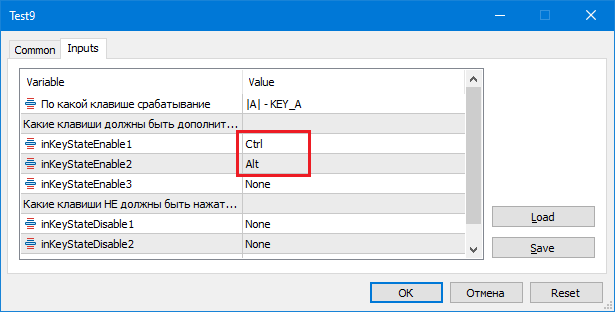
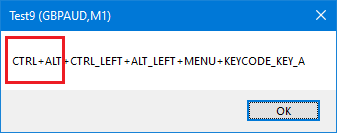
Hello folks, I have read the article:
https://www.mql5.com/en/docs/constants/chartconstants/enum_chartevents
on how to work with keyboard event handlers, but I would like to know how to work with keyboard event handlers in the form: Ctrl+Alt+<Key>?
Thanks in adavance, Cyberglassed.