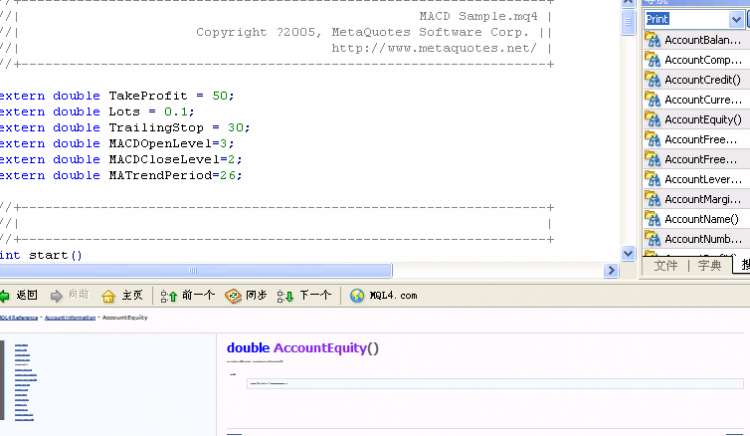Please try to use scroll wheel of your "mouse" to change font size.
Other solutions are not such simple.
sorry, i can not see the effect,i have try it .
thanks
1. Click by left button of "mouse" in center of the window with small fonts.
2. Try to scroll the wheel up and down.
?
The one of another solutions, not simple:
1. save your important data in external data storage;
2. uninstall all MetaTraders;
3. clean register using "regedit.exe";
4. reset to defaults all settings of "iexplore.exe";
5. install MetaTrader;
6. check MetaEditor's help windows.
?
The another one of another solutions, not simple ? :
1. close MetaEditor;
2. open file "metaeditor.xml" in folder "C:\Program Files\MetaTrader 4\languages" using "notepad.exe";
3. try to change one by one settings "font-size: ...", after each change:
3.1. save "metaeditor.xml,
3.2. run MetaEditor,
3.3. check MetaEditor's help window,
3.4. close MetaEditor ...
.
Added later:
!
<CTRL> + WHEEL
!
1. Click by left button of "mouse" in center of the window with small fonts.
2. Try scroll the wheel up and down.
?
The one of another solutions, not simple:
1. save your important data in external data storage;
2. uninstall all MetaTraders;
3. clean register using "regedit.exe";
4. reset to defaults all settings of "iexplore.exe";
5. install MetaTrader;
6. check MetaEditor's help windows.
?
The another one of another solutions, not simple ? :
1. close MetaEditor;
2. open file "metaeditor.xml" in folder "C:\Program Files\MetaTrader 4\languages" using "notepad.exe";
3. try to change one by one settings "font-size: ...", after each change:
3.1. save "metaeditor.xml,
3.2. run MetaEditor,
3.3. check MetaEditor's help window,
3.4. close MetaEditor ...
thank you,
it seems the third method is simple,but i can not open the file "metaeditor.xml',may you send me a modify one so i can replace original one .
Two of methods to open the file "metaeditor.xml":
First:
1. find "NOTEPAD.EXE" in folder "c:\windows" and run it;
2. press <Ctrl-O> combination to invoke dialog box "Open file ...";
3. set "type of file" to "all";
4. go to the folder "C:\Program Files\MetaTrader 4\languages";
5. find the file "metaeditor.xml" and open it.
Second:
1. Rename "metaeditor.xml" to "metaeditor.txt";
2. select this file;
3. press <Enter>;
4. do not forget to rename "metaeditor.txt" to "metaeditor.xml" after editing.
!
<CTRL> + WHEEL
!
Explanation: I do not have no "mouse", simply just remembered.
!
<CTRL> + WHEEL
!
Explanation: I do not have no "mouse", simply just remembered.
i find 10 lines has font-size and try to modify the value,and save it,restart metaeditor,
no change .please help me .
line 1 * { font-family: Tahoma, Verdana, Arial, Helvetica, sans-serif; font-size:1em; }
line 2 margin: 3px; padding: 3px; background-color:#fbfbfc; color:#626363; font-size:0.8em; }
line 3 table.symbols{font-family: tahoma; font-size: 8pt; border: thin solid #a8afaa;}
line 4 .docvar { font-family: monospace; font-size: 10pt; font-weight:bold; margin-bottom: 4pt; }
line 5 #d8dfea solid; font-family: Tahoma; font-size: 9pt; margin-left: 15pt; width: 95%; }
line 6 .docenums th { vertical-align: top; background-color: #d8dfea; border-bottom: 1px #d8dfea
solid; border-right: 1px #d8dfea solid;font-family: Tahoma; font-size: 9pt; }
line 7 .docenums td { vertical-align: top; background-color: #F6F9FC; border-bottom: 1px #d8dfea
solid; border-right: 1px #d8dfea solid;font-family: Tahoma; font-size: 9pt; }
line 8 <tr><td> </td><td>1</td><td>Upwards arrow with tip rightwards (<span style="font-family:
Lucida Sans Unicode; font-size: 12pt;">↱</span>).</td></tr>
line 9 <tr><td> </td><td>2</td><td>Downwards arrow with tip rightwards (<span style="font-family:
Lucida Sans Unicode; font-size: 12pt;">↳</span>).</td></tr>
line 10 <table style="FONT-SIZE: 8pt; FONT-FAMILY: Tahoma" cellspacing="1" cellpadding="2"
"line 2 margin: 3px; padding: 3px; background-color:#fbfbfc; color:#626363; font-size:0.8em; }"
0.8 -> 1.8
?
And what about <Ctrl>+Scroll Wheel ?
"line 2 margin: 3px; padding: 3px; background-color:#fbfbfc; color:#626363; font-size:0.8em; }"
0.8 -> 1.8
?
And what about <Ctrl>+Scroll Wheel ?
thank you i chang it from 0.8to 10.8 no change .
i try <ctrl>+scroll wheel,no change .
The reasons may be:
1. you are using another language than English;
2. you have installed more than one MetaTrader4.
Please try to do following:
1. change the language of MetaEditor to English in menu "View/Languages/English";
2. close MetaEditor;
3. open "metaeditor.xml" and check that line number 10 contains following
"body { margin-top: 3px; margin-bottom: 3px; padding-left: 3px; padding-right: 3px; margin: 3px; padding: 3px; background-color:#fbfbfc; color:#626363; font-size:1.8em; }"
4. run MetaEditor;
5. check changes;
6. with the wheel try to do following:
6.1. place arrow of "mouse" to the center of the help window,
6.2. press <Ctrl> key of the keyboard and hold it pressing,
6.3. try to turn scrolling wheel of "mouse" in both methods - pressing and not to pressing this scrolling wheel, simultaneously holding pressing <Ctrl> key of the keyboard.
?
- Free trading apps
- Over 8,000 signals for copying
- Economic news for exploring financial markets
You agree to website policy and terms of use
why my metaeditor is like this ?
i setup my mt4 many times,but the editor still does not display the explaination part clearly .