I've been working on some alert indicators and i have come across some problems. For example i want to use the PlaySound() function, in order to play one sound, and at the same time i want an Alert() dialog box to pop up, but without the sound of the Alert() function, ussualy set in the events tab. I dont want to go to /events and cancel the sound of Alert mannually. I want to be able to override the Sound of the Alert() and stop it form playing from inside the indicator. Is that possibile ?
I am not sure... I suppose you could try recording a really short blank .wav file and naming it 'Alert'. Of course, you would backup the original 'Alert' so you don't lose it.
The problem is that you wouldn't be able to use that 'Alert' sound at all anymore (unless you copied the original .wav back)
Hi, Don't know if this is the right place?
How can I turn off all sound alerts ??
Thanks,
Try this (Tools | Options)
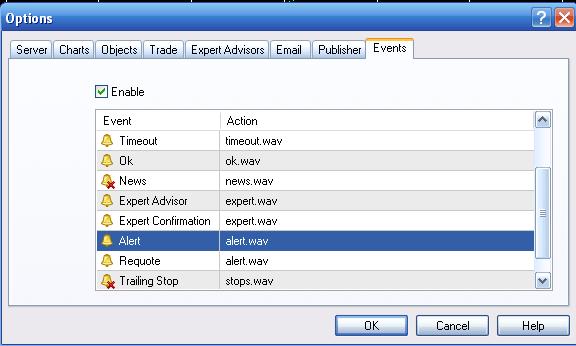
Uncheck the "enable" or change the sounds you don't want to hear to a blank sound file.
- Free trading apps
- Over 8,000 signals for copying
- Economic news for exploring financial markets
You agree to website policy and terms of use
Hi,
I've been working on some alert indicators and i have come across some problems. For example i want to use the PlaySound() function, in order to play one sound, and at the same time i want an Alert() dialog box to pop up, but without the sound of the Alert() function, ussualy set in the events tab. I dont want to go to /events and cancel the sound of Alert mannually. I want to be able to override the Sound of the Alert() and stop it form playing from inside the indicator. Is that possibile ?