When I test my EA in different time frames, the chart that is produced does not have the same set of indicators. I have a template created that has MACD, Bollinger Bands and moving averages. When I run my EA in M5 or H1 time frame, only the indicators I have in my template are displayed. When I run the EA in H4 time frame, I get a 2nd MACD indicator. I am certain that there is something about how to use templates for an EA that I am confused about. Any help would be appreciated.
H4 output - https://www.mql5.com/en/charts/100923/gbpusd-h4-metaquotes-software-corp
H1 output - https://www.mql5.com/en/charts/100924/gbpusd-h1-metaquotes-software-corp
When I test my EA in different time frames, the chart that is produced does not have the same set of indicators. I have a template created that has MACD, Bollinger Bands and moving averages. When I run my EA in M5 or H1 time frame, only the indicators I have in my template are displayed. When I run the EA in H4 time frame, I get a 2nd MACD indicator. I am certain that there is something about how to use templates for an EA that I am confused about. Any help would be appreciated.
H4 output - https://www.mql5.com/en/charts/100923/gbpusd-h4-metaquotes-software-corp
H1 output - https://www.mql5.com/en/charts/100924/gbpusd-h1-metaquotes-software-corp
Actually, on H1 you already have twice MACD indicator in the same sub-window.
When you apply your template on a new chart, what indicators are displayed ?
Actually, on H1 you already have twice MACD indicator in the same sub-window.
When you apply your template on a new chart, what indicators are displayed ?
I updated my template, such that only 1 MACD is shown. I then restarted MT5 and ran the EA on H4 and still got the un-wanted MACD
before applying template
https://www.mql5.com/en/charts/101007/gbpusd-h4-metaquotes-software-corp
after applying template
https://www.mql5.com/en/charts/101008/gbpusd-h4-metaquotes-software-corp

- www.mql5.com
I updated my template, such that only 1 MACD is shown. I then restarted MT5 and ran the EA on H4 and still got the un-wanted MACD
before applying template
https://www.mql5.com/en/charts/101007/gbpusd-h4-metaquotes-software-corp
after applying template
https://www.mql5.com/en/charts/101008/gbpusd-h4-metaquotes-software-corp
Can you please use the link button, when you post link (Ctrl-Alt-L). So we have only to click on it.
- Open a new chart WITHOUT any ea on it and apply your template and show us the result.
- What's the name of your template ?
- Run your backtest and show us resulting chart WITHOUT any modification.
Can you please use the link button, when you post link (Ctrl-Alt-L). So we have only to click on it.
- Open a new chart WITHOUT any ea on it and apply your template and show us the result.
- What's the name of your template ?
- Run your backtest and show us resulting chart WITHOUT any modification.
2
DEFAULT
3
https://www.mql5.com/en/charts/101049/gbpusd-h4-metaquotes-software-corp-backtest-without-any
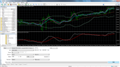
- www.mql5.com
The Strategy Tester will use tester.tpl if you have it or will use a template with the same name as your EA if you create one . . . . do you have a tester.tpl ?
I saved 'DEFAULT.tpl' as 'tester.tpl' and 'MACD 1 cross after MACD 15 30 plus cross.tpl'
1 ran 'MACD 1 cross after MACD 15 30 plus cross' EA on H4 timeframe
https://www.mql5.com/en/charts/101070/gbpusd-h4-metaquotes-software-corp
2 applied 'MACD 1 cross after MACD 15 30 plus cross' template
https://www.mql5.com/en/charts/101073/gbpusd-h4-metaquotes-software-corp
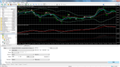
- www.mql5.com
I saved 'DEFAULT.tpl' as 'tester.tpl' and 'MACD 1 cross after MACD 15 30 plus cross.tpl'
1 ran 'MACD 1 cross after MACD 15 30 plus cross' EA on H4 timeframe
https://www.mql5.com/en/charts/101070/gbpusd-h4-metaquotes-software-corp
2 applied 'MACD 1 cross after MACD 15 30 plus cross' template
https://www.mql5.com/en/charts/101073/gbpusd-h4-metaquotes-software-corp
The first is not a MACD chart.
I don't understand how you obtain this. Maybe, best thing to do is delete your templates, and create a new one.
- Free trading apps
- Over 8,000 signals for copying
- Economic news for exploring financial markets
You agree to website policy and terms of use
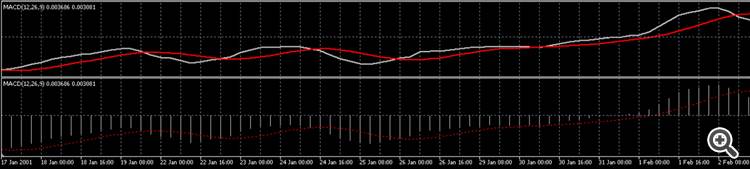
When I test my EA in different time frames, the chart that is produced does not have the same set of indicators. I have a template created that has MACD, Bollinger Bands and moving averages. When I run my EA in M5 or H1 time frame, only the indicators I have in my template are displayed. When I run the EA in H4 time frame, I get a 2nd MACD indicator. I am certain that there is something about how to use templates for an EA that I am confused about. Any help would be appreciated.
H4 output - https://www.mql5.com/en/charts/100923/gbpusd-h4-metaquotes-software-corp
H1 output - https://www.mql5.com/en/charts/100924/gbpusd-h1-metaquotes-software-corp