Hello,
has anybody else the problem, that files below
user/..../cryptic_folder/mql5/files...
can disappear ?
This seems to be a strong problem that suddenly - if you start MT5 next time - files are deleted or restored to an older version
And also why is the Fontsize above getting lower ????
Why ?
For your own benefit of understanding the issue you are asking about.
Your files end up in the user folder structure as a result of UAC if you install MT5 in a folder that is not within Program Files UAC isn't an issue and your files will not end up in the User folder structure . . .

- en.wikipedia.org
For your own benefit of understanding the issue you are asking about.
Your files end up in the user folder structure as a result of UAC if you install MT5 in a folder that is not within Program Files UAC isn't an issue and your files will not end up in the User folder structure . . .
Hello Raptor,
my questions was more rethoric.
Have many other applications storing files below user folder what is the purpose of this folder - not to mess up system or application data with user data.
But none of these application let my stored files disappear when restarting or if updated or by any other reason. My Word documents reappear like i left them, etc.
My feeling is that there is some extra logic put to these files by MT5 . Could this be ?
Hello Raptor,
my questions was more rethoric.
Have many other applications storing files below user folder what is the purpose of this folder - not to mess up system or application data with user data.
But none of these application let my stored files disappear when restarting or if updated or by any other reason. My Word documents reappear like i left them, etc.
My feeling is that there is some extra logic put to these files by MT5 . Could this be ?
I don't think so, taking your Word example, I'm guessing that you don't store your doc/docx files in the Program Files folder structure ? so this would be why your Word documents are not affected.
I don't have MT5 installed in Program Files and I don't store my code in the MT5 folder structure so I don't have any UAC issues.
I don't think so, taking your Word example, I'm guessing that you don't store your doc/docx files in the Program Files folder structure ? so this would be why your Word documents are not affected.
I don't have MT5 installed in Program Files and I don't store my code in the MT5 folder structure so I don't have any UAC issues.
Hello,
i tested to install MT5 on other partition outside any standard folder (win 7 64 bit).
The folder where code is store still is below a cryptic folder name in the user folder structure.
Word stores it's documents by default in documents and allows to restore different version of a file.
Don't understand in what kind UAC should be involved that sometimes my files are overwritten (or even disappear) with older versions.
This is not a typical behaviour and i bet also an unwanted behaviour.
As i pointed out - in this or may be another thread - this seems to happen more often after an update.
If you install MT5 "outside any standard folder", the folder where code is store IS NOT below a cryptic folder name. See :
This is not the case with my installation. I installed MT5 at d:\my_programs (64 bit version on 64 bit win7).
Ok. Then create an expert. In the editor right click on expert pane and select "open containing folder".
The folder still is below user and cryptic folder (parallel to my other MT5 installations).
- Free trading apps
- Over 8,000 signals for copying
- Economic news for exploring financial markets
You agree to website policy and terms of use
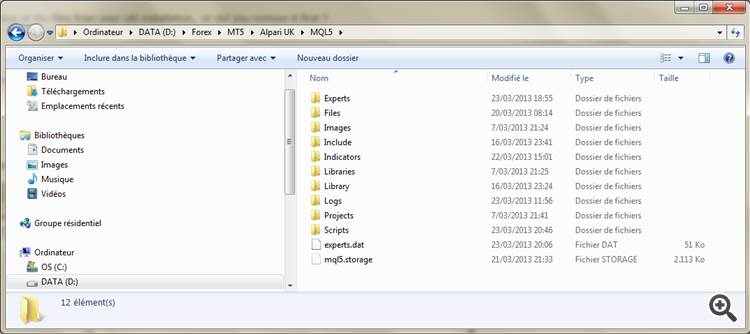
Hello,
has anybody else the problem, that files below
user/..../cryptic_folder/mql5/files...
can disappear ?
This seems to be a strong problem that suddenly - if you start MT5 next time - files are deleted or restored to an older version
And also why is the Fontsize above getting lower ????