Objects are listed in appearance mode. First created object is first in the list
Yes I got that (as stated in my message). I just don't know how to code a routine based on the date an object is inserted as opposed to its creation order. In the screen shot above, how do I code it so that the numbered text objects get inserted by a script similar to how they've been manually drawn above to indicate the number of arrows that get drawn each day? The objects index needs to be sorted by day and then by bars in chronological order for each day. I just don't know how to code it. If the use of a proper shift value and the time access functions are required, I'm not currently understanding how to put them together to get the desired result. An example of how to do this would help.
int ObjectsArray[][2]; int total=ObjectsTotal(); if(total>1) { ArrayResize(ObjectsArray,total); for(int i=0; i<total; i++) { string name=ObjectName(i); ObjectsArray[i][0]=ObjectGet(name,OBJPROP_TIME1); ObjectsArray[i][1]=i; } ArraySort(ObjectsArray); for(i=0; i<total; i++) Print(ObjectName(ObjectsArray[i][1])); }
Thanks, but, this is not working. It's still printing the objects in the order in which they were created rather than the order they appear (left to right) on the chart.
To illustrate, in the chart below, the numbers below the bar represent the order
in which the objects were inserted onto the chart manually. The number above represents
a count of the objects left to right across two days. The uppermost numbers in
brackets count the objects left to right and reset back to 1 at the beginning of
the day. I'd eventually like to accomplish what's illustratrated in the bracketed
numbers, however, we're not even getting the proper left-right count.
Please see what is printed to the Experts tab below. I've added Price: and Time:
to the Print() statement to ease association with objects on the chart.
Still lost on how to do this.
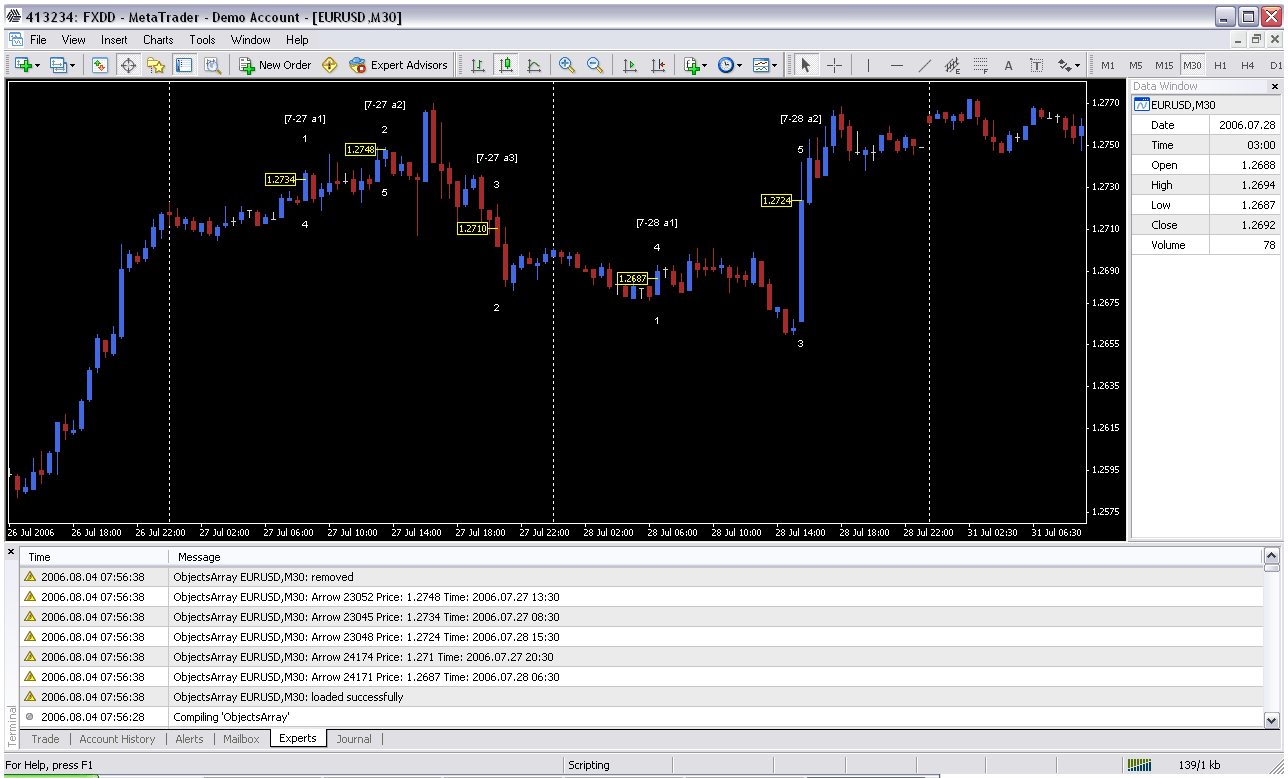
for example
int ObjectsArray[][2]; int total=ObjectsTotal(); if(total>1) { ArrayResize(ObjectsArray,total); for(int i=0; i<total; i++) { string name=ObjectName(i); ObjectsArray[i][0]=ObjectGet(name,OBJPROP_TIME1); ObjectsArray[i][1]=i; } ArraySort(ObjectsArray); for(i=0; i<total; i++) Print(ObjectName(ObjectsArray[i][1])); }
Okay. I've looked into this a bit more and see that it IS working. The problem I has was in the additional code I added to Print() the price and time of the objects. I needed to reference their names from within the ObjectArray rather than the plain old ObjectName(i) to get the right time/price info. Makes complete sense now. Thanks for the help Stringo.
- Free trading apps
- Over 8,000 signals for copying
- Economic news for exploring financial markets
You agree to website policy and terms of use
I'd like to be able to count objects as described in the attached chart where objects are counted left to right starting with 1 for each new period (e.g. new day or month). How do I do this?
Thanks in advance for any assistance with this.
Bill