Instructions for using the RSI Professional indicator
MT4: mql5.com/en/market/product/69587
In this post, you will see the guide and details of using the indicator
First run the indicator.
about:
After running it, you will see the following pageOn this page, you will see the basic description of the indicator. You can also see the address of the manufacturer page on the MQL5 site at the bottom
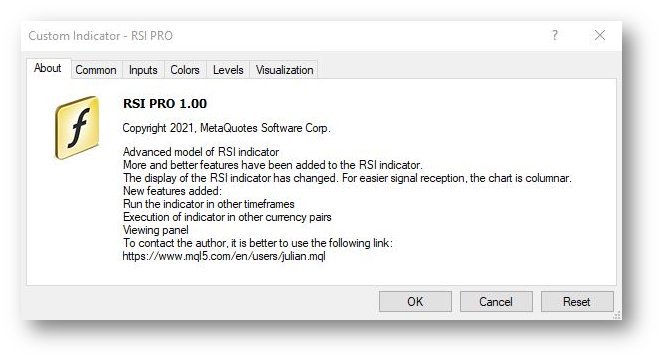
Common:
After viewing this page, click Next Page.Here you can see the basic settings of the indicator. It is better not to change these settings.
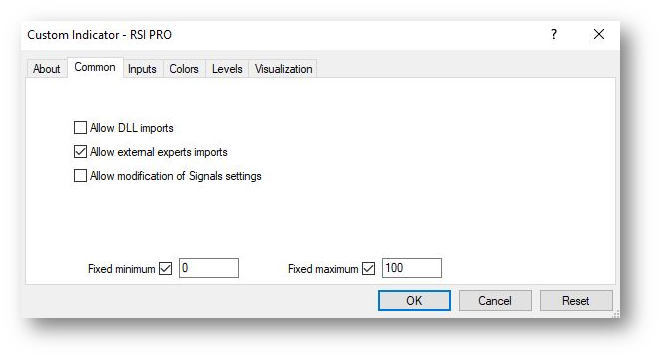
Inputs:
Click the third page to change the main indicator settings as needed.On this page, you can change the main settings of the indicator. If you are not familiar with these settings, it is better to read the post about the settings of this indicator.
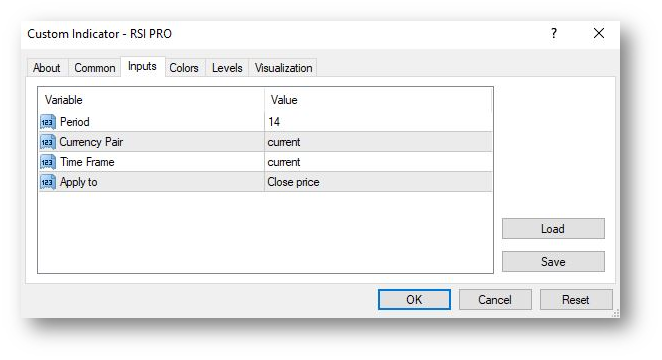
Colors:
In the fourth part, you can change the color of the indicator, its thickness and the type of display. Adjust which mode you are most comfortable with
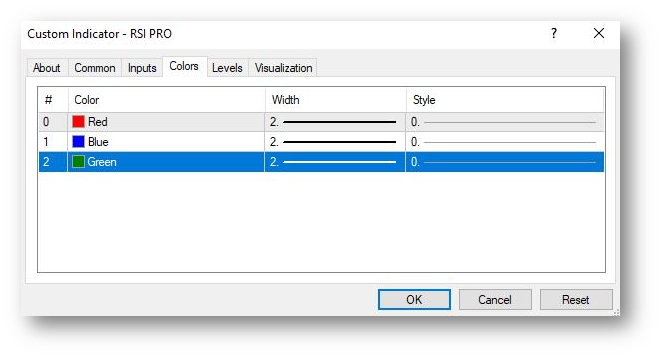
Levels:
In this section, you can change the color, thickness and numbers related to the levels. You can add level. You can reduce. You can apply any change you want. Levels are gray lines on the indicator.
You can also change the description of each level. Everything is customizable.
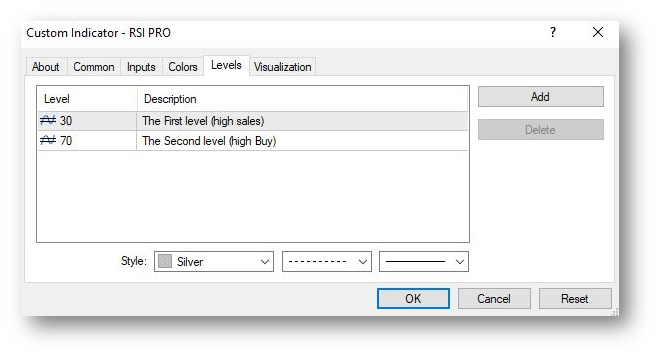
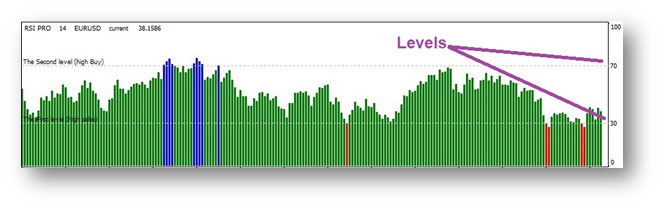
Visualization:
In this section, you can see the timeframes where the indicator is applicable.
It is better not to change the settings of this section.
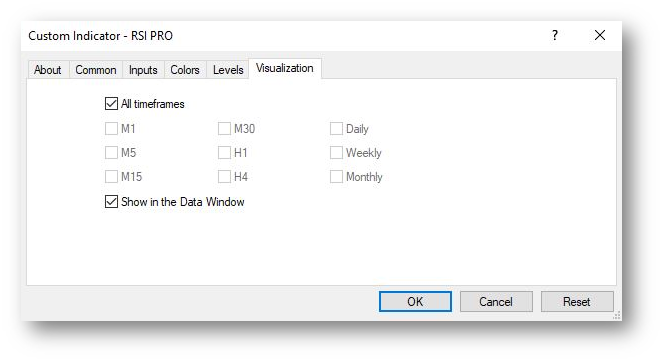
Whatever settings you enable, the indicator can only be displayed in that time frame.
If you enable the “All” option, it can be run and displayed in all time frames.
Signal receiving guide:
When the indicator line turns red, the sell volume is excessive and it is a good time to trade “Buy”.
When the indicator line turns blue, the Buy volume is excessive and it is a good time to "sell" trade.
Instructions for using the panel:
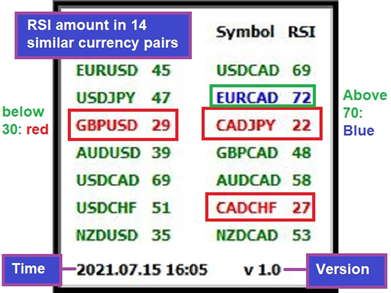
In this panel, you can see the RSI value in 14 currency pairs at the same time. So in order for these numbers to be calculated correctly, you need to download the data for these 14 currency pairs. Only at current timeframe
Now, for example, if you have a sell signal for the dollar in several currency pairs, trade. Try multi-currency analysis.
The Forex market is a complex market. I can not trade based on a currency pair. You must receive a signal based on several currency pairs.
At the bottom of the chart, you can see the indicator version and the time of the last panel update.



