You are missing trading opportunities:
- Free trading apps
- Over 8,000 signals for copying
- Economic news for exploring financial markets
Registration
Log in
You agree to website policy and terms of use
If you do not have an account, please register
Forum on trading, automated trading systems and testing trading strategies
Archives MT5
Sergey Golubev, 2014.03.29 12:29
I think - no way to import some data directly to MT5. You can export MT5 data to excel for example.
If I am wrong so sorry.
CodeBase -
Article -
Forum on trading, automated trading systems and testing trading strategies
How to Start with Metatrader 5
Sergey Golubev, 2014.03.07 12:57
How to Prepare MetaTrader 5 Quotes for Other Applications
Before I started studying MQL5, I tried many other applications for development of trading systems. I can't say that I wasted my time. Some of them contain a few useful tools allowing users to save time, deal with many issues, destroy some myths and quickly select some further direction for development without the knowledge of programming languages.
These applications need historical data. Due to the absence of some certain standard data format, they often had to be edited before they could be used (for example, in Excel) to comply with the format applicable to the necessary program. Even if you are able to figure out all necessary details, many things should still be done manually. Users can find different versions of scripts designed to copy the quotes from MetaTrader 4 to the necessary format. If there is such a demand, we can also develop the version of the script for MQL5.
Introduction
1. Covered Topics
2. Data Format
3. Program's External Parameters
4. Checking Parameters Entered by a User
5. Global Variables
6. Information Panel
7. Application's Main Block
8. Creating Folders and Filing the Data
Conclusion
Forum on trading, automated trading systems and testing trading strategies
Payments via Skrill in MetaTrader 5
MetaQuotes Software Corp., 2016.11.15 15:02
The MetaTrader 5 platform now supports the Skrill payment system, which allows making online transaction in over 40 currencies by simply specifying an email address.
Skrill is the eighth payment method featured in the popular trading platform. MetaTrader 5 also supports Visa, MasterCard and UnionPay cards, as well as the MQL5.community, PayPal, WebMoney, Neteller and ePayments systems.
The MetaTrader 5 platform supports a wide range of payment options to help you purchase trading robots from the Market or pay for the Virtual Hosting and Signal subscriptions using your preferred payment method. Payments can be performed straight from the platform. In order to pay for a desired service using Skrill, select the appropriate payment option, enter your e-mail address, specify your password, and confirm the transaction:
Paying for trader services is fast and easy — MetaTrader 5 now supports the world's most popular payment methods!
Download MetaTrader 5>>
Forum on trading, automated trading systems and testing trading strategies
List of changes in MetaTrader 5 Client Terminal builds
MetaQuotes Software Corp., 2016.11.16 16:05
New MetaTrader 5 Build 1485: Additional testing mode and graphics in the Standard Library
The MetaTrader 5 platform update is to be released on Friday, November 18, 2016. The new version features the following changes:
In addition, it is now possible to hide the 'Time' and 'Source' columns using the journal context menu.
ArrayPrint does not print all fields of a structure array to logs – array fields and pointer fields of objects are skipped. If you want to print all fields of a structure, you should use a custom function for the mass printing with a desired formatting.
Plotting a chart based on three data series using GraphPlot:
The result:
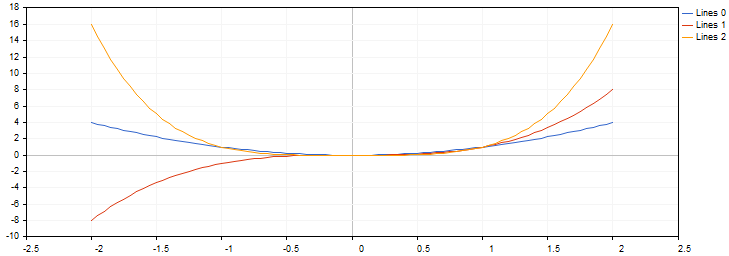
Plotting a chart based on a data array using GraphPlot:The result:
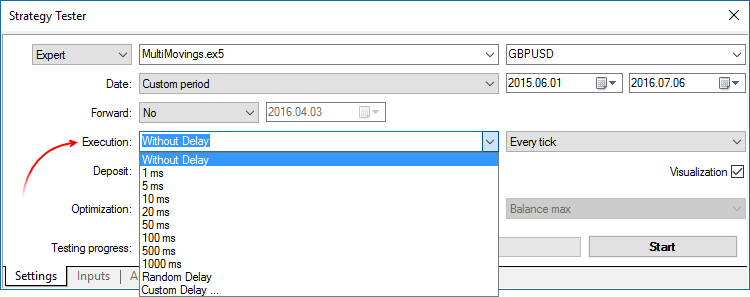
Only the random delay mode was available in earlier versions.The update will be available through the LiveUpdate system.
Forum on trading, automated trading systems and testing trading strategies
MetaTrader platforms awarded with the Best FX Trading Platform and Best Multi-Asset Trading Platform at the 2016 Finance Magnate London Summit Awards
MetaQuotes Software Corp., 2016.11.18 08:41
The MetaTrader trading platforms have been awarded in two categories at the Finance Magnates Awards 2016. MetaTrader 5 has been awarded with the Best Multi-Asset Trading Platform, while MetaTrader 4 has been named the Best FX Trading Platform.
The award ceremony was a final accord of the Finance Magnates Summit on November 15, 2016. This year's event brought together over 2000 financial industry specialists and 90 participant companies, which was a record-high number of visitors. MetaTrader 4 and MetaTrader 5 have bested their competitors and gained the most votes in an independent voting procedure. These awards have been chosen by actual market participants and they objectively reflect the worldwide market situation.
This is not the first success of our products at the Finance Magnates Awards: last year MetaTrader platforms were awarded with the Best Trading Platform and the Best Mobile Product. We are proud that MetaTrader is the choice of major players of the financial industry.
Will it be possible to WITHDRAW by Skrill?
Or are there any other options planed for withdrawel?
If you are newbie in Metatrader 5 so please find some threads/articles about where to start:
Forum on trading, automated trading systems and testing trading strategies
new bee
Sergey Golubev, 2013.12.23 16:51
you should read and read ...
and read articles.
No any personal consultant here sorry ... people may help but just for some concrete questions.
Forum on trading, automated trading systems and testing trading strategies
All (not yet) about Strategy Tester, Optimization and Cloud
Alain Verleyen, 2013.08.20 19:47
A must ! Before using it or asking any question : please read the Online Help (Also accessible by F1 on your MT5 platform)
Strategy Tester
Optimization
Running optimization from command line : https://www.mql5.com/en/forum/13468
Cloud
Work in progress, stay tuned !
Forum on trading, automated trading systems and testing trading strategies
How to Start with Metatrader 5
Simon Gniadkowski, 2013.07.24 10:18
How to post code on this forum . . .
Forum on trading, automated trading systems and testing trading strategies
How to Start with Metatrader 5
Sergey Golubev, 2016.05.08 20:17
Welcome,
- Usually people who can't code don't receive free help on this forum, though it could happen if you are lucky, be patient.
- If you show your attempts and describe well your problem, you will most probably receive an answer from the community.
- If you don't want to learn to code, nothing bad, you can either look at the Codebase if something free already exists, or in the Market for paid products (sometimes free also).
- Finally, you also have the option to hire a programmer in the Freelance section.
Good luck.Forum on trading, automated trading systems and testing trading strategies
How to Start with Metatrader 5
Sergey Golubev, 2016.08.18 16:38
Calculator of signals
Introduction1. Restrictions of use- 2. Manual for using the calculator of signals
Forum on trading, automated trading systems and testing trading strategies
signal to twitter
Sergey Golubev, 2016.11.22 08:01
MetaTrader 5: Publishing trading forecasts and live trading statements via e-mail on blogs, social networks and dedicated websites
Automatic web-publication of trading forecasts has become a widespread trend in the trading industry. Some traders or companies use Internet as a medium for selling subscribed signals, some traders use it for their own blogs to inform about their track record, some do it in order to offer programming or consultancy services. Others publish signals just for fame or fun.
This article aims to present ready-made solutions for publishing forecasts using MetaTrader 5. It covers a range of ideas: from using dedicated websites for publishing MetaTrader statements, through setting up one's own website with virtually no web programming experience needed and finally integration with a social network microblogging service that allows many readers to join and follow the forecasts.
All solutions presented here are 100% free and possible to setup by anyone with a basic knowledge of e-mail and ftp services. There are no obstacles to use the same techniques for professional hosting and commercial trading forecast services.