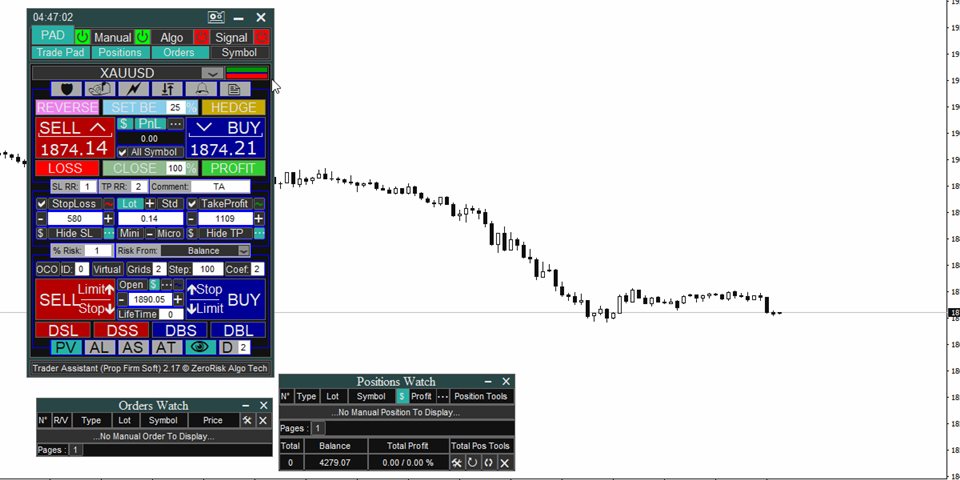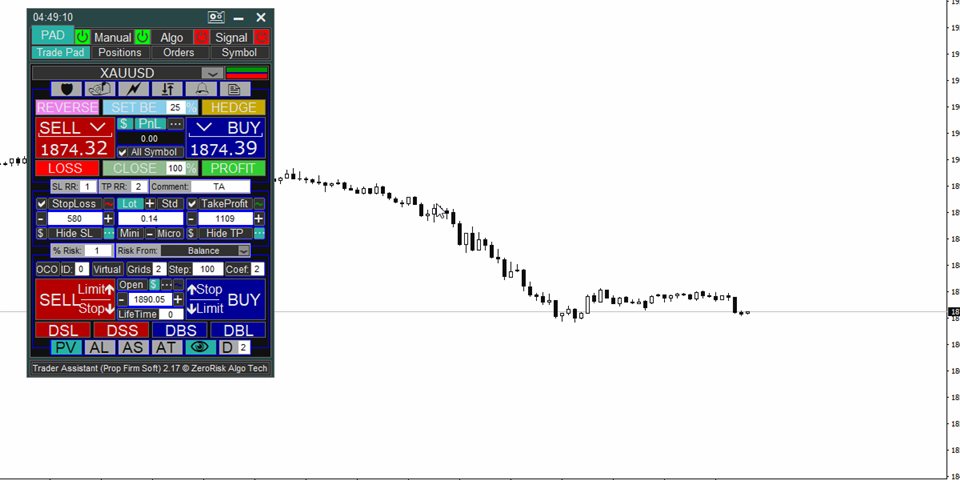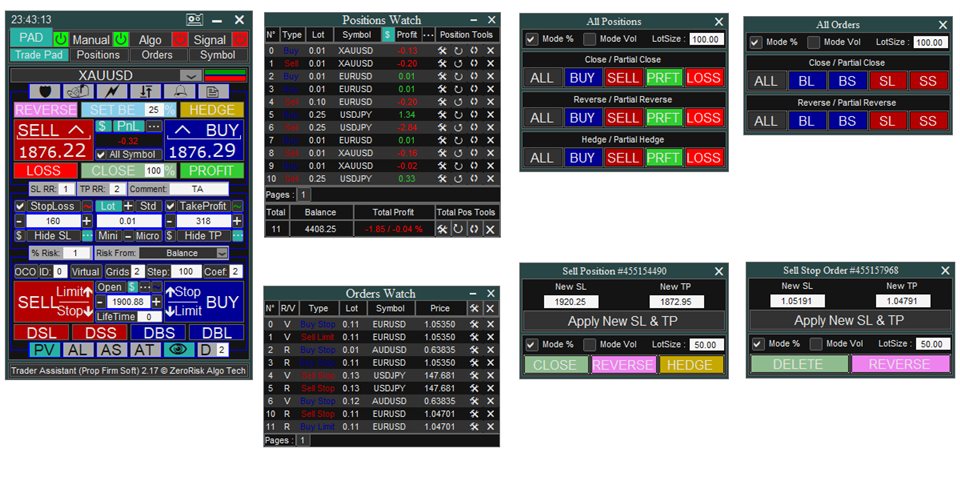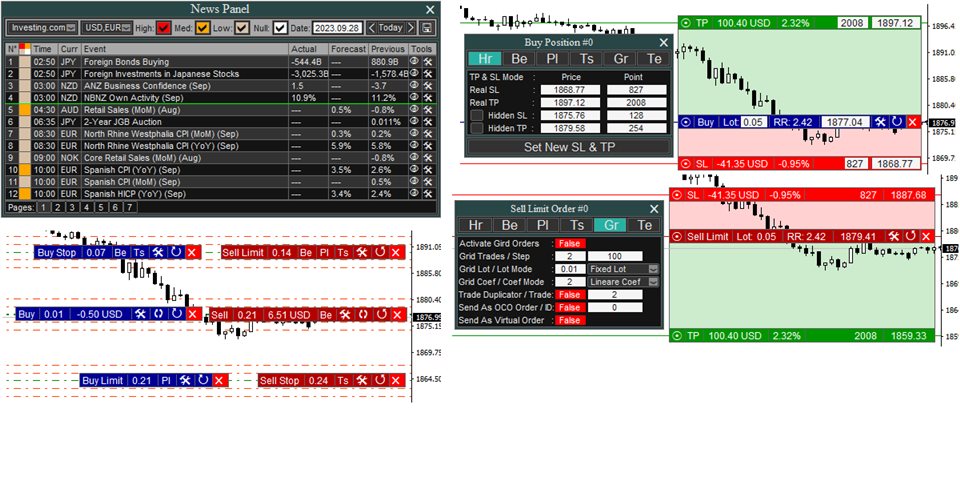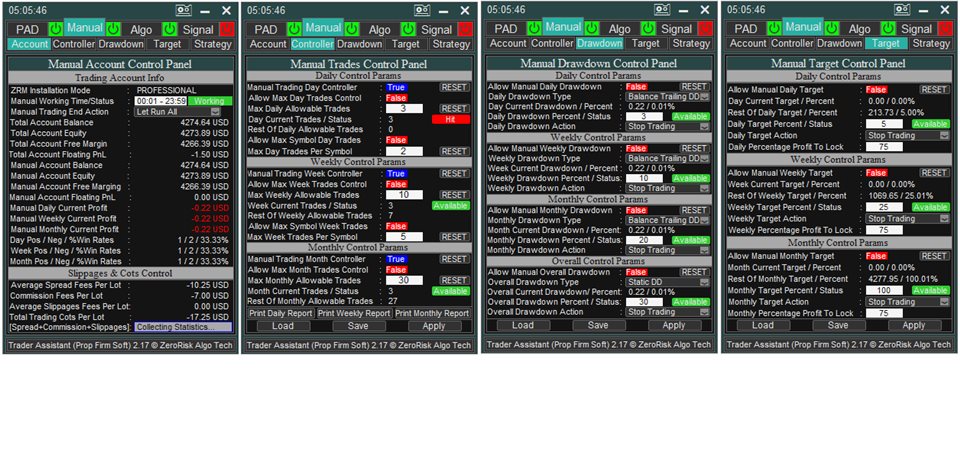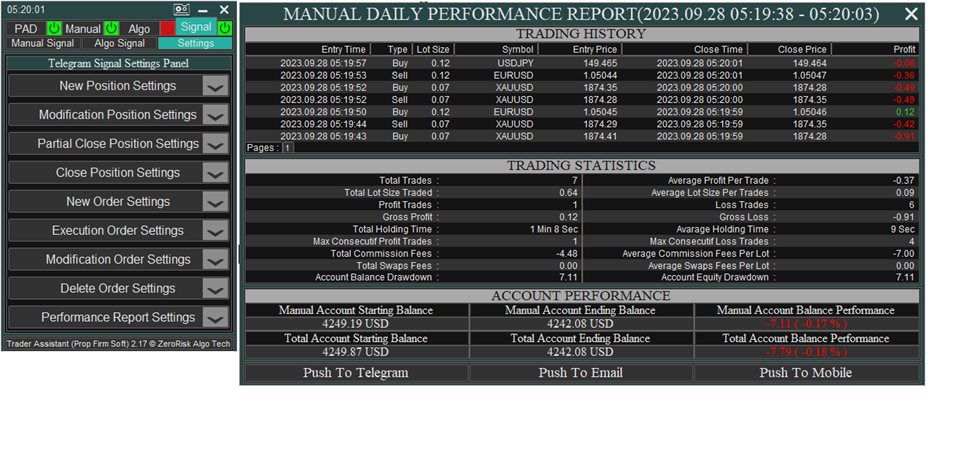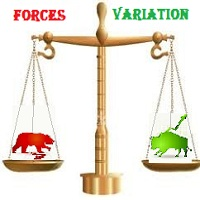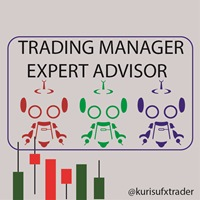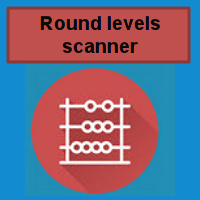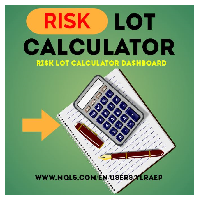Trader Assistant vMT4
- 实用工具
- Dossa Nsanigna
- 版本: 2.93
- 更新: 27 四月 2024
- 激活: 10
It contains four major utilities: ZeroRisk Trade Pad to open and manage trades, ZeroRisk Manual Trader, assistant for manual traders to control the trading plan and prop firm rules, ZeroRisk Algo Trader, assistant for algo traders to control and monitor EAs and ZeroRisk Telegram Signal Provider to send manual or EA signal to telegram.
This assistant supports news filter from top 3 trusted news website (Investing.com, Daily FX, Forex Factory) and auto GMT offset from Worldtimeserver, so allow web request to these websites in order to make it work properly.
For ZeroRisk Manual Trader, please if you are novice or emotional trader or incapable to respect your trading plan and prop firm rules, or incapable to take a full control of your emotions, just install it in two-step trading mode and let a machine take a full control of your trading activities.Key Features:1. ZeroRisk Trade PAD (ZRP)
- News Panel: you can with one click import news events from top 3 trusted news website (Investing.com, Daily FX, Forex Factory) to your Metatrader
- News Task or Action manager: You can customize actions to do before and after the release of each news event imported.
- News Viewer: You can display each news event you import on the chart.
- Open new order with One-Click trading buttons and Trade lines panels
- Place virtual pending order using Trade Lines panel or virtual button on the PAD
- Orders management with break even, 16 trailing stop systems, TPs, SLs and virtual SL,TP
- Trade Lines panel to display order open, SL,TP and useful information on the chart
- Trades Lines panel to link BE, TS, SLs, TPs, virtual SL and TP to order before opening and edit them after without affecting other orders
- GRID Trading : Limit and Stop Grids + Auto lot calculation
- Full and Partial Close of positions
- Full and Partial Delete of pending orders
- Full and Partial Reverse of positions
- Full and Partial Reverse of pending orders
- Full and Partial Hedge of positions
- Additional features
- Protect Positions: Helps to quickly protect or set break even to a specified price of all profit positions
- Trade Duplicator to open more than one trade with one-click
- OCO (One Cancels the Other) orders
- CLP (Close if Profit or Loss) close if positions have reached a specified profit or loss
- Alert
- Screenshot
- Info Chart
Each feature can be controlled by yourself or by ZRM controller, just install the EA in two-step trading mode and select the control mode for each feature when installing.
2. ZeroRisk Manual Trader (ZRM)
Key Features:
- Manual trading news event control
- Control of news events from top three news website (Investing.com, Daily FX, Forex Factory) for each symbol you trade.
- Manual trading drawdown limit control
- Control of daily, weekly, monthly and overall drawdown(max loss) on the trading account
- Control of daily and weekly drawdown per symbol(max loss for every symbol)
- Manual trading target control
- Control of daily, weekly, and monthly target(max profit) on the trading account
- Manual trading risk, money management control and money management calculation methods
- Control of money management and max loss per trade
- Control of every order SL and TP to avoid violation due to trader’s emotions
- Adaptive trailing stop and slippages protection
- Manual trading emotions and trade management control
- Control of maximum number of trades per day, week and month on the trading account
- Control of maximum number of trades per day and week for every symbol
- Control of every trade break even and trailing stop, TPs and SLs
- Manual trading strategy control
- Control of order entry strategy and strategy symbols
- Control of trading time and days
- Additional features
- Controls and displays broker spread, commission and slippages and shows Information about manual trading in real time
- Manual trading performance report, telegram, email and mobile notifications
3. ZeroRisk Algo Trader (ZRA)
Key Features:
- Algo trading News event control
- It allows to control news for all EAs you run on the account, remove before and reload EAs on the chart after the release of each event.
- It allows to control news for each EA you run on the account separately, remove it before and reload on the chart after the release of each event.
- Algo trading drawdown limit control
- Control of all EAs daily, weekly, monthly and overall drawdown limit on the trading account.
- Control of each EA daily, weekly, monthly and overall drawdown limit on the trading account depending on the risk management of each EA.
- It will auto remove the EA from all charts if the drawdown is reached for one period, and then auto reset the drawdown and reload the EA at the start of the next period.
- Algo trading target or profit limit control
- Control of all EAs daily, weekly, and monthly target (profit limit) on the trading account.
- Control of each EA daily, weekly, and monthly target (profit limit) on the trading account.
- It will auto remove the EA from all charts if the target is hit for one period with target action "stop trading", and then auto reset the target and reload the EA at the start of the next period.
- Algo trading risk and money management control
- Control of all EAs money management and max loss per trade.
- Control of each EA money management and max loss per trade depending on the strategy and risk management of each EA
- Algo trading time control
- Control of all EAs trading time on the account, it will remove all EAs at the end of the trading time from all charts and reload them at the start of the start time of the next day.
- Control of each EA trading time, it will remove the EA at the end of its trading time from its chart and reload it at the start of its start time of the next day.
- Additional features
- Real time Information and statistics about all and each EA.
- Algo trading report, telegram, email, and mobile notifications
4. ZeroRisk Telegram Signal Provider (ZRT)
Key Features:
- Manual Signal Provider: allows to send manual trading signal
- Algo Signal Provider: allows to send Algo/EA trading signal
- Trader can set three(3) subscription types: VIP, GOLD,SILVER and send manual signal with orders BE, TS, TP1, TP2, TP3, SL1, SL2, SL3
Below are presentation GIFs of the software ordered as follows : GIF 1 to 4 for ZRP, GIF 5 to 8 for ZRM, GIF 9 and 10 for ZRA, GIF 11 and 12 for ZRT