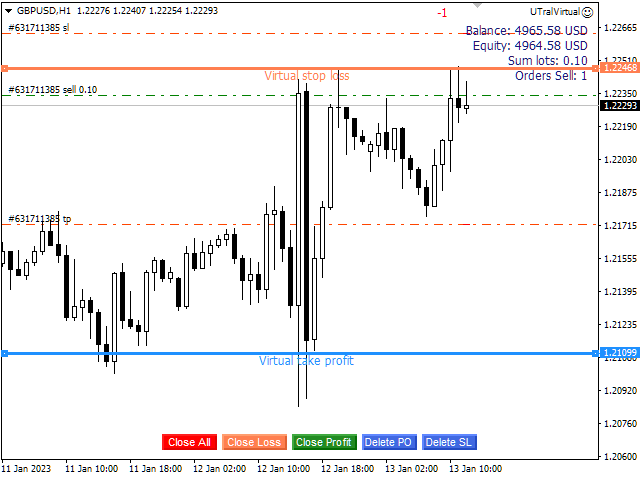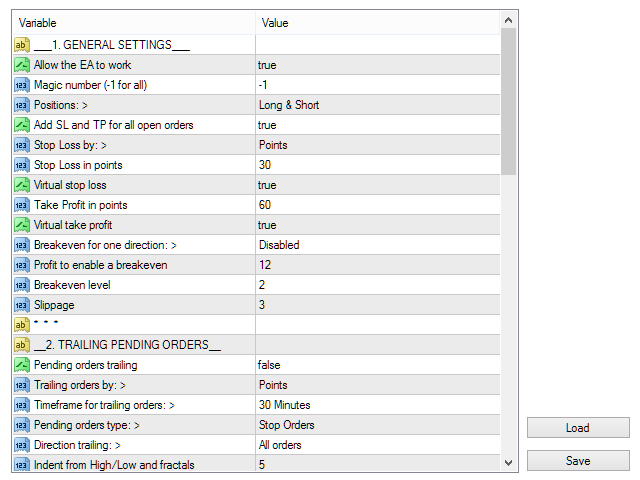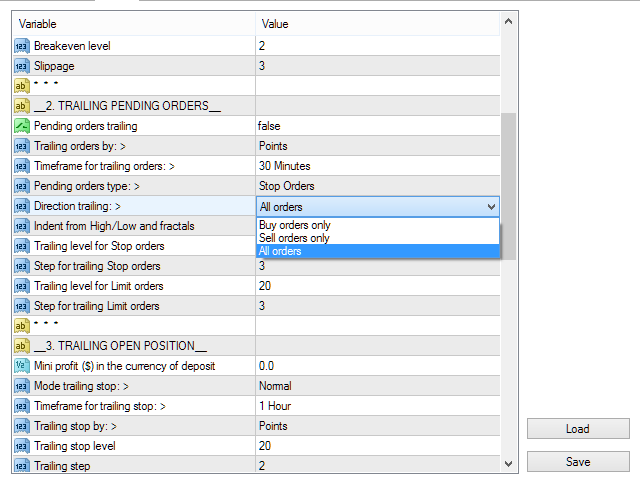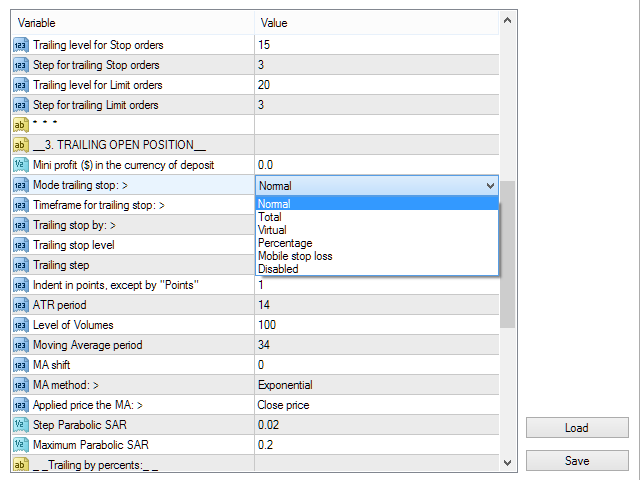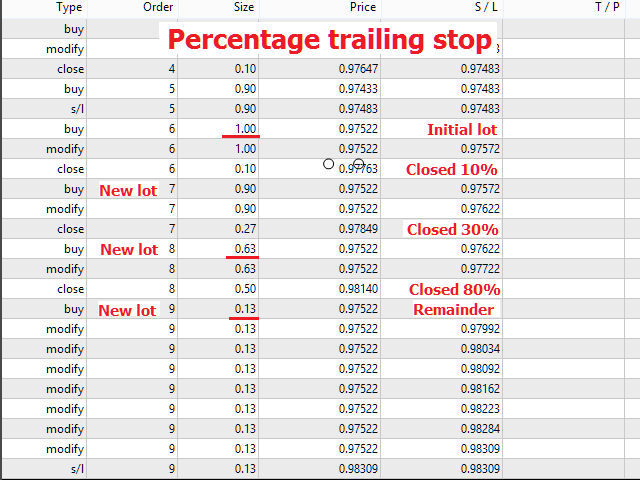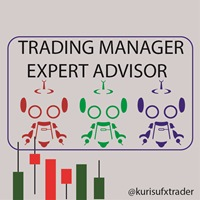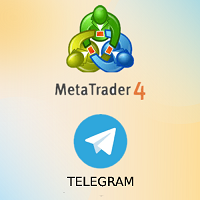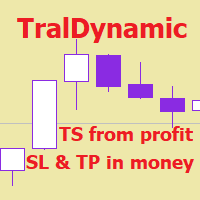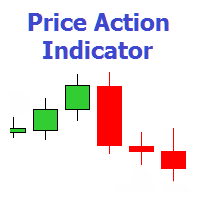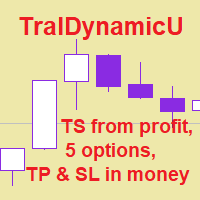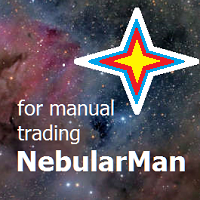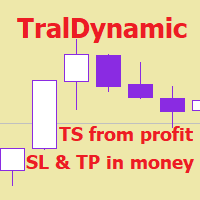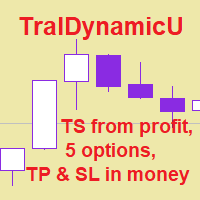UTralVirtual
- 实用工具
- Viktor Shpakovskiy
- 版本: 1.0
- 激活: 10
用於管理未平倉頭寸和掛單的實用程序。 內置追踪止損有五種模式和七種工具。 有虛擬止損和虛擬止盈,可以在圖表上自由移動。 借助內置的交易模擬器,您可以檢查 EA 在策略測試器中的工作方式。
UTralVirtual 的詳細指南可以在“評論”部分找到。
好處
- 5種追踪止損模式:虛擬、正常、總計、百分比和移動止損;
- 7 個選項:按點、按柱極值、按分形、按交易量、按 MA、按拋物線 SAR 和按 ATR;
- 虛擬 TP 和 SL - 根據圖表手動自由移動;
- 為所有未平倉頭寸添加止損和止盈;
- 通過以下方式設置止損:點、分形、ATR 指標、每日高/低;
- 圖表上打開的所有訂單的追踪止損;
- 迷你利潤開始追踪止損。;
- 通過幻數和方向為未平倉頭寸設置追踪止損;
- 掛單的尾隨:按類型、方向、點、分形、柱極值;
- 圖表上的“熱鍵”用於快速執行命令;
- 適用於具有 4 位和 5 位報價的帳戶;
- 5位數賬戶,參數自動加10;
- 用於處理加密貨幣、指數、期貨、差價合約的特殊參數乘數。.
參數
Block 1. GENERAL SETTINGS
- Allow the EA to work
- Magic number (-1 for all)
- Positions:
- Add SL and TP for all open orders
- Stop Loss by:
- Stop Loss in points
- Virtual stop loss
- Take Profit in points
- Virtual take profit
- Breakeven for one direction:
- Profit to enable a breakeven
- Breakeven level
- Slippage
Block 2. TRAILING PENDING ORDERS
Block 3. TRAILING OPEN POSITIONS
- Mini profit ($) in the currency of deposit
- Mode trailing stop:
- Timeframe for trailing stop:
- Trailing stop by:
- Trailing stop level
- Trailing step
- Indent in points, except "by Points"
- ATR period
- Level of Volumes
Block 4. OTHER SETTINGS