Equity Shield mt5
- 实用工具
- Vladimir Stepanov
- 版本: 1.0
- 激活: 5
EA 将通过持续监控净值并按照参数输入的规则来保护您的账户免受意外损失。 当违反规则时,EA 将关闭所有交易。 您可以将 EA 设置为以特定百分比或货币亏损关闭所有交易,或以特定百分比或货币利润关闭。
| 购买后请联系我以获得支持和礼物。 |
|---|
参数:
- For 1 pair only: 将 Equity Guard
- For all pairs at account :Equity Shield 放在任何货币对上)
- TP at money(0:关闭):TP in money
- SL at money(0:关闭):SL in money
- TP at % at account Equity: TP 将在 X% 的账户利润中关闭交易
- SL at % account equity :SL
如何开始:
- EA
- 自定义您的设置
- 不理会EA,永远不要关闭该图表
Equity Shield
Equity shield 在 交易 公司 时 效果 很 好 , 因为 您 将 您 的 提款 保持 在 较 水平。 例如 , 每 日 最 跌幅 为 为 为 为 为 请 确保 将 sl 设置 为 4% 以 停止 交易 交易 交易 交易 交易 交易 交易 交易 交易 交易 交易 交易 交易 交易 交易 交易 交易 交易 交易 交易 交易 交易 交易 交易以防出现滑点。




































































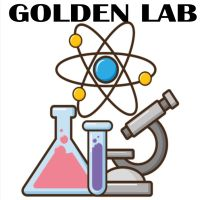



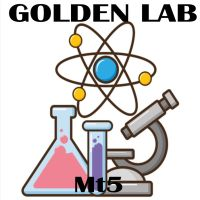


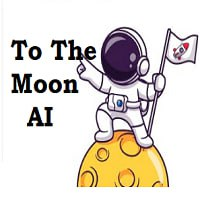
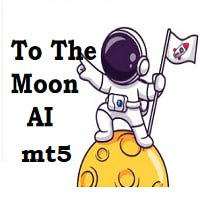
There is Out 5 of 5 Stars. This EA has protected my account offen. This is the first EA on my Setups. Great Tool.