Trader Station MT4
- 专家
- Gennady Sergienko
- 版本: 1.0
- 激活: 5
Trader Station:
A wave expert using bitwise analysis of an array of price data, confirmed performance by a real account since 2019;
BackTesting the Expert:
By default, the settings that are included in the SET 1;Only for EURUSD M5;
Settings
- LOT - set the required lot size or select AUTO RISK;
- RISK AUTO - quick risk selection or select manual risk entry;
- custom value RISK - entering a custom risk value;
- Expert ID - enter the Expert ID or enter the value-1 for the automatic ID;
What you need to know
- My Strategies never use methods like grid or martingale, but it is possible to open several positions on one instrument;
- Months with a negative result are possible during the year;
- Since the strategy is long-term, it is not recommended to disable the EA after losing trades;
- Created signals from the most popular brokers specifically so that you compare your results with the results of the author;
- Do not use high risks;
- Do not use high risks and follow the recommendations that go to each set;


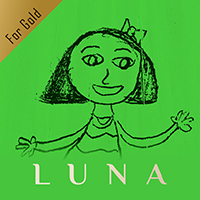












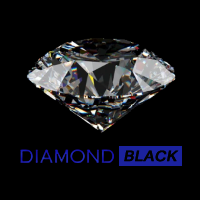




















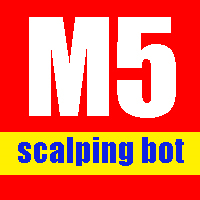







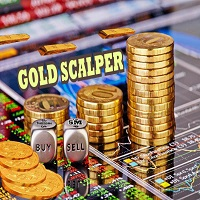
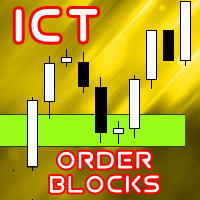
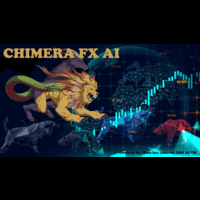




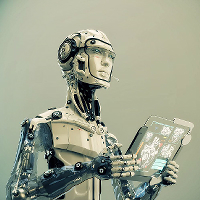








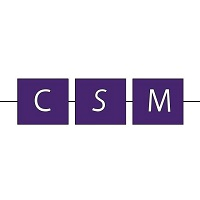





Author is very helpful, and probably one of the best EA programmers on MQL5, so TM has a real potential to become a good long-term EA. The history on the signal (AA114766314 990) from May – December 2022 confirm that this EA has great potential.