Minions Labs Recalibrator
- 实用工具
- Flavio Javier Jarabeck
- 版本: 1.2
- 更新: 23 九月 2023
- 激活: 20
Once again, We Nailed It!
Imagine a faster and smoother way to recalibrate ANY Indicator using just obvious and intuitive mouse clicks, realtime, real fast, real results on your chart just right after the Click... Instead of the boring "Open Settings dialog / Change one setting / Click OK / See what happens on Chart...", then repeat this process endlessly until you kill yourself!
Well... No More...
Welcome to the Minions Labs Recalibrator tool!
Now you can Study, Trial, Experiment and Play with ANY indicator in realtime, 1000x faster than the traditional way. Just watch the video below and see for yourself.
Before you can question us if this is LEGAL and not a Hack of some sort, YES! It is 100% pure MQL5 code! No Hacks, No Exploits, No Workarounds. We at Minions Labs are very proud of our creations and are very conscious about the longevity of our products.
So, enjoy your new life at exploring your new world of possibilities... This is a tool for LIFE!
INDICATORS SUPPORTED
- Any Metatrader 5 internal indicators found in the EXAMPLES folder.
- Any indicator downloaded from the MQL5 Marketplace.
- Any indicator downloaded and compiled from the Codebase.
- Your own developed indicators.
INDICATORS NOT SUPPORTED
- Those compound indicators that calls externals indicators from within itself. Very very very rare to happen.
SETTINGS
- Where the indicator is being applied? Main Chart / Sub-Window.
- Indicator Name to be tested - include folder path if applicable. Use double backslashes (\\) to segment the folders.
- Parameter Names - just to show you exactly on-screen which parameter are you dealing with.
- Parameter Types - Data types for parameters, so the engine can change them accordingly.
- Parameter Initial Values - starting point for calibrating your indicator. Could be any value you want. You decide.
- General Styles - For buttons on the Calibration interface.
- Allow Negative Numbers - This feature avoids indicator explosions. Some indicators are not programmed well to handle zero or negative values. You can bypass this with this feature.
- Decimal places - Allows you to control the decimal places to show on the interface when dealing with parameters that use floating point numbers.
CAN I CALIBRATE AN INDICATOR WITH OTHER ONES IN MY CHART?
- Yes, and No.
- If you want to calibrate a Sub-Window indicator, you can have ANY indicators on your main chart as you want.
- If you want to calibrate a Sub-Window indicator, you CANNOT have any other sub-Window indicator on your chart, this will mess up everything.
- If you want to calibrate a Main Chart indicator, having more indicators on your main chart, FIRST, you have to have a clean template, add your desired supplemental indicators into your chart, and then, at last, add the Minions Labs Recalibrator on your chart. Otherwise, things will get messy.
- Just keep things simple.
And, finally, sorry we didn't make any DEMO of this tool because it is pretty straightforward. This tool is what it is... You don't need a DEMO of this tool...
Didn't Find a Feature You Need?
No product is perfect for everyone. If you think you need a missing feature from our product just send us a message. We love feedback!


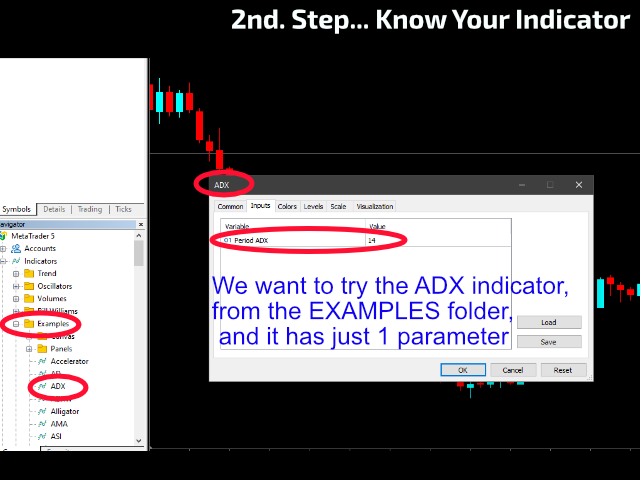
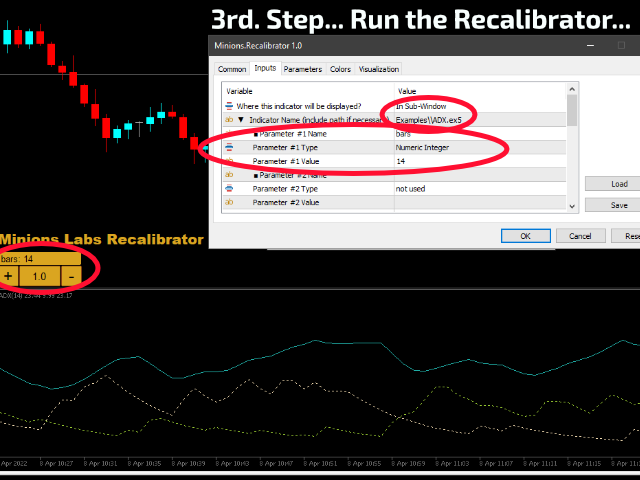


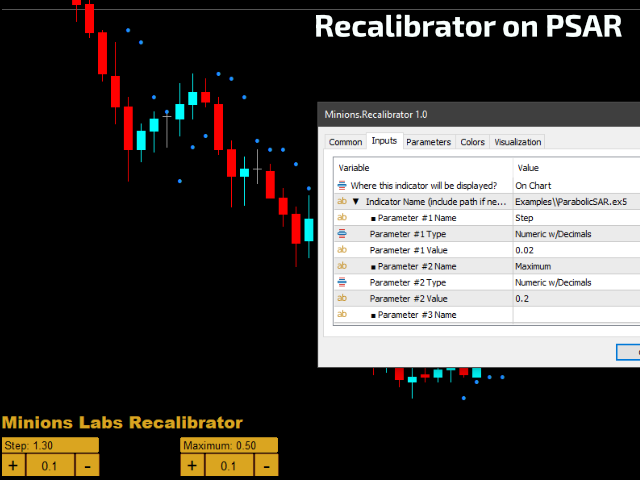
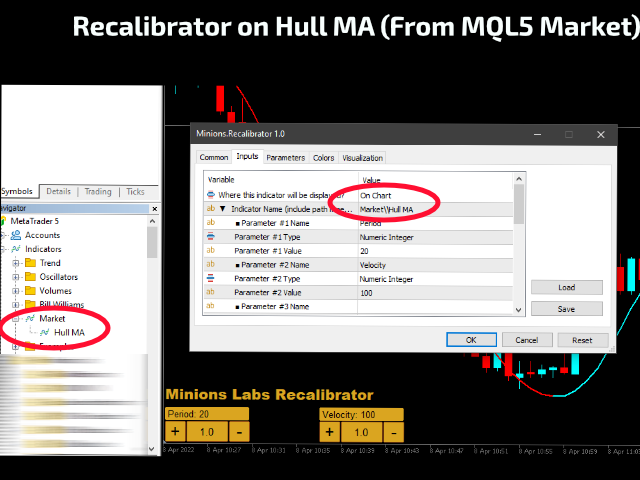


























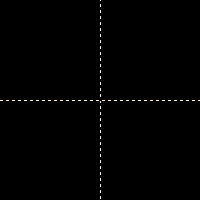


































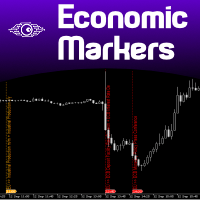
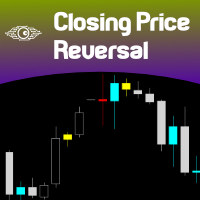





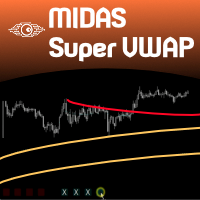
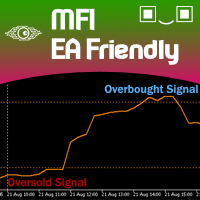
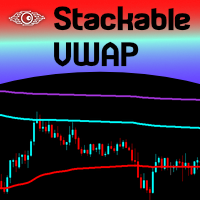

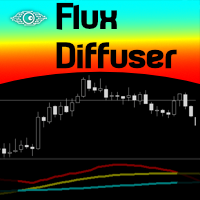
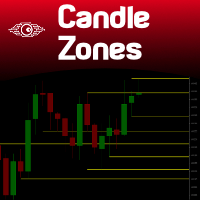
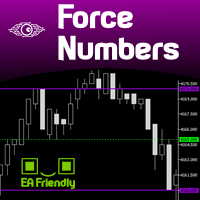
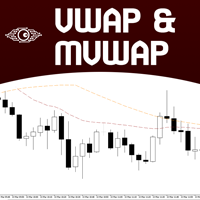



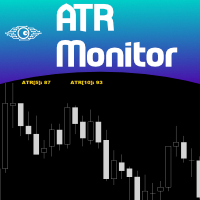

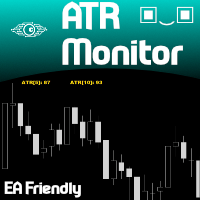
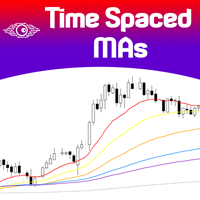
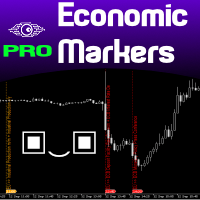

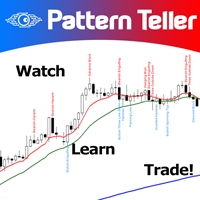


Very smart and useful utility, saves tons of time ! Also fast & fantastic support from Flavio, I give ten stars !