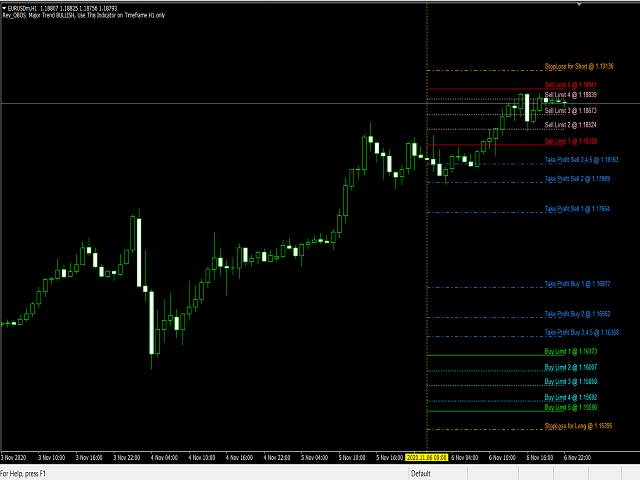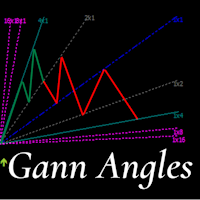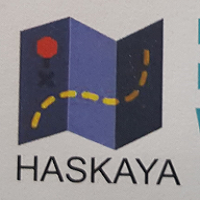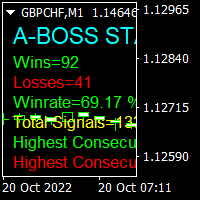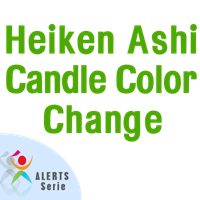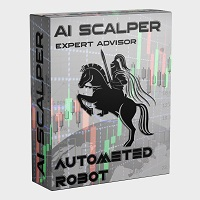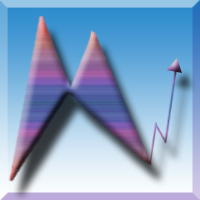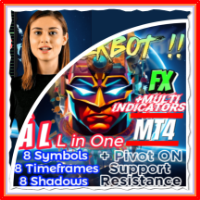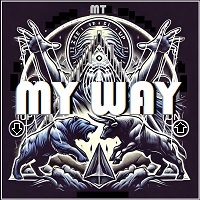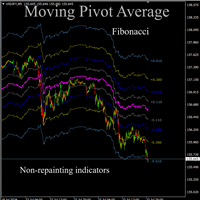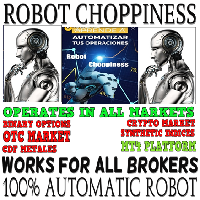Reversal OB OS Entry Level
- 指标
- Andrian Armand Gannery
- 版本: 3.0
- 更新: 22 十一月 2020
- 激活: 5
How to use this indicator is simple.
Please look on pictures.
Please use Pending Limit order only.
Set Pending order according line, with Take Profit and Stop Loss base on line.
example1: Put pending order Sell Limit 1 on the line of Sell Limit 1 and Take Profit on Take Profit 1 line, Stop Loss on Stop Loss line...skip...
example2: Put pending order Sell Limit 5 on the line of Sell Limit 5 and Take Profit on Take Profit 3,4,5 line, Stop Loss on Stop Loss line.
and do to opposite buy limit order too.
note: Take Profit and Stop Loss are your decision to make, Take Profit line and Stop Loss line in this indicator only for manage target level.
My suggestion for safest entry:
1. please see left top chart, if Trend is Bullish, only put pending order Buy Limit.
if Trend is Bearish, only put pending order Sell Limit.
note: If you want try your luck, just do pending order on all pending order line :)
2. Manage your lot, don't do multiplier lot (martingale/exponential lot, etc.), better same lot always.
3. If you want use another reversal indicator such as RSI, Stoch, MACD, etc. will be best for your decision to entry.
If you use this indicator, better learn and read first about Reversal Trading strong, weakness, risk and rewards
Best Regards
Happy Reserval Trades