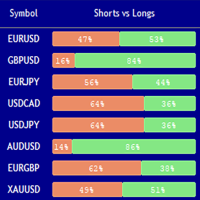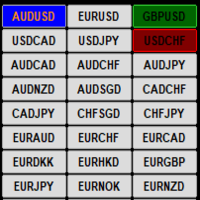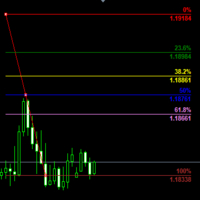Telegram Trade Alerts
- 实用工具
- Udawaththa Kankanamge Don Raveen Asela Jayasingha
- 版本: 1.0
- 激活: 5
Telegram Trade Alerts
This Expert Advisor will send all the trading alerts to your telegram channel
Parameters
- Telegram Bot Token - create bot on Telegram and get token.
- Telegram Chat ID - input your Telegram channel ID
- Send Alerts - default true, to send alerts.
Do not download the demo version of this EA because it does not work in MT4 tester.
Installation and Configuration
Run TelegramTradeAlerts EA from one chart only.
Before running TelegramTradeAlerts EA you must create your own Telegram bot that will be the sender of the messages created by this EA. For configuring this EA you can follow these steps:
- In Telegram, search for "botfather" or send a message to @BotFather
- Type /newbot and follow instructions to give a it name and an username
- Copy the API token
- If you don't have it already, create a channel
- Open the channel Info, then Manage, Add Administrators, type the bot username, and click Save
- Send any message to the channel like "hello world"
- Open the following URL in a browser: https://api.telegram.org/bot<token>/getUpdates (don't forget adding your bot token to the URL)
- Search for the string "chat":{"id": to find a large negative number. This is your channel ID
- Copy the chat ID
- In MT4 go to "Options > Expert Advisors" and add "https://api.telegram.org" to webrequest
- Enter the token and chat ID into the EA settings. Then run the EA from a MT4 chart