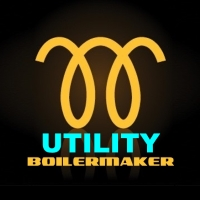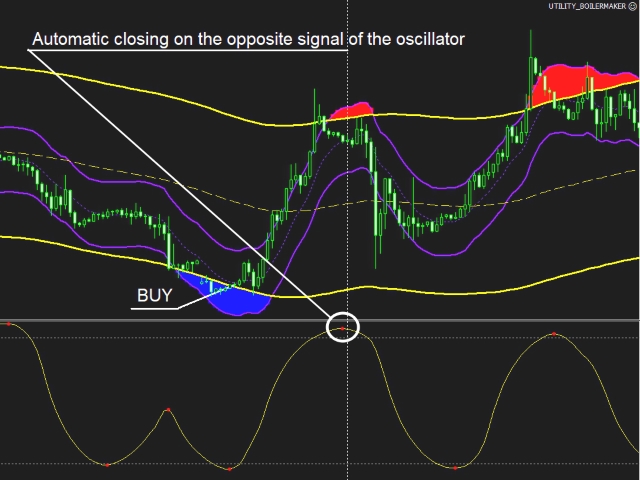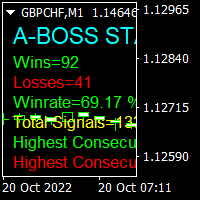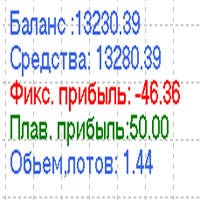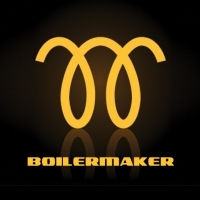Utility Boilermaker
- 实用工具
- Algoritmic Capital, Ltd.
- 版本: 1.1
- 激活: 5
UTILITY BOILERMAKER is a semi-automatic Expert Advisor (utility), whose task is to close orders based on the signals of the BOILERMAKER and Keltner MTF indicators.
How it works?
The trader opens trades on the signals of the BOILERMAKER or Keltner MTF indicators
UTILITY BOILERMAKER – independently closes these deals when there are conditions for their closure.
The conditions for closing deals are:
Achievement quotes of Keltner MTF central line (look at the picture below)
The appearance of the opposite direction signal on the Power and Cycle Detector oscillator (look at the picture below).
Thus, if you use a UTILITY BOILERMAKER:
All orders will be automatically trailed along the central line of Keltner Channel (using virtual Take Profit)
Trades will be closed instantly as soon as the conditions for closing them – with minimal slippage.
The utility will prevent the growth of trade drawdown and close trades with a minimum loss – as practice shows, losing trades are better to close in time, instead of keeping them open for a long time in the market.
IMPORTANT: UTILITY BOILERMAKER can be used on the same chart with the indicator BOILERMAKER and Keltner MTF – they will not interfere with each other.
You must use VPS to utility has always been on-line and able to close orders.
Description of manual settings UTILITY BOILERMAKER:
CLOSE DEALS WITH ANY MAGIC NUMBERS (TRUE/FALSE) – set to «FALSE» it will only close the deal without magic numbers. Thus, if you use another expert Advisor on your trading account that marks your orders with a magic number, then the utility will not close these orders.
Take Profit on oscillator - settings close trades according to the signals of the oscillator Power and Cycle Detector
CLOSE by opposite signal (True/False) – if the function is in the «TRUE» state, then the utility will close trades on the reverse signal of the oscillator.
CLOSE only profit deals on oscillator - (True/False) – if the function is in the «TRUE» state, then the utility will close only profitable trades on the reverse signal of the oscillator.
FastMA – fast moving setting of the oscillator Power and Cycle Detector
SlowMA – setting the slow moving of the Power and Cycle Detector oscillator
Crosses – set level of reversal oscillator and Power Cycle Detector
Overbought level – adjusts the overbought oscillator and Power Cycle Detector
Oversold level – adjust the oversold level of the power and Cycle Detector oscillator
Take Profit on Keltner Channel – setting options to close trades signals indicator MTF Keltner
CLOSE by center of KELTNER (True/False) – if the function is in the «TRUE» state, then the utility will close trades when the price reaches the average line of the Keltner MTF indicator.
SlowHalfLength – setting period, the average of the line Keltner MTF.
IMPORTANT!
If the Take Profit on oscillator and Take Profit on Keltner Channel functions are «TRUE», then the utility will use two close options at the same time. Deals will be closed on the condition that came earlier.