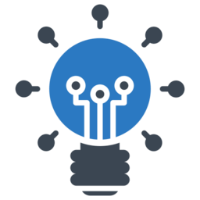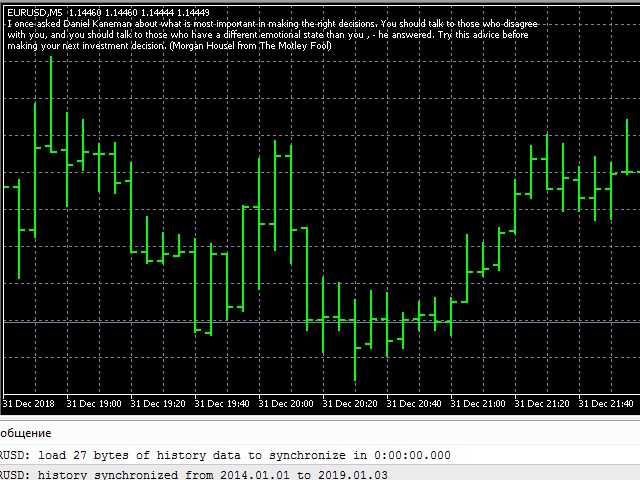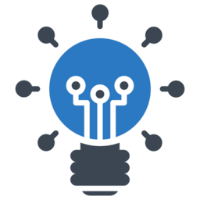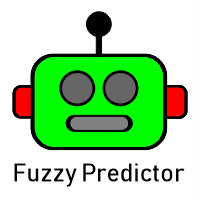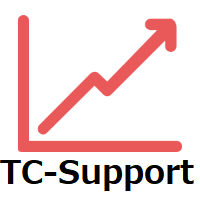HelloTrader
- 实用工具
- Aleksey Rodionov
- 版本: 1.0
- 激活: 5
HelloTrader is a completely new product view for the MetaTrader platform. Immediately after launching, the utility displays randomly one of the lines of the phrase, quotes of famous people or an aphorism in the upper left corner of the terminal. Every 5 minutes the recording changes.
The structure includes more than 1000 phrases, quotes and aphorism in Russian and English.
In the input parameters, you can choose the Russian language display of records, the default is English.
The utility starts working immediately after launch, and no longer has any settings or functions other than the choice of language. The only task is to randomly display quotes, phrases of famous and unknown people.
The utility is created for inspiration / assistance in human trafficking in the field of trading in the securities and currencies markets.
The structure includes more than 1000 phrases, quotes and aphorism in Russian and English.
In the input parameters, you can choose the Russian language display of records, the default is English.
The utility starts working immediately after launch, and no longer has any settings or functions other than the choice of language. The only task is to randomly display quotes, phrases of famous and unknown people.
The utility is created for inspiration / assistance in human trafficking in the field of trading in the securities and currencies markets.