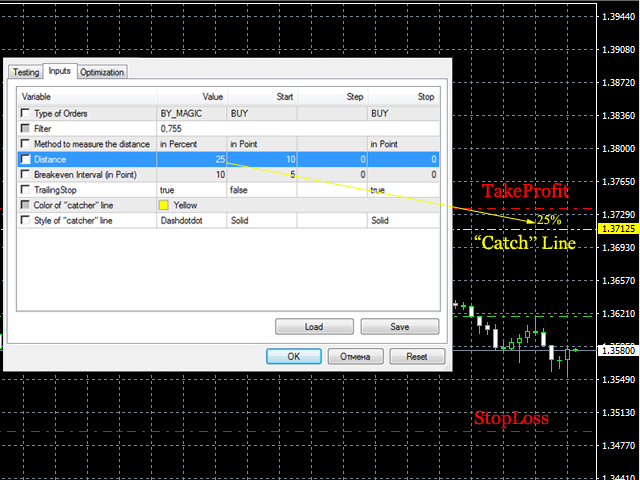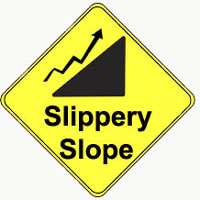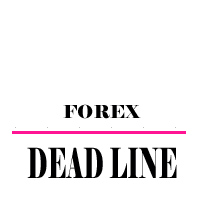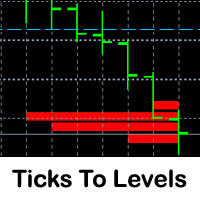TakeProfit Catcher
- 实用工具
- Mikhail Kontsevoy
- 版本: 1.0
- 激活: 5
It is so very disappointing when the price does not have enough points to achieve Take Profit and makes a reversal. This EA sets virtual levels near the TakeProfit levels. This EA sets virtual levels next to TakeProfit orders. If these levels are reached by price, breakeven or trailing stop is applied for an order.
Features
This EA does not set new orders. The aim of this EA is to manage stop losses of existing orders that are set by another EA or manually (magic number equals 0). For correct work, the Expert Advisor should be installed in a new chart window. To demonstrate the EA in test mode, the EA randomly sets orders and applies the "catch" algorithm to them.
Parameters
- Type of Orders - orders, which will be managed by the EA. (BUY - all buy orders, SELL - all sell orders, BY_MAGIC - in the Filter field should be listed "magic" order numbers comma-separated, BY_TICKET - in the Filter field order tickets should be listed comma-separated, ALL - all orders).
- Filter - depends on Type of Orders parameter. In this parameter, tickets or "magic" numbers are enumerated comma-separated.
- Method to measure the distance - Distance parameter is calculated in points or percentages of the total distance between the order opening price and the value of the take profit.
- Distance - distance between "catch" price and take profit (indicated in points or percentage).
- Breakeven Interval (in Point) - interval in points between "catch" price and the price, at which the level is set to breakeven.
- TrailingStop - use trailing stop after setting a breakeven.
- Color of "catcher" line - color of the "catch" line.
- Style of "catcher" line - style of the "catch" line.