Copyist MS MT5
- 实用工具
- Aleksei Moshkin
- 版本: 2.8
- 更新: 5 四月 2023
- 激活: 20
Copyist MS — это простой и удобный в использовании торговый копир. Работает как однофайловый советник с переключаемыми режимами работы Master и Slave.
Ордера можно копировать из МТ5 в МТ5, из МТ5 в МТ4, из МТ4 в МТ5.
Для копирования ордеров в MetaTrader 4 требуется версия советника для MetaTrader 4.
Текущая версия советника работает только на ХЕДЖИНГОВЫХ счетах.
Параметры
- Тип работы - выбор режима работы: Master или Slave;
- Копировать по магическому номеру - копирование торговых ордеров по магическому номеру (настраивается в мастер-терминале)
- Не копировать валютные пары - список нежелательных валютных пар для копирования (настраивается в главном терминале)
- Master account number - номер торгового счета мастер-терминала;
- Выборочное копирование валютных пар - индивидуальный подбор валютных пар для копирования
- Максимальное количество ордеров на одной валютной паре - максимальное количество ордеров на одну валютную пару
- Максимальный спред (0-выкл.) - фильтр максимального спреда (0-отключен)
- Ожидание нормализации спреда - время ожидания стабилизации спреда для открытия ордера
- Copy Buy limit-Sell limit - копировать ордера Buy/Sell Limit;
- Copy Buy stop-Sell stop - копирование ордеров Buy/Sell Stop;
- Копировать тейк-профит - скопировать тейк-профит;
- Copy Stop Loss - копировать Stop Loss;
- Take Profit (0-off) — тейк-профит (0 — не использовать);
- Stop Loss (0-off) - стоп-лосс (0 - не использовать);
- Profit Transfer stop to breakeven (0-off) - уровень прибыли для активации безубытка (0 - не использовать);
- Step breakeven (0-off) - шаг безубытка (0 - не использовать);
- Трейлинг-стоп (0-выкл) - трейлинг (0 - не использовать);
- Step trailing stop (0-off) - шаг трейлинга (0 - не использовать);
- Добавить суффикс в приказы ведомых - добавить суффикс в приказы рабов;
- Удалить суффикс в мастер-заказах - удалить суффикс мастер-заказа;
- Фиксированный лот - используемый в торговле лот (если 0, то копируется лот мастер-терминала);
- Coefficient lot - расчет коэффициента копируемого лота
- Реверс - реверс
- Only Open - true/false копировать только открытые ордера
- Копировать с задержкой в пипсах - true/false копирование торговых ордеров только с переводом в пунктах
- Distance pips (-) - расстояние в пипсах
- Время ожидания, сек - ожидание минус дистанция
- Копировать комментарий - правда/ложь
- ID заказа - идентификатор заказа;
- Показать информацию - отображать информацию на графике.
- Символы 1 - замена скопированных валютных пар, можно копировать из одной валютной пары в другую, пример: Валютные пары EURUSD-XAUUSD обозначаются через дефис.















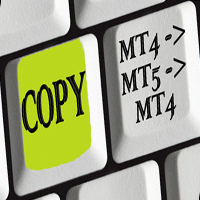















































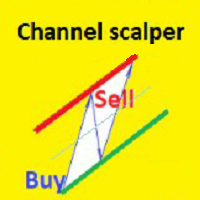


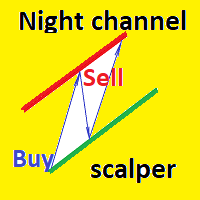
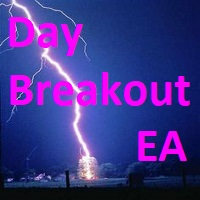



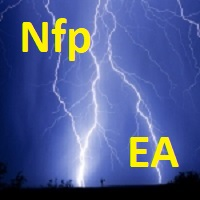
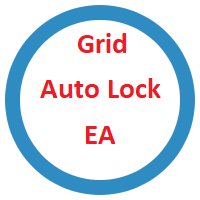
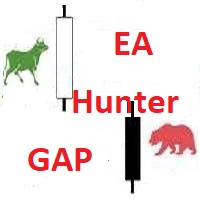



Does EXACTLY what I need and HOW I need it. I can sleep peacefully knowing that my trades will be copied according to my trading plan. Even when the currency pairs have different pre/suffixes. Responsive to DM support. Highly recommend!