版本 6.5
2024.02.17
- added button to hide close buttons
- bug fix
版本 6.4
2023.12.29
- added separate panel for partial close for each order
- fixed some bugs
- improved interface
版本 6.3
2023.11.21
/Fixed some bugs
//Added timeframe selector for trailing stop
//Improved information tab
//Added Z-Score
//Added spin buttons
版本 6.2
2023.08.15
- added saving of some of settings
- added basket lines profit/loss showing on chart if don't use "Manage all orders in account"
版本 6.1
2023.07.06
- Before I attached demo version file.
版本 6.0
2023.07.06
-added option use percent of balance for basket close
-shared setting for order comment
-added order menu for pending orders
版本 5.9
2022.12.22
//-added option to change stoploss and takeprofit by order menu
//-added alerts/notifications if order/position was opened/closed
版本 5.8
2022.10.25
//-added Reward/Risk
//-added option "Use same settings for all symbols"
//-added ticket and lot size to order menu
//-replaced take profit and stop loss inputs visa verse
//-fixed some bugs
版本 5.7
2022.10.10
- added option to change order information size to solve problem with different screen resolution
- added order menu for market orders with reverse button and partial close button
版本 5.6
2022.08.03
-bug fix
版本 5.5
2022.08.03
- added button to close orders from chart
- returned back lines of stoploss,takeprofit and open price
版本 5.4
2022.07.18
- improved speed of interface
- changed - if "Show orders on chart=false" then standard takeprofit, stoploss lines show on chart
版本 5.3
2022.07.14
- added interface to manage takeprofit/stoploss via chart
- improved some functions
版本 5.2
2022.07.06
- fixed some bugs
- added button "place order" for trading with lines
- improved interface of trading with lines
- added OCO trading (One Cancel The Other)
版本 5.1
2022.06.28
- added trailing stop by Fractals indicator
- added trailing stop by high/low of candles
- added history information about trades to the chart
版本 5.0
2022.02.14
- added partial close by stoploss
版本 4.9
2021.11.01
- added open pending orders keys feature
"SHIFT+R" open buy stop
"SHIFT+Y" open sell stop
"SHIFT+F" open buy limit
"SHIFT+H" open sell limit
版本 4.8
2021.10.04
-fixed a bug in lines function
版本 4.7
2021.10.04
Big update!
- added lines trading
- some improvements of interface
版本 4.6
2021.08.30
- market tab: added checkbox "close all orders in account"
- pending tab: added checkbox "delete all orders in account"
版本 4.5
2021.04.26
- fixed some bugs
版本 4.4
2021.01.25
-improved interface
-added setting "Use points instead pips"
-added checkbox "Close all orders in account" to "Market" tab.
If checkbox is active then panel count all profit/loss and buttons close orders without recognize magic number or symbol.
版本 4.3
2020.11.09
- Added trailing stop by Parabolic SAR
- Changed interface of trailing stop tab
- Improved some of functions of interface
版本 4.2
2020.10.19
- added information about profit/loss to close buttons tooltips
- added ADR trailing stop
- added ATR/ADR timeframe for trailing stop
Please check settings of panel after update new version!
版本 4.1
2020.10.13
- added more statistic information in info tab
版本 4.0
2020.10.12
- added "Remove fixed SL" and "Remove fixed TP" buttons to partial close tab
- added check boxes to activate/deactivate partial close levels to partial close tab
版本 3.9
2020.10.02
- Changed Pips divider (for indexes,crypto,cfd...) to 1 as default
版本 3.8
2020.06.04
- added Pips divider (for indexes,crypto,cfd...) to decrease values of stoploss, takeprofit and other settings and inputs.
For example you had set stoploss=50000 pips. You set "Pips divider=100" and now you just need to set stoploss=50000/100=500
版本 3.7
2020.03.16
- Added white color scheme for white chart
版本 3.6
2019.12.04
- now panel stop pull pending orders by price if order expiration time leave less than 12 minutes
- added sorting by profit in info tab
- improved graphic of levels SL, TP while resize of window, added pips
- improved function of moving panel to other place of chart
版本 3.5
2019.11.27
- added option "pull pending orders by price"
Now panel can move pending orders by price if price is going in opposite direction.
版本 3.4
2019.09.30
- Added multiplier of lot. Now you can use martingale and averaging for grid trading.
版本 3.3
2019.07.16
- added "Remove fixed SL" and "Remove fixed TP" buttons to partial close menu
版本 3.2
2019.07.16
- added "Remove fixed SL" and "Remove fixed TP" buttons to partial close menu
版本 3.1
2019.03.16
- fixed partial close if timeframe was switched
版本 2.9
2019.02.22
- fixed some bugs
- made the panel stay in same place after switch timeframe or trade pair
- improved move the panel on the chart function
版本 2.8
2019.02.11
- Added hotkeys for open and close orders
- Added orders' magic numbers selection to manage by Simple panel EA plus
版本 2.7
2019.01.15
Made panel work on different resolutions of screen.
版本 2.6
2019.01.14
Fixed bug of partial close part
版本 2.5
2019.01.05
Fixed some issue with lot size calculating.
版本 2.4
2018.12.13
Added basket profit/loss.
版本 2.3
2018.11.21
Fixed deleting of graphic objects while timeframe switch.
版本 2.2
2018.11.09
Made panel movable. Just click left upper corner two times and move in right place.
版本 2.1
2018.10.26
Fixed some bugs
版本 2.0
2018.10.26
Полностью переработан дизайн и функции панели.
版本 1.1
2018.02.13
Added highlighting of the buttons for closing orders when there are open orders.
Added calculation of profit in pips.

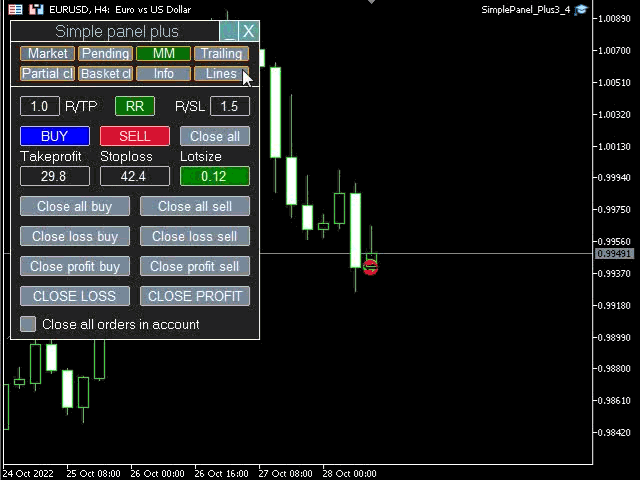
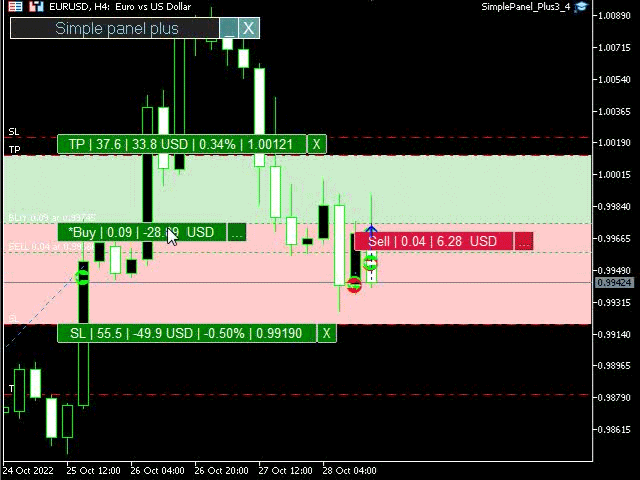
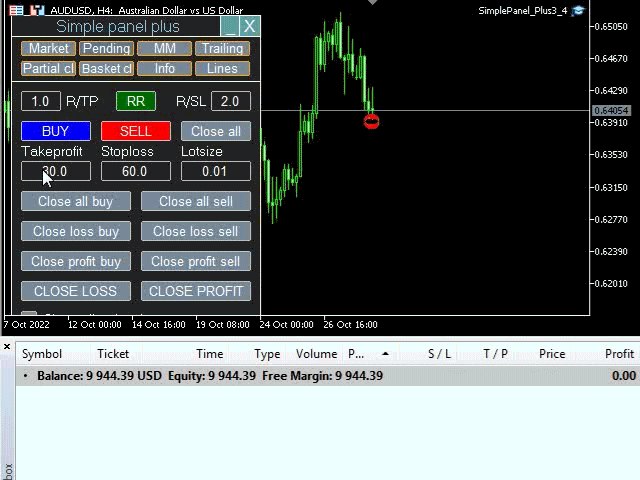
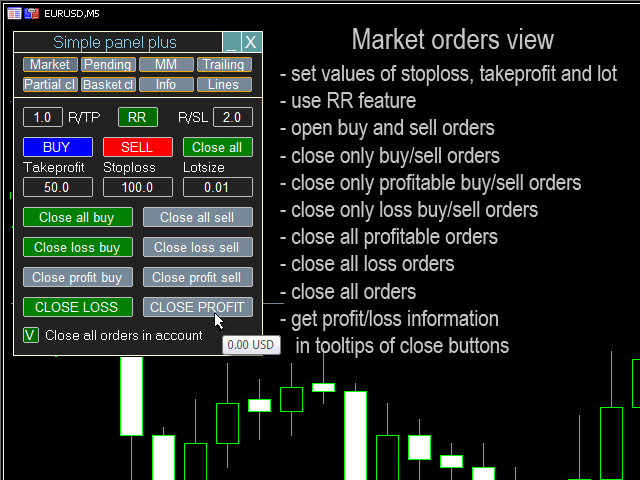
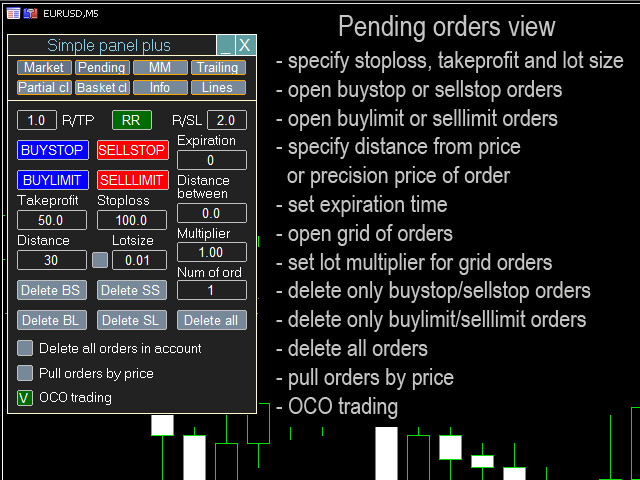
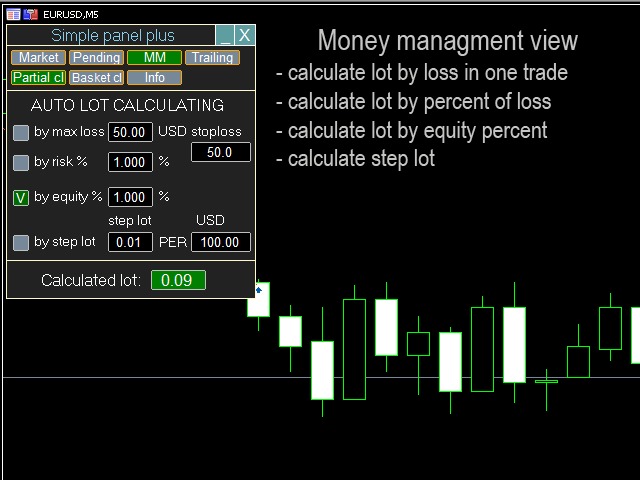

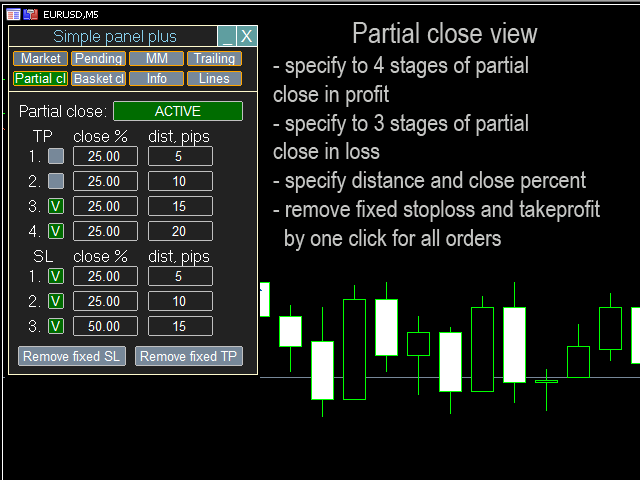
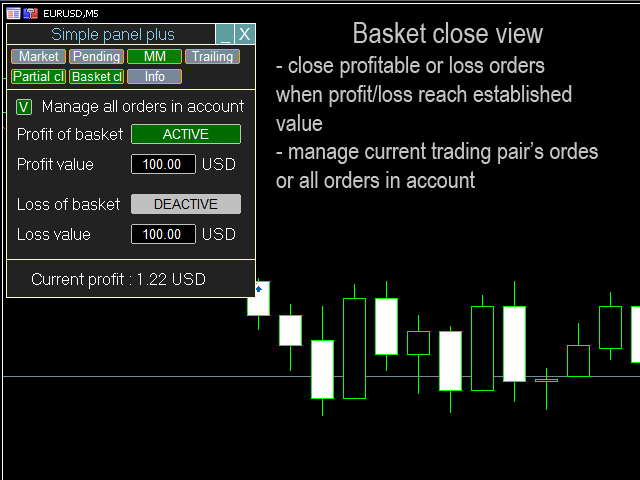
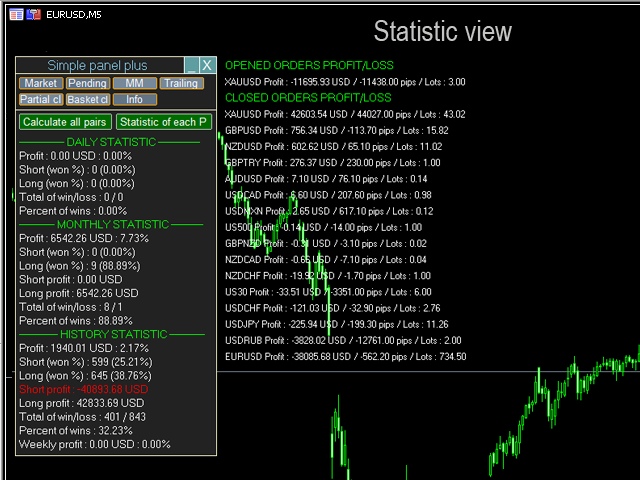






























































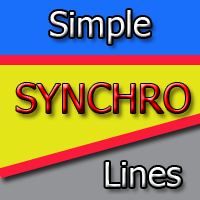



Great support!