Quiet Moon MT5
- 专家
- Evgenii Kuznetsov
- 版本: 2.80
- 更新: 29 三月 2021
- 激活: 5
Multicurrency scalper, works at night time, performing short trades during low volatility. For trading to be profitable, a broker with low night spreads is required.
Working timeframe: M15
Working on a real account:
Settings - in the description of the signal
Installation instruction:
Input parameters
- MagicNumber – magic number, identification number for a symbol.
- Slippage – slippage
- Lots – lot size
- DepoPer001Lot – automatic lot calculation (specify amount per 0.01 lot) (if 0, the value from 'Lots' parameter is used)
- Stop_Loss – maximum stop loss, usually closes earlier according to the signal
- Take_Profit – maximum take profit, usually closes earlier according to the signal
- AutoTake – Take Profit will be placed at the approximate level of exit signal, with the change of situation it will be changed dynamically until the trade is closed. Closure by Take Profit usually occurs with a smaller slippage than closure by the EA.
- Max trades – Maximum number of simultaneously opened orders in one direction
- Min dist reopen (pips) - Step in points for opening additional orders in case of a repeated signal
- Trailing Start – The number of points to start the trailing stop;
- Trailing Distance – Distance from the current price (points), at which the stop loss is moved after trailing is activated;
- Trailing Step – Trailing step;
- Max_Spread – The maximum spread at which new orders are opened
- CurrencyFilter – filter for opening trades by currency, if it already has deals open in that direction. For example, opened BUY on EURUSD, then suspend opening BUY deals on others currencies that contain EUR, and USD for SELL deals
- Strategy – Drop-down menu for selecting the strategy
- Type1 – Strategy №1
- Type2 – Strategy №2
- Type3 – Strategy №3
- Pending_dist – Distance to place pending orders after a signal is received
- If set to "0" – market orders will be placed
- If set to greater than "0" – limit orders will be placed
- If set to less than "0" – stop orders will be placed
- News Filter – List for selecting the values
- High – filter high-impact news
- High & Medium – filter high-impact and medium-impact news
- High, Medium & Low – filter news with any importance
- OFF – disable the news filter
- News hour range – the number of hours before and after the news release not to open new deals
- Ignore News - semicolon-separated list of news, which will be ignored by the news filter, for example: "Bond Auction;Home Sales"
To use the news filter, it is necessary to add the following URL:
- https://nfs.faireconomy.media
- http://ec.forexprostools.com
to the list of allowed URL on the Expert Advisors tab.
- Aggresive Mode – Aggressive mode, averaging instead of Stop Loss
- Grid Take Profit – Take profit when averaging
- StepNextOrder – The minimum distance between the indicator signals for opening an order
- LotMultiply – Lot multiplier for the second and subsequent orders
- MaxOrders – Maximum number of orders for averaging
- Grid RSI Period – Period of the RSI indicator
- Grid RSI Level – The width of the channel at the exit for which the conditions for opening the averaging orders will be checked, at 20 it is 70/30 (50+20/50-20)
Trading Time
- Hour start - Time to start trading
- Hour end - Time to end trading
Trade days
- MONDAY (Open market trade) – trade at the opening of the market on Monday
- MONDAY – trade on Monday
- TUESDAY – trade on Tuesday
- WEDNESDAY – trade on Wednesday
- THURSDAY – trade on Thursday
- FRIDAY – trade on Friday
- FRIDAY (Close market trade) – trade at the closing of the market on Friday
The parameters are set in old points, on five-digit quotes they are automatically multiplied by 10
Recommended currency pairs:
- AUDCAD, AUDCHF, AUDUSD, CADJPY, EURAUD, EURCAD, EURCHF, EURGBP, EURNZD, EURUSD, GBPCAD, GBPCHF, GBPUSD, NZDCAD, NZDUSD, USDCAD, USDCHF
- The EA should be attached to each chart separately.

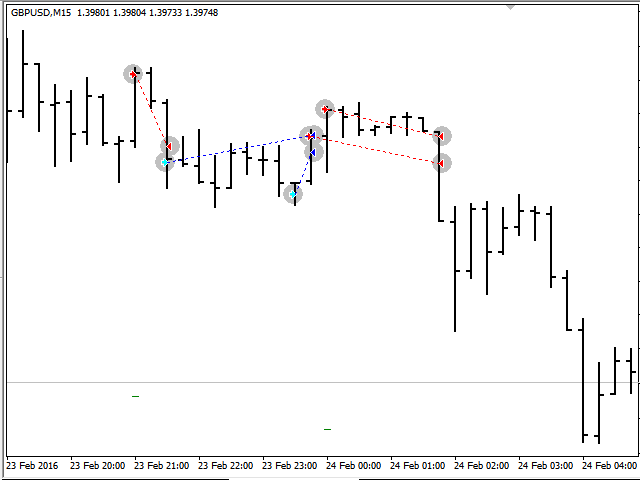
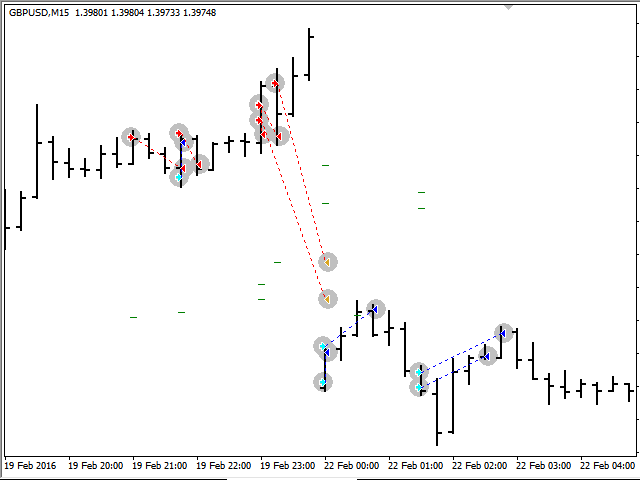
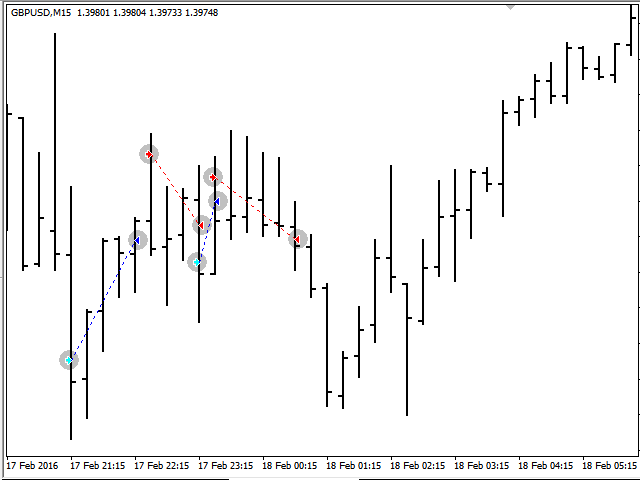





















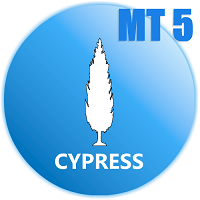


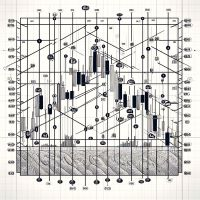



































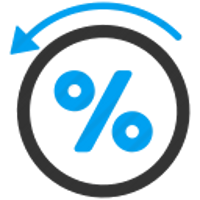
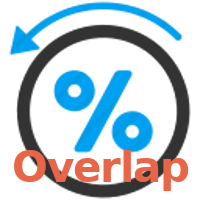
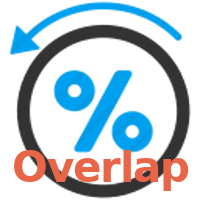






After 43 weeks I say: great system. Thanks