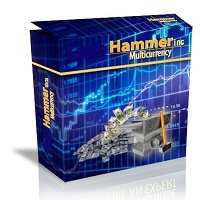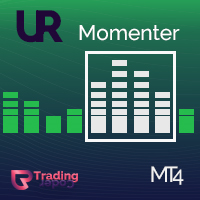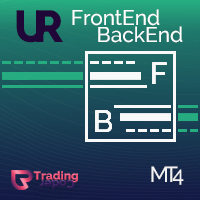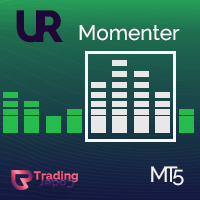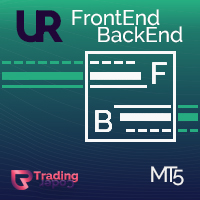UR TradeManager
- 实用工具
- Krzysztof Jan Debski
- 版本: 1.81
- 更新: 14 五月 2024
- 激活: 5
UR_TradeManager for MetaTrader 4
通过UR_TradeManager最大化您的交易潜力,这是为MetaTrader 4平台专门设计的终极交易增强工具。考虑到精确性和功能性,这个综合工具对于希望提高市场分析、执行和管理技能的交易者而言,是必不可少的。
主要功能:
-
视觉交易仪表板:直接从集成到您的MetaTrader 4工作区的先进仪表板无缝管理您的交易。以前所未有的便捷和准确性执行、修改和关闭交易。
-
实时新闻集成:通过实时更新保持领先。我们的工具将重要的财经新闻直接集成到您的交易环境中,使您能够根据最新的市场数据做出明智的决策。
-
高级警报系统:配置价格水平、市场事件或指标结果的自定义警报,确保您永不错过交易机会或潜在风险,全天候保持信息更新。
-
性能分析:通过内置的报告工具深入性能分析,提供市场动态和您的交易历史的洞见。利用数据驱动的智能优化您的策略。
-
灵活的交易修改:通过允许快速调整止损、获利及其他订单参数的工具,迅速适应市场变化。我们直观的界面简化了这些修改,节省您的时间并减少错误。
-
未来价格预测:利用该工具的能力,基于当前趋势线预测未来价格走势。此功能有助于战略规划并帮助设置潜在的未来交易。
增强您的交易策略:
无论您是新手交易者还是经验丰富的专业人士,UR_TradeManager都提供适合各级经验的功能。通过一个简化复杂功能并增强您的交易能力的工具,享受对您交易的增强控制。
获得您所需的优势:
投资UR_TradeManager,改变您的交易方式。凭借强大的自动化、实时数据集成和强大的管理功能,您不只是在交易,您在超越。
兼容MetaTrader 4