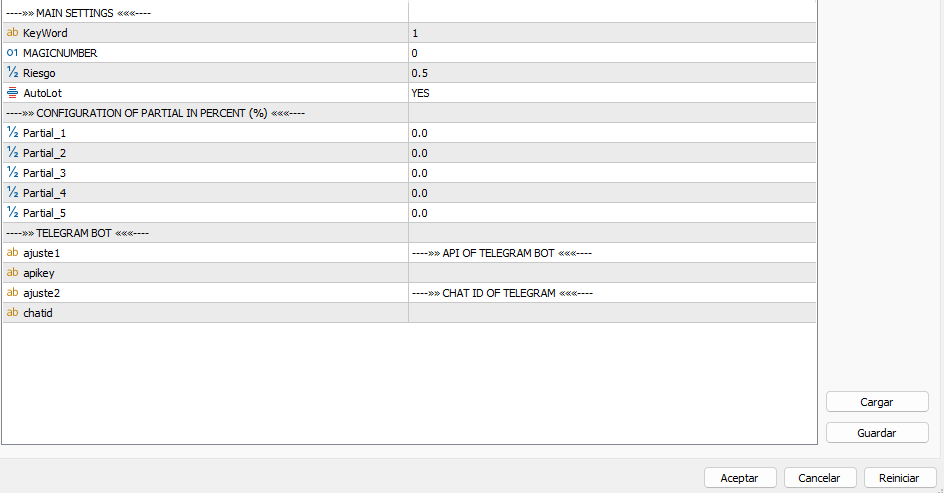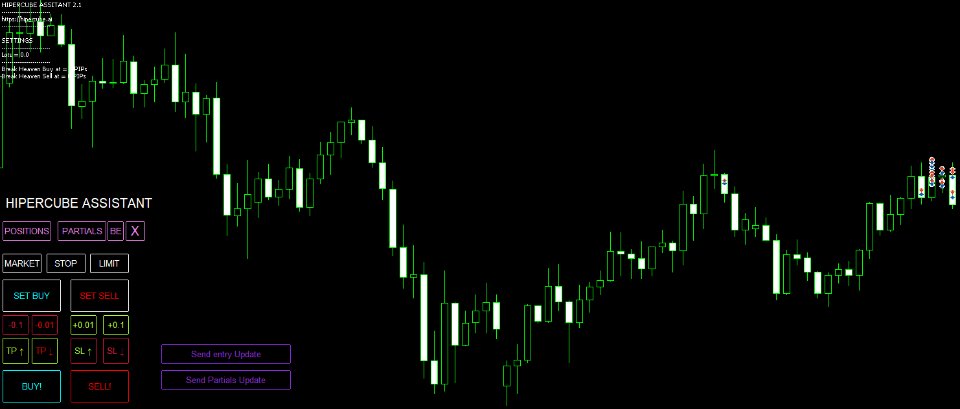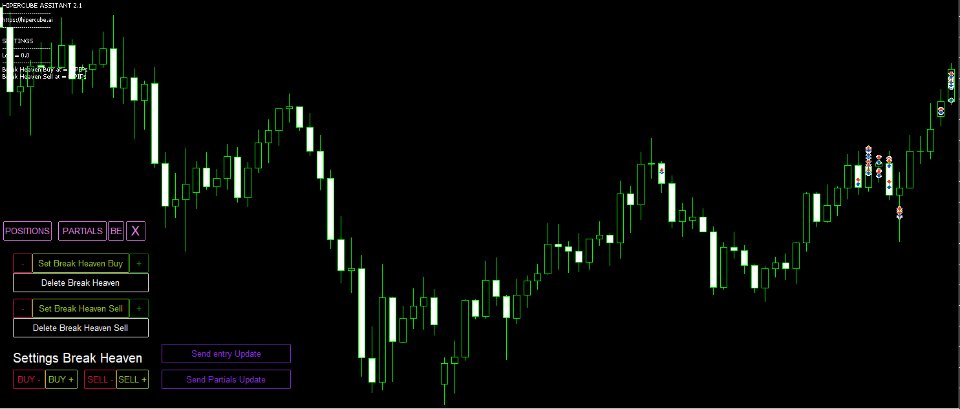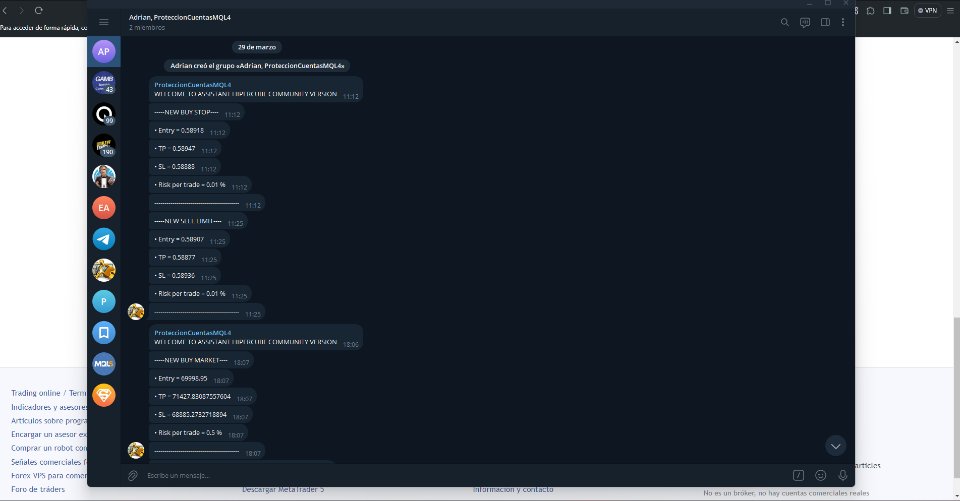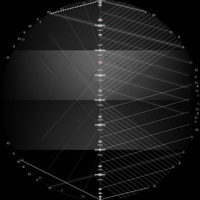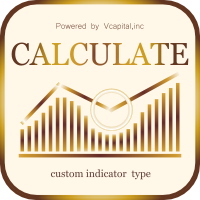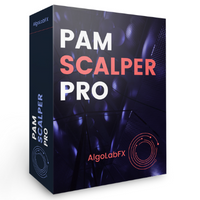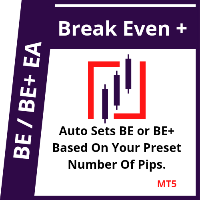Trade Assittant with Telegram Message
- 实用工具
- Adrian Lara Carrasco
- 版本: 2.1
- 激活: 10
Hi Traders
HiperCube presents you the HiperCube Assistant , to do your trading easier!
This EA have the principals tools to manage you trade!
Dont work on Tester or Demo, to works need real data of market
INTEGRATIONS:
- Visual PreSet of entry
- Positions Markets, Stops, Limits
- AutoLots / Manual Lots
- Visual Partials
- Set 5 Levels of Partials
- set Break Heaven up 2 break heaven, 1 per Buy and 1 per Sell for each pair
- Send directly message to you comunnity with your news trade,
Or update parameters of entries or new Partial levels and send it
How to use:
- Set a position(Market,Stop or Limit)
- Adjust SL, TP and Entry price if is needed
- Buy or Sell to send Positions
- Adjust your Partials TP by %
- Adjust Break Heaven Levels with specifict Pips to cover you position
- Remmenber dont erase TP levels , keep on chart or delete it if you dont want it using the "X"
For normal version with out Message Config click here