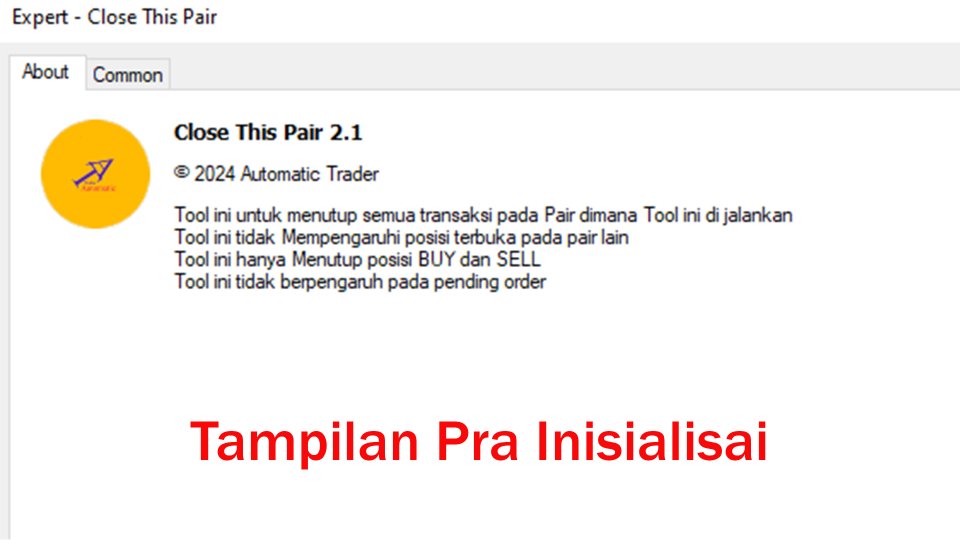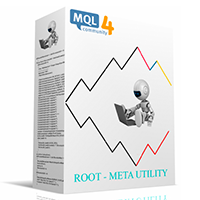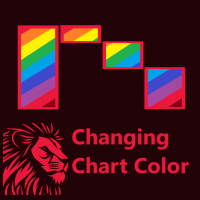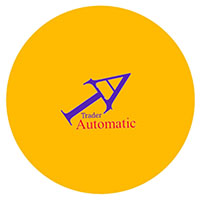Close This Pair
- 实用工具
- Ahmad Sidik
- 版本: 2.1
Tool ini berfungsi untuk menutup transaksi pada pair dimana tool ini di jalankan.
tool ini :
- Hanya menutup posisi pada pair dimana tool ini di install.
- Hanya menutup posisi BUY dan SELL.
- Menutup Seluruh posisi BUY dan SELL pada pair di jalankan tanpa mempertimbangkan apakah posisi sedang untung atau rugi.
- Tidak berpengaruh pada posisi BUY dan SELL di PAIR lain.
- Tidak berpengaruh pada posisi pending order (seperti Buy Stop,Sell Stop,Buy Limit dan Sell Limit) baik di pair tool ini di jalankan atau pair yang lain.