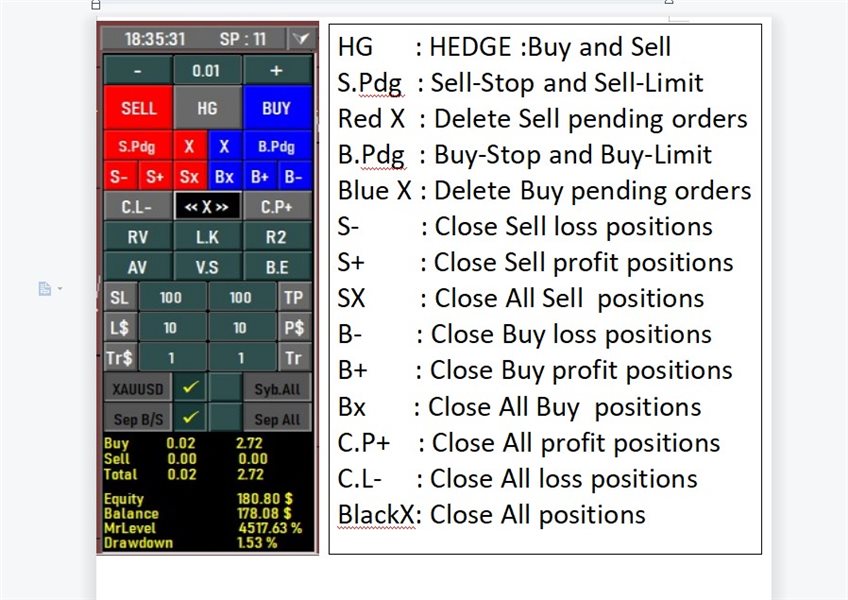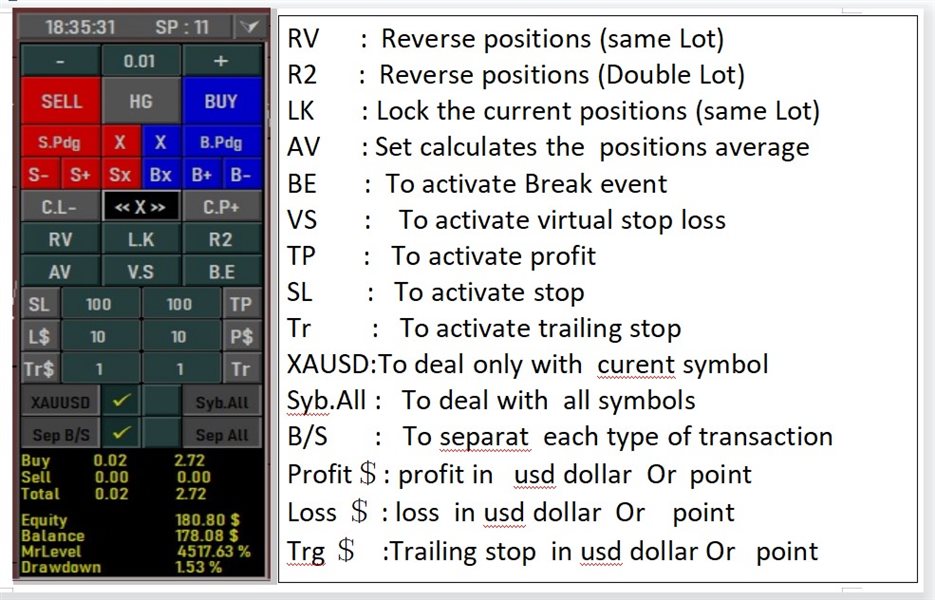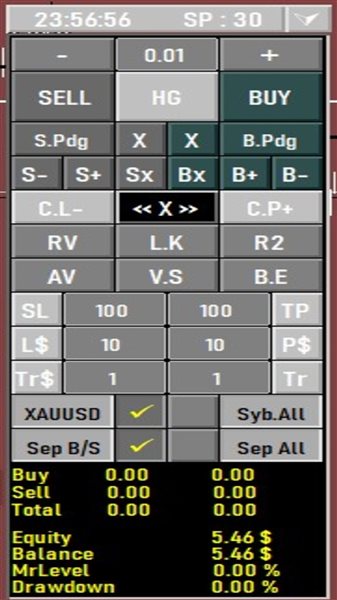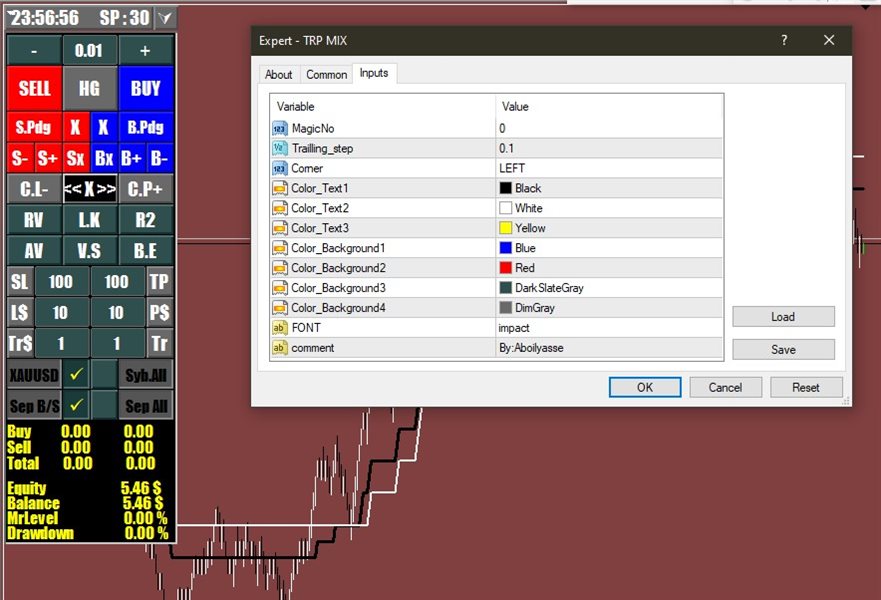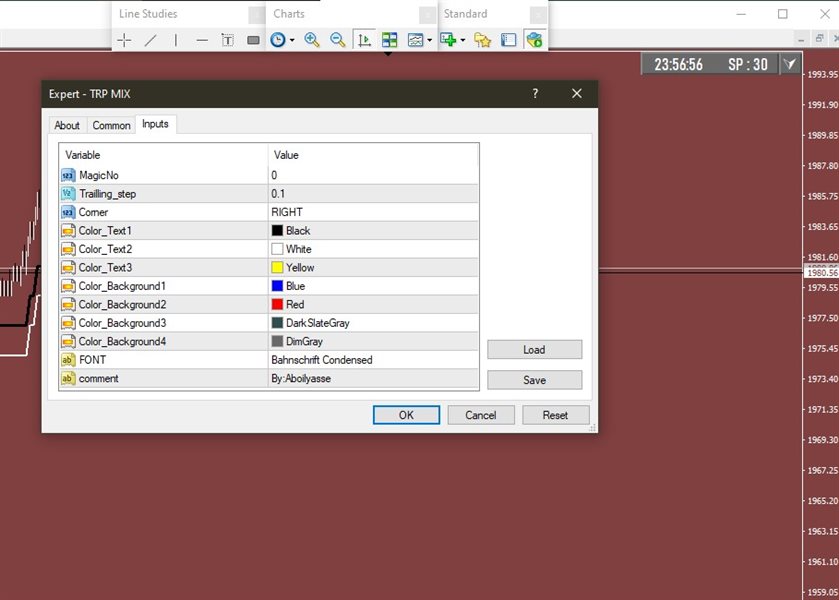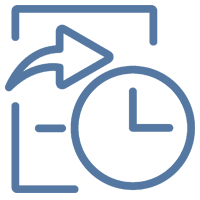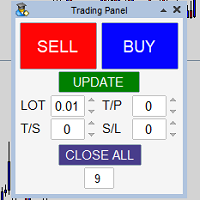Trade Manager MIXpro
- 实用工具
- Ahlali Kdil
- 版本: 1.0
- 激活: 20
No need to navigate between multiple interfaces and waste time and money
45 Features:
Buy :Open long positions
Sell :Open short positions
HG : HEDGE :Buy and Sell(same lot)
S.Pdg : Sell-Stop and Sell-Limit
Red X : Delete Sell pending orders
B.Pdg : Buy-Stop and Buy-Limit
Blue X : Delete Buy pending orders
S+ : Close Sell profit positions
S- : Close Sell loss positions
Sx : Close All Sell positions
B- : Close Buy loss positions
B+ : Close Buy profit positions
Bx : Close All Buy positions
C.P+ : Close All profit positions
C.L- : Close All loss positions
BlackX : Close All positions
RV : Reverse positions (same Lot)
R2 : Reverse positions (Double Lot)
LK : Lock the current positions
AV : Set the average of trades of the same type
BE : To activate Break event
VS : To activate virtual stop loss
TP : To activate profit
SL : To activate stop
Tr : To activate trailing stop
XAUSD :To deal only with curent symbol
Syb.All : To deal with all symbols
B/S : To deal with each type of transaction
All Sep : To deal with each position separately
Profit $ : To close trades at a certain profit : USD Or point
Loss $ : To close trades at a certain loss : USD Or point
Tr$/Tr P :Change Trailing stop : USD Or point
Tr : To activate Trailing stop
More :The panel moves when you press and move the clock and spread button + it disappears and is renewed when you press the hide button
+ 7 Edit label +Most important Info Panel .