
К сожалению "Harpia B3" недоступен.
Вы можете ознакомиться с другими продуктами Robson Santos:
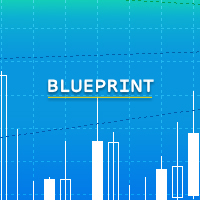
BluePrint TimeFrame: M5 or above . BluePrint is an Expert Advisor based on Price Action and Martingale.
Configurations: +---------------------------------- BLUEPRINT | EA Settings ----------------------------------+ Magic Number: ID that should be changed if you want to install Expert Advisor on different graphics, without interfering with each other and behaving like a single Expert Advisor. Max Spread By Tick Size: The maximum Spread difference that you want to trade. Lots Mode: Yo
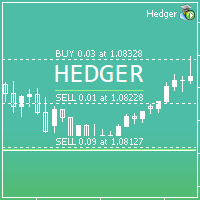
HEDGER MT5 is a Hedge Strategy Expert Advisor. Simply install and use. All other settings can be adjusted according to your wishes and experience.
Configurations: +---------------------------------- HEDGER Settings ----------------------------------+ Magic Number: ID that should be changed if you want to install Expert Advisor on different graphics, without interfering with each other and behaving like a single Expert Advisor. Max Spread By Tick Size: The Max Spread (measured by Tick

XAUUSD M1 HEDGE Реальный мониторинг аккаунта **Analytico - Ваш Новый Союзник в Автоматизированной Торговле на MQL5!** Вы когда-нибудь представляли себе торгового ассистента, который не только выявляет лучшие возможности на рынке, но и адаптируется и защищает ваш капитал как никто другой? Это Analytico, Эксперт-Советник, который улучшит ваш опыт торговли!
**3 Столпа Успеха: Направление, Объем и Скорость** Analytico не оставляет ничего на волю случая. Он работает на основе трех фунд