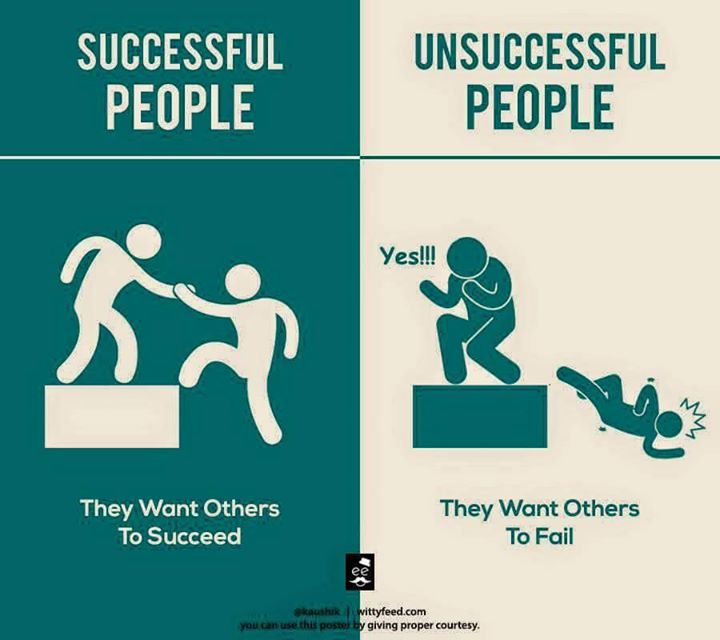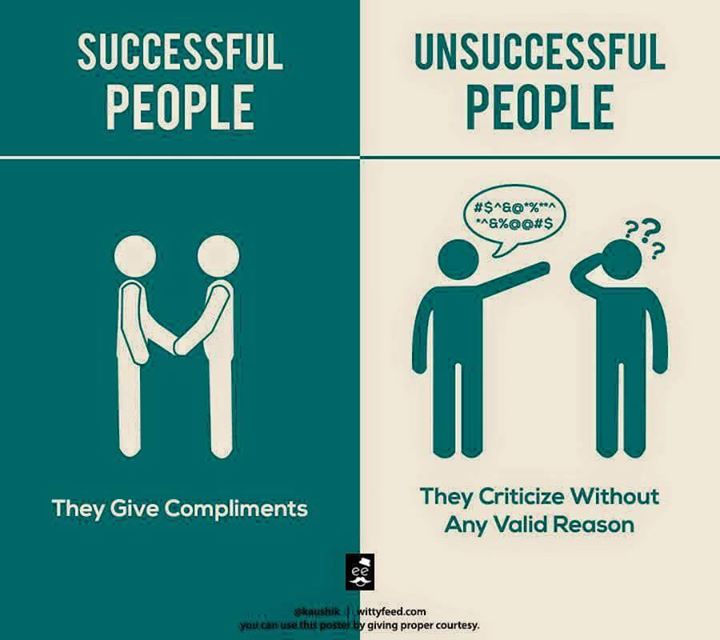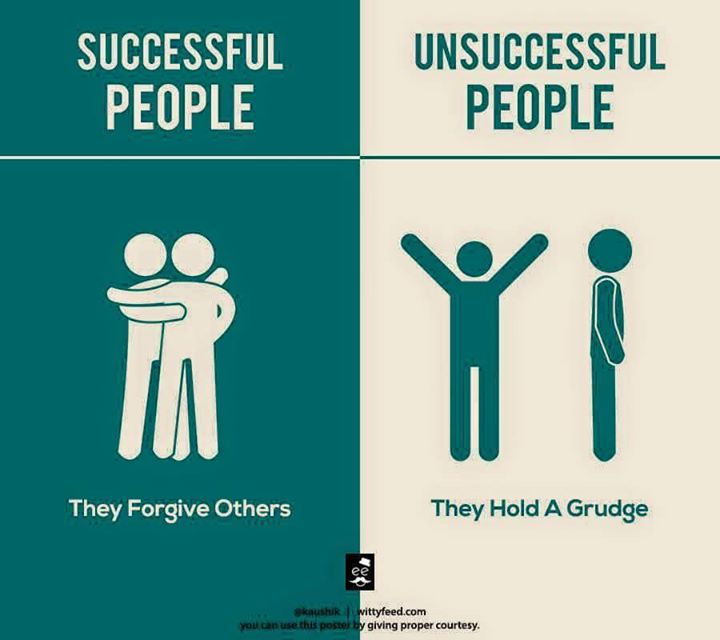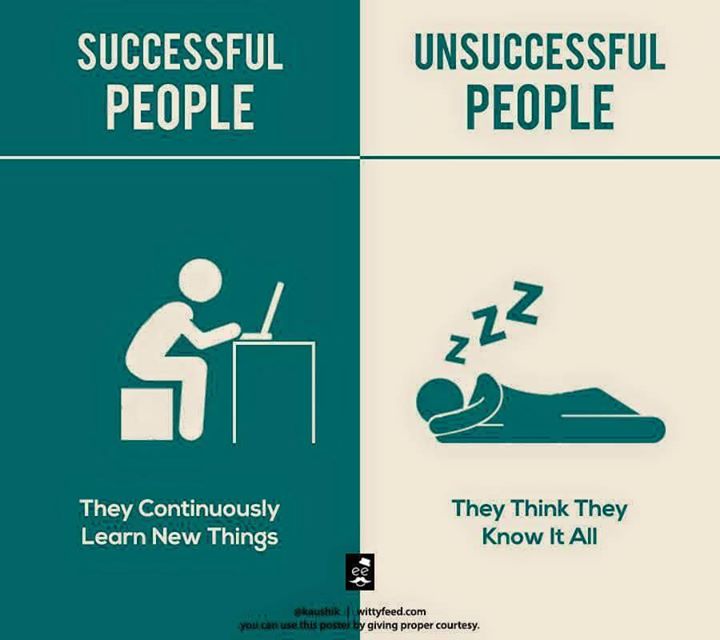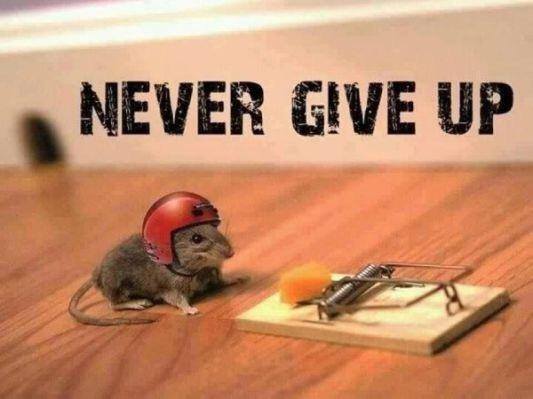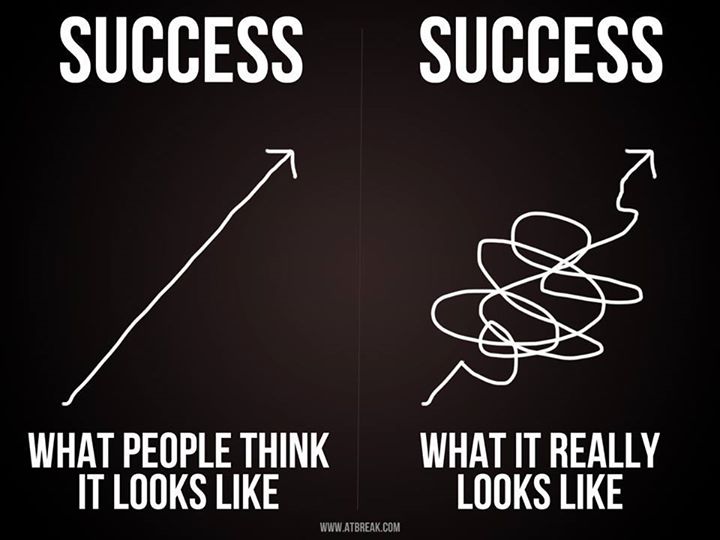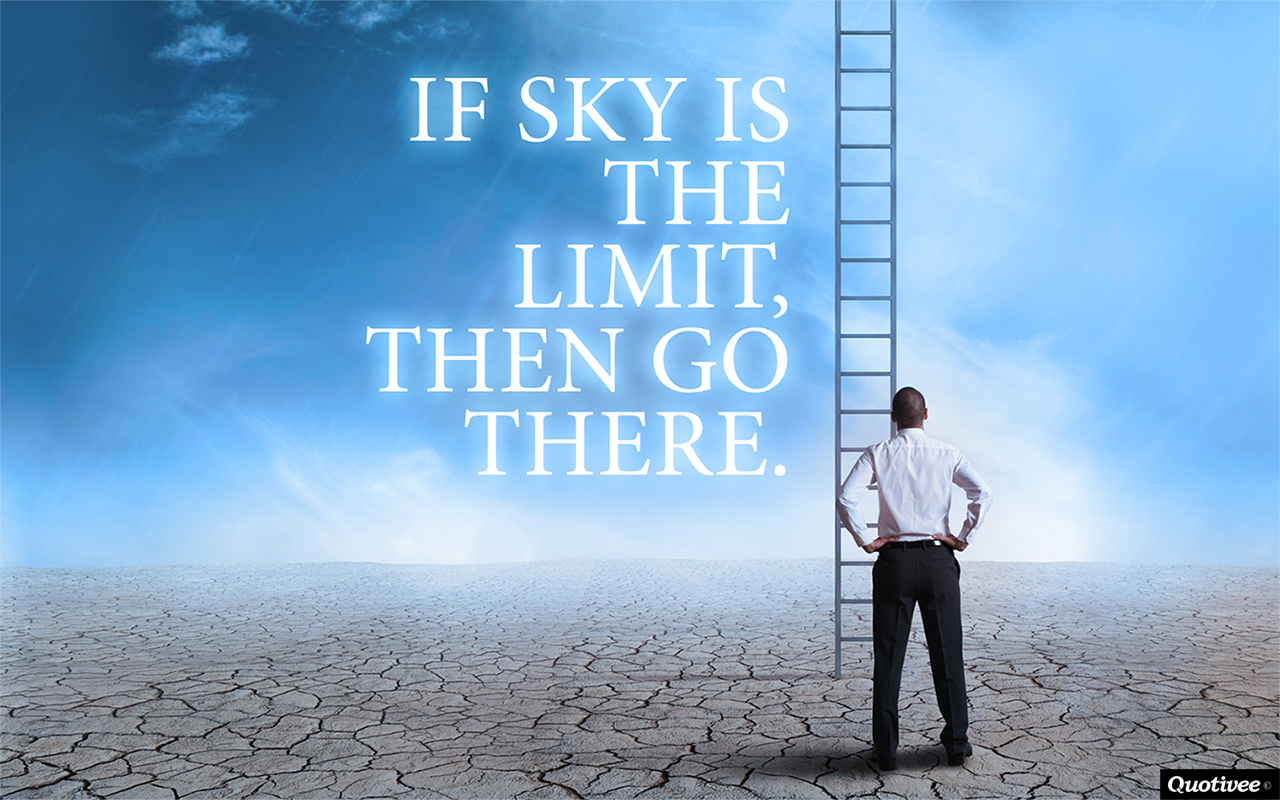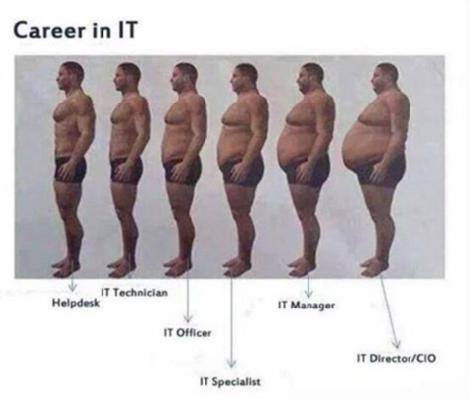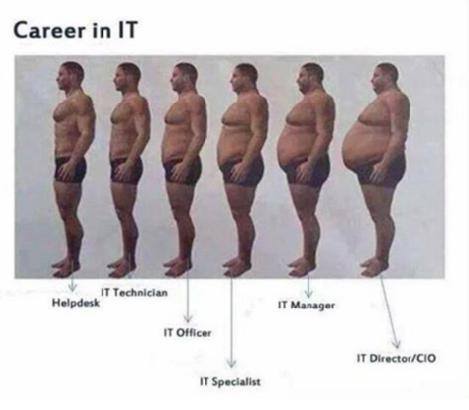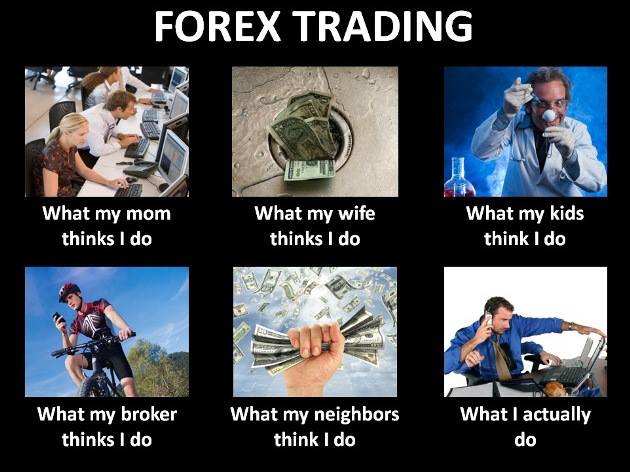Abdul Salam / Perfil
- Informações
|
5+ anos
experiência
|
0
produtos
|
0
versão demo
|
|
0
trabalhos
|
2
sinais
|
0
assinantes
|
É sempre bom conhecer pessoas com os mesmos objetivos e ambições e trabalhar juntos como uma comunidade ...
Por que é rentável investir na negociação Forex?
Neste artigo vou descrever para você, como você pode obter uma boa renda no mercado de câmbio e o que você precisa para isso.
Como você sabe, o Forex é um mercado de câmbio internacional, onde você pode ganhar especulando com a moeda, comprar mais barato e vender pelo preço mais alto e essa diferença é o nosso lucro.
Quais são as principais vantagens deste mercado ???
1. Lucratividade. Bons traders ganham 100% ou mais por ano, e isso é um grande lucro. Especial quando estamos comparando com bancos onde podemos obter o máximo de 5% ao ano.
2. Liquidez.Se você quiser retirar o corpo do depósito, basta fechar todas as transações e solicitar a retirada, por exemplo, no setor imobiliário, é preciso colocar a casa à venda. Últimos meses, se houver um desejo de vender a um bom preço.
3. Disponibilidade Você pode começar com US $ 1000. Por exemplo, para começar a fazer negócios no setor imobiliário, você precisa comprar uma casa ou apartamento, e isso custa milhares de dólares.
4. Você pode negociar por conta própria e dar o capital sob a administração de um comerciante.É importante notar que o gerente não poderá gastar seu dinheiro, ou ainda, o negociante poderá negociá-lo apenas. Para ganhar sua comissão, ele deve fazer um lucro para você.
5. Controle de risco Quando você dá dinheiro sob o controle de outra pessoa, você pode definir riscos aceitáveis.Como qualquer investidor sábio, eu acho que você percebe que o trabalho pode ir de acordo com o plano, e na pior das hipóteses, você pode se proteger Com um gerente de risco que irá parar automaticamente o comércio.
O que você deve prestar atenção especial?
1. Corretor.
A idade de um bom corretor é de mais de 5 anos e deve funcionar na zona legal de países como: EUA, Grate Britain, Alemanha e Austrália.
2. O gerente.
O gerente da grade deve ter vários anos de experiência e é melhor quando trabalha com baixos riscos.
3. Esquema de trabalho.
O dinheiro em gerenciamento é melhor através de gerenciamento de confiança e contas do MAM.
4. Use o Gerenciador de Riscos.
É um robô que limita as perdas Às vezes, algo pode acontecer de acordo com o planejado, é como um seguro para este caso.
5. Eu não recomendo trabalhar com a conta PAMM.
Geralmente, eles não têm acesso a estatísticas de negociação para cada transação e a capacidade de estabelecer um gerente de risco.
Principais regras de Forex
Negociar é uma arte, não uma ciência.
Nunca deixe um vencedor se transformar em um perdedor.
Vitórias em lógica, mortes por impulso.
Nunca arrisque mais de 2% por comércio.
Use Análise Técnica e Fundamental.
Sempre par forte com fraco.
Estar certo e cedo significa que você está errado.
Diferenciar entre o dimensionamento e adicionar a um perdedor.
O que é matematicamente ideal é psicologicamente impossível.
O risco pode ser predeterminado, a recompensa é imprevisível.
Sem desculpas, nunca
Por que é rentável investir na negociação Forex?
Neste artigo vou descrever para você, como você pode obter uma boa renda no mercado de câmbio e o que você precisa para isso.
Como você sabe, o Forex é um mercado de câmbio internacional, onde você pode ganhar especulando com a moeda, comprar mais barato e vender pelo preço mais alto e essa diferença é o nosso lucro.
Quais são as principais vantagens deste mercado ???
1. Lucratividade. Bons traders ganham 100% ou mais por ano, e isso é um grande lucro. Especial quando estamos comparando com bancos onde podemos obter o máximo de 5% ao ano.
2. Liquidez.Se você quiser retirar o corpo do depósito, basta fechar todas as transações e solicitar a retirada, por exemplo, no setor imobiliário, é preciso colocar a casa à venda. Últimos meses, se houver um desejo de vender a um bom preço.
3. Disponibilidade Você pode começar com US $ 1000. Por exemplo, para começar a fazer negócios no setor imobiliário, você precisa comprar uma casa ou apartamento, e isso custa milhares de dólares.
4. Você pode negociar por conta própria e dar o capital sob a administração de um comerciante.É importante notar que o gerente não poderá gastar seu dinheiro, ou ainda, o negociante poderá negociá-lo apenas. Para ganhar sua comissão, ele deve fazer um lucro para você.
5. Controle de risco Quando você dá dinheiro sob o controle de outra pessoa, você pode definir riscos aceitáveis.Como qualquer investidor sábio, eu acho que você percebe que o trabalho pode ir de acordo com o plano, e na pior das hipóteses, você pode se proteger Com um gerente de risco que irá parar automaticamente o comércio.
O que você deve prestar atenção especial?
1. Corretor.
A idade de um bom corretor é de mais de 5 anos e deve funcionar na zona legal de países como: EUA, Grate Britain, Alemanha e Austrália.
2. O gerente.
O gerente da grade deve ter vários anos de experiência e é melhor quando trabalha com baixos riscos.
3. Esquema de trabalho.
O dinheiro em gerenciamento é melhor através de gerenciamento de confiança e contas do MAM.
4. Use o Gerenciador de Riscos.
É um robô que limita as perdas Às vezes, algo pode acontecer de acordo com o planejado, é como um seguro para este caso.
5. Eu não recomendo trabalhar com a conta PAMM.
Geralmente, eles não têm acesso a estatísticas de negociação para cada transação e a capacidade de estabelecer um gerente de risco.
Principais regras de Forex
Negociar é uma arte, não uma ciência.
Nunca deixe um vencedor se transformar em um perdedor.
Vitórias em lógica, mortes por impulso.
Nunca arrisque mais de 2% por comércio.
Use Análise Técnica e Fundamental.
Sempre par forte com fraco.
Estar certo e cedo significa que você está errado.
Diferenciar entre o dimensionamento e adicionar a um perdedor.
O que é matematicamente ideal é psicologicamente impossível.
O risco pode ser predeterminado, a recompensa é imprevisível.
Sem desculpas, nunca
Amigos
7456
Pedidos
Enviados
Abdul Salam



This post is for those of you who wish to try out an Expert Advisor, Indicator or Script but aren't too sure where to start.
First, some background information. These are "add ons" that you can use within Metatrader4 (MT4). They are created by writing a set of rules and commands using Metatrader Query Language (MQL) which is quite similar to modern day computer languages (e.g. C++, Java). The code you write (Source Code) is stored in a file with a suffix of MQ4.
Once the code has been written it is "processed" into a format that the computer/MT4 can understand better. This is called compiling and generates a file with the suffix of EX4.
So, a simple file called MyIndicator.MQ4 would also have a MyIndicator.EX4 file.
To use the code within MT4, all you need is the EX4 file, however you will not be able to edit or look at the original source code without the MQ4 file.
(NOTE! When you get spam email from trading sites saying, "I've got this great money making scheme for only $99.97 - if you hurry", you'll almost certainly only ever get the EX4 file. Oh - and it'll probably make more money for the seller than you!)
So - what are the differences between the types of file...
Expert Advisors (EA's)
These are programs that are designed to automate the trading process by identifying where to enter trades, how many lots to buy/sell, where to place stops/targets and how it will trail any position to maximise potential profit. They generally update every time a new tick arrives.
Sounds great doesn't it.
The problem is, when a human looks at a chart, there is frequently a large amount of subjective data that the human can make sense of easily. e.g. a Human might say, enter when the fast MA crosses the slow MA and the RSI is NEAR 50. But what does NEAR actually mean? The EA likes to work with absolutes, and some of the things we lack in trading are absolutes.
Consequently, putting all the rules that you use for entering/managing a trade into an EA is not always straight forward, often produces unexpected results, and can easily lead to "curve fitting" e.g. optimising the output of the EA to return as high a profit as possible but only for a specific set of circumstances.
Indicators
These allow you to create variations of existing indicators or completely new ones based on whatever set of rules you wish and to display them on the charts or below in the data windows. Indicators cover such things as moving averages, histograms, plotting text above/below bars and changing bar colours based on the coded rules. These are adjusted every time a new tick arrives but depending on the nature of the data being processed may need a certain number of bars to have been posted (e.g. a 10 period MA will need at least the previous 10 bars to provide a value).
Scripts
Scripts are "one hit" pieces of code - usually. The idea is that you drop a script on a chart, it does it's work and that's it. This can be altered however (e.g. the DOM is initiated via a script, but it doesn't disappear.
So - I've got these file things, where do I put them?
I'll approach this from the perspective of code that has been attached to a post in the forum, but the principal works the same if you get an Indicator/EA/Script from some other source.
So we have something to test with I've attached an indicator I have made changes to based on the MACD (For Info - it brings it into line with other packages such as TradeStation but can also display the same as the MT4 versoin).
The three types of file (Experts, Indicators, Scripts) all have their own place to "live" within the MT4 directory structure. To begin with, where does MT4 live
For those of you that have not yet installed the very latest version of MT4, you will find MT4 here... (probably - there will always be an exception :-)
(for XP, 32 bit Windows) C:\Program Files\MT4 Quant powered by Divisa Capital
(for Windows 7 64 bit) C:\Program Files (x86)\MT4 Quant powered by Divisa Capital
If you have the very latest version you will find the install directory... I'll use this as the default for the rest of this post.
C:\MT4 Quant powered by Divisa Capital
If you have an Expert Advisor (EA) you will need to place the files here...
C:\MT4 Quant powered by Divisa Capital\experts
If you have an Indicator it needs to go here...
C:\MT4 Quant powered by Divisa Capital\experts\indicators
If you have a Script it needs to go here...
C:\MT4 Quant powered by Divisa Capital\experts\scripts
For our example files we need to put them into the indicators directory.
To do this, right click on the dcm_MACD_Col.ex4 file. You will have a small pop up menu appear. One of the options will be "Save Link As" (Firefox) or "Save Target As" (Internet Explorer) (something similar for Chrome and other browsers).
Choose this option and it will present you with a dialog that allows you to navigate to the directory as specified above (i.e. ...experts\indicators).
Click on Save and the file will be saved in the correct location. Now do the exactly the same with the dcm_MACD_Col.mq4 file.
Ok - so I've Saved the file - how do I find it in MT4?
If you have MT4 already open, you will need to close it and restart it.
When restarted you should see the indicator listed under the Custom Indicators section of the Navigator Window. From there it's just a case of dragging and dropping it onto a chart.
Expert Advisors will appear under.... Expert Advisors
Scripts will appear under Scripts
Possible Problems #@!!$%!!!
Sorry - sometimes things just don't work as you expect. Possible problems are...
I'm seeing weird characters on the screen (or - I can see the code of the indicator). You most likely left clicked instead of right clicked on the file. go back one page on your browser and try again.
I can't save the file due to some permission restriction. Most likely you have Windows User Access Control (UAC) turned on or are using a machine where you do not have administrator priviliges. If you get this - put a post in the forum and myself or some other bee will help.
I can't see the (EA/Indicator/Script) - be careful where you save the file. Most likely you've put it in the Experts directory.
Any other problems - put a post in the forum.
First, some background information. These are "add ons" that you can use within Metatrader4 (MT4). They are created by writing a set of rules and commands using Metatrader Query Language (MQL) which is quite similar to modern day computer languages (e.g. C++, Java). The code you write (Source Code) is stored in a file with a suffix of MQ4.
Once the code has been written it is "processed" into a format that the computer/MT4 can understand better. This is called compiling and generates a file with the suffix of EX4.
So, a simple file called MyIndicator.MQ4 would also have a MyIndicator.EX4 file.
To use the code within MT4, all you need is the EX4 file, however you will not be able to edit or look at the original source code without the MQ4 file.
(NOTE! When you get spam email from trading sites saying, "I've got this great money making scheme for only $99.97 - if you hurry", you'll almost certainly only ever get the EX4 file. Oh - and it'll probably make more money for the seller than you!)
So - what are the differences between the types of file...
Expert Advisors (EA's)
These are programs that are designed to automate the trading process by identifying where to enter trades, how many lots to buy/sell, where to place stops/targets and how it will trail any position to maximise potential profit. They generally update every time a new tick arrives.
Sounds great doesn't it.
The problem is, when a human looks at a chart, there is frequently a large amount of subjective data that the human can make sense of easily. e.g. a Human might say, enter when the fast MA crosses the slow MA and the RSI is NEAR 50. But what does NEAR actually mean? The EA likes to work with absolutes, and some of the things we lack in trading are absolutes.
Consequently, putting all the rules that you use for entering/managing a trade into an EA is not always straight forward, often produces unexpected results, and can easily lead to "curve fitting" e.g. optimising the output of the EA to return as high a profit as possible but only for a specific set of circumstances.
Indicators
These allow you to create variations of existing indicators or completely new ones based on whatever set of rules you wish and to display them on the charts or below in the data windows. Indicators cover such things as moving averages, histograms, plotting text above/below bars and changing bar colours based on the coded rules. These are adjusted every time a new tick arrives but depending on the nature of the data being processed may need a certain number of bars to have been posted (e.g. a 10 period MA will need at least the previous 10 bars to provide a value).
Scripts
Scripts are "one hit" pieces of code - usually. The idea is that you drop a script on a chart, it does it's work and that's it. This can be altered however (e.g. the DOM is initiated via a script, but it doesn't disappear.
So - I've got these file things, where do I put them?
I'll approach this from the perspective of code that has been attached to a post in the forum, but the principal works the same if you get an Indicator/EA/Script from some other source.
So we have something to test with I've attached an indicator I have made changes to based on the MACD (For Info - it brings it into line with other packages such as TradeStation but can also display the same as the MT4 versoin).
The three types of file (Experts, Indicators, Scripts) all have their own place to "live" within the MT4 directory structure. To begin with, where does MT4 live
For those of you that have not yet installed the very latest version of MT4, you will find MT4 here... (probably - there will always be an exception :-)
(for XP, 32 bit Windows) C:\Program Files\MT4 Quant powered by Divisa Capital
(for Windows 7 64 bit) C:\Program Files (x86)\MT4 Quant powered by Divisa Capital
If you have the very latest version you will find the install directory... I'll use this as the default for the rest of this post.
C:\MT4 Quant powered by Divisa Capital
If you have an Expert Advisor (EA) you will need to place the files here...
C:\MT4 Quant powered by Divisa Capital\experts
If you have an Indicator it needs to go here...
C:\MT4 Quant powered by Divisa Capital\experts\indicators
If you have a Script it needs to go here...
C:\MT4 Quant powered by Divisa Capital\experts\scripts
For our example files we need to put them into the indicators directory.
To do this, right click on the dcm_MACD_Col.ex4 file. You will have a small pop up menu appear. One of the options will be "Save Link As" (Firefox) or "Save Target As" (Internet Explorer) (something similar for Chrome and other browsers).
Choose this option and it will present you with a dialog that allows you to navigate to the directory as specified above (i.e. ...experts\indicators).
Click on Save and the file will be saved in the correct location. Now do the exactly the same with the dcm_MACD_Col.mq4 file.
Ok - so I've Saved the file - how do I find it in MT4?
If you have MT4 already open, you will need to close it and restart it.
When restarted you should see the indicator listed under the Custom Indicators section of the Navigator Window. From there it's just a case of dragging and dropping it onto a chart.
Expert Advisors will appear under.... Expert Advisors
Scripts will appear under Scripts
Possible Problems #@!!$%!!!
Sorry - sometimes things just don't work as you expect. Possible problems are...
I'm seeing weird characters on the screen (or - I can see the code of the indicator). You most likely left clicked instead of right clicked on the file. go back one page on your browser and try again.
I can't save the file due to some permission restriction. Most likely you have Windows User Access Control (UAC) turned on or are using a machine where you do not have administrator priviliges. If you get this - put a post in the forum and myself or some other bee will help.
I can't see the (EA/Indicator/Script) - be careful where you save the file. Most likely you've put it in the Experts directory.
Any other problems - put a post in the forum.
Mostrar todos os comentários (4)
Matthew Todorovski
2015.05.01
I agree with PCWalker. The Wall is intended for very small postings / updates, whereas the Blog is designed for in-depth articles or analyses. Of course, if this were strictly enforced then MQL would have prevented you from posting this!
Abdul Salam
2015.05.05
thank you PCWalker for giving some useful comments. i am new to mql comunity, now i posted it in blog post
Abdul Salam

Hello, if i rent an EA, will this rent be tied with only one account or i can test it with more accounts?
Thanks
Thanks
: