
Infleizmente, "BuySellProf lighter" está indisponível
Você pode conferir outros produtos de Yurij Batura:

O indicador mostra o número máximo e mínimo de lotes, bem como o tamanho do spread do símbolo.
Esta informação é necessária para tomar uma decisão rápida de entrada no mercado com base no depósito máximo, a fim de obter lucros rápidos e elevados. É calculado com base nos fundos disponíveis e fundos para a abertura de um lote.
Tais situações acontecem frequentemente quando você participa de vários concursos de Forex ou negocia no mercado com os meios máximos possíveis, bem como para obter lu
FREE

The MAtrio indicator displays three moving averages on any timeframe at once with a period of 50-day, 100-day, 200-day. After attaching to the chart, it immediately displays three moving averages with the parameters of simple (SMA) moving average SmoothingType50 , simple (SMA) moving average SmoothingType100 , simple (SMA) moving average SmoothingType200 . Accordingly, with the price type ValuePrices50, ValuePrices100, ValuePrices200 , by default, the price is Close price everywhere. All parame
FREE

Created for signal providers, as well as for participation in various forex contests(and not only), can independently open an unlimited number of orders on the indicators Moving Average A series of experts: Lucky Star RSI and MACD, Lucky Star WPR, Lucky Star MA, Lucky Star RSI, Lucky Star SO, Lucky Star MACD, Lucky Star MA and SO, Lucky Star MA and MACD ,Lucky Star SO and MACD the probability of winning real money in management or bonuses to real accounts ( read more on this in my blog ). EA
FREE

The MAtrio indicator displays three moving averages on any timeframe at once with a period of 50-day, 100-day, 200-day. After attaching to the chart, it immediately displays three moving averages with the parameters of simple (SMA) moving average MAmethod50 , simple (SMA) moving average MAmethod100 , simple (SMA) moving average MAmethod200 . Accordingly, with the price type MAPrice50 , MAPrice100 , MAPrice200 , by default, the price is Close price everywhere. All parameters (MA calc
FREE
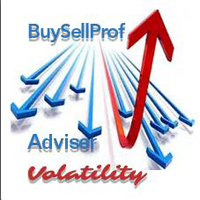
Consultor complexo. Resolve a questão da escolha de um alvo - a direção do movimento do preço. Bloqueio e hedge são os princípios básicos deste consultor. De acordo com a lei das flutuações harmônicas, o preço na forma de uma reversão (correção) retorna à sua posição original. Equilibrando simultaneamente com os pedidos multidirecionais, o EA fixa o lucro nas reversões do mercado. O EA é eficaz em condições de maior volatilidade (falta de confiança na direção do movimento dos preços, comunicado

Created for signal providers, as well as for participation in various forex contests(and not only), can independently open an unlimited number of orders on the indicators Stochastic Oscillator A series of experts: Lucky Star RSI and MACD, Lucky Star WPR, Lucky Star RSI, Lucky Star MA, Lucky Star SO, Lucky Star MACD, Lucky Star MA and SO, Lucky Star MA and MACD , Lucky Star SO and MACD the probability of winning real money in management or bonuses to real accounts ( read more on this in my bl

Created for signal providers, expert job , as well as for participation in various forex contests(and not only), can independently open an unlimited number of orders on the indicators Moving Average Convergence / Divergence.It can trade in a multi-currency variant (this feature is disabled in the demo version). A series of experts: Lucky Star RSI and MACD, Lucky Star WPR, Lucky Star RSI, Lucky Star MA, Lucky Star SO, Lucky Star MACD, Lucky Star MA and SO, Lucky Star MA and MACD, Lucky Star SO a

Created for signal providers, as well as for participation in various forex contests(and not only), can independently open an unlimited number of orders on the indicators Moving Average and Stochastic Oscillator A series of experts: Lucky Star RSI and MACD, Lucky Star WPR, Lucky Star RSI, Lucky Star MA, Lucky Star SO, Lucky Star MACD, Lucky Star MA and SO, Lucky Star MA and MACD, Lucky Star SO and MACD the probability of winning real money in management or bonuses to real accounts ( read mor

Created for signal providers, as well as for participation in various forex contests(and not only), can independently open an unlimited number of orders on the indicators Moving Average and Moving Average Convergence / Divergence A series of experts: Lucky Star RSI and MACD, Lucky Star WPR, Lucky Star RSI, Lucky Star MA, Lucky Star SO, Lucky Star MACD, Lucky Star MA and SO, Lucky Star MA and MACD, Lucky Star SO and MACD the probability of winning real money in management or bonuses to real acc

Created for signal providers, as well as for participation in various forex contests(and not only), can independently open an unlimited number of orders on the indicators Stochastic Oscillator and Moving Average Convergence / Divergence Expert advisor signal A series of experts: Lucky Star RSI and MACD, Lucky Star WPR, Lucky Star RSI, Lucky Star MA, Lucky Star SO, Lucky Star MACD, Lucky Star MA and SO, Lucky Star MA and MACD, Lucky Star SO and MACD the probability of winning real money in man

Created for signal providers, advisor job , as well as for participation in various forex contests(and not only), opens the required number of orders on the RSI (Relative Strength Index) indicator. It can trade in a multi-currency variant. A series of experts: Lucky Star RSI,Lucky Star RSI and MACD, Lucky Star WPR, Lucky Star MA, Lucky Star SO, Lucky Star MACD, Lucky Star MA and SO, Lucky Star MA and MACD , Lucky Star SO and MACD the probability of winning real money in management or bonuses

Created for signal providers, as well as for participation in various forex contests(and not only), can independently open an unlimited number of orders on the indicators WPR (Williams Percent Range) A series of experts: Lucky Star RSI and MACD, Lucky Star WPR, Lucky Star RSI, Lucky Star MA, Lucky Star SO, Lucky Star MACD, Lucky Star MA and SO, Lucky Star MA and MACD , Lucky Star SO and MACD the probability of winning real money in management or bonuses to real accounts ( read more on this in

Created for signal providers, as well as for participation in various forex contests(and not only), can independently open an unlimited number of orders on the indicators RSI(Relative Strength Index) and MACD(Moving Average Convergence/Divergence) Expert signals are here. A series of experts: Lucky Star RSI and MACD, Lucky Star RSI, Lucky Star WPR , Lucky Star MA, Lucky Star SO, Lucky Star MACD, Lucky Star MA and SO, Lucky Star MA and MACD , Lucky Star SO and MACD the probability of winning r

Many target expert. The issue of choosing a target is solved - the direction of price movement. Locking and hedging is the main principle of this advisor. According to the law of harmonic oscillations, the price always returns to its original position sooner or later, and the forex market is no exception. Balancing simultaneously multi-directional orders, the expert captures profits at the market reversals, the more volatility, the more profit you can take on the market. But you should always re

Adapted RSI indicator (according to DeMark), automatically constructed Fibonacci lines and convenient active information panel create reliable conditions for profitable multicurrency trading by the advisor Signals Provider RSI and Fibonacci Attaching EA to different windows of currency pairs creates a hedging effect (minimizing the risk of unforeseen market price fluctuations). To do this, after attaching EA to the currency pair window, you need to change the MagicNumber number and, accordingly,

Many target expert. The issue of choosing a target is solved - the direction of price movement. Locking is the main principle of this advisor. Balancing simultaneously with multidirectional orders, the Expert Advisor fixes profit on market reversals. Operation description Entering the market at once with two orders (on Buy and Sell) on one currency pair, the adviser sets a fixed take profit on both orders.After the take profit on Buy or Sell is triggered, the EA places an order for Buy if the