Rahmat Pradana / 프로필
- 정보
|
2 년도
경험
|
4
제품
|
206
데몬 버전
|
|
0
작업
|
0
거래 신호
|
0
구독자
|
✅ Full project management from start to finish.
✅ Regular communication is important to me, so let’s keep in touch.
This is my favorite product - EA Box Session https://www.mql5.com/en/market/product/110252
https://www.mql5.com/en/market/product/110252
https://www.mql5.com/en/market/product/110252
Please help by providing a review so that I can improve it even better according to your request

https://www.mql5.com/en/market/product/110252
https://www.mql5.com/en/market/product/110252
Please help by providing a review so that I can improve it even better according to your request

https://www.mql5.com/en/market/product/110252
https://www.mql5.com/en/market/product/110252
Please help by providing a review so that I can improve it even better according to your request

https://www.mql5.com/en/market/product/136636
https://www.mql5.com/en/market/product/136636
Please help by providing a review so that I can improve it even better according to your request

https://www.mql5.com/en/market/product/110252
https://www.mql5.com/en/market/product/110252
Please help by providing a review so that I can improve it even better according to your request

🧠 Try $30 for 3 months - Basic Concepts of This EA This EA is a trend-following based automated trading system that uses the EMA (Exponential Moving Average) indicator to: Determine the direction of the trend (on large timeframes and entry setup on small timeframes) Determine the entry point (buy/sell stop) Manage open positions (partial close & trailing stop) Avoid false signals when conditions are invalid Telegram alert: Monitoring System for GOLD 2025 click

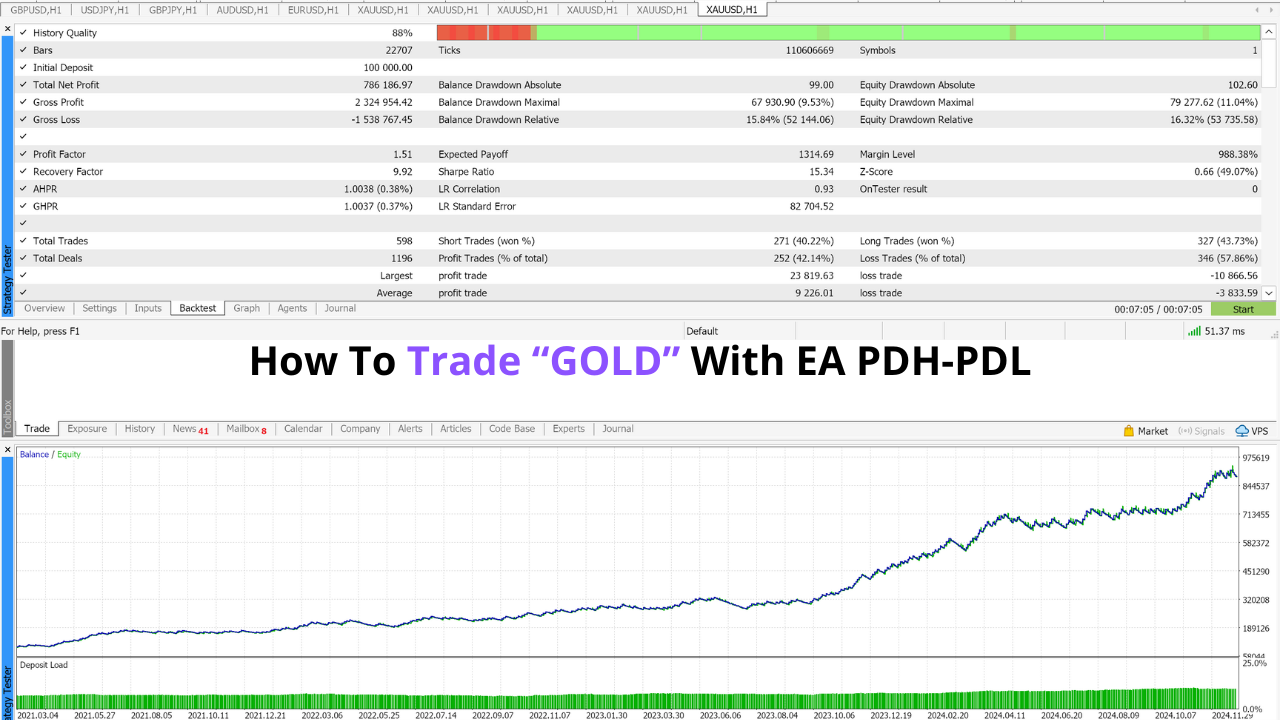
https://www.mql5.com/en/market/product/118214
https://www.mql5.com/en/market/product/118214
Please help by providing a review so that I can improve it even better according to your request
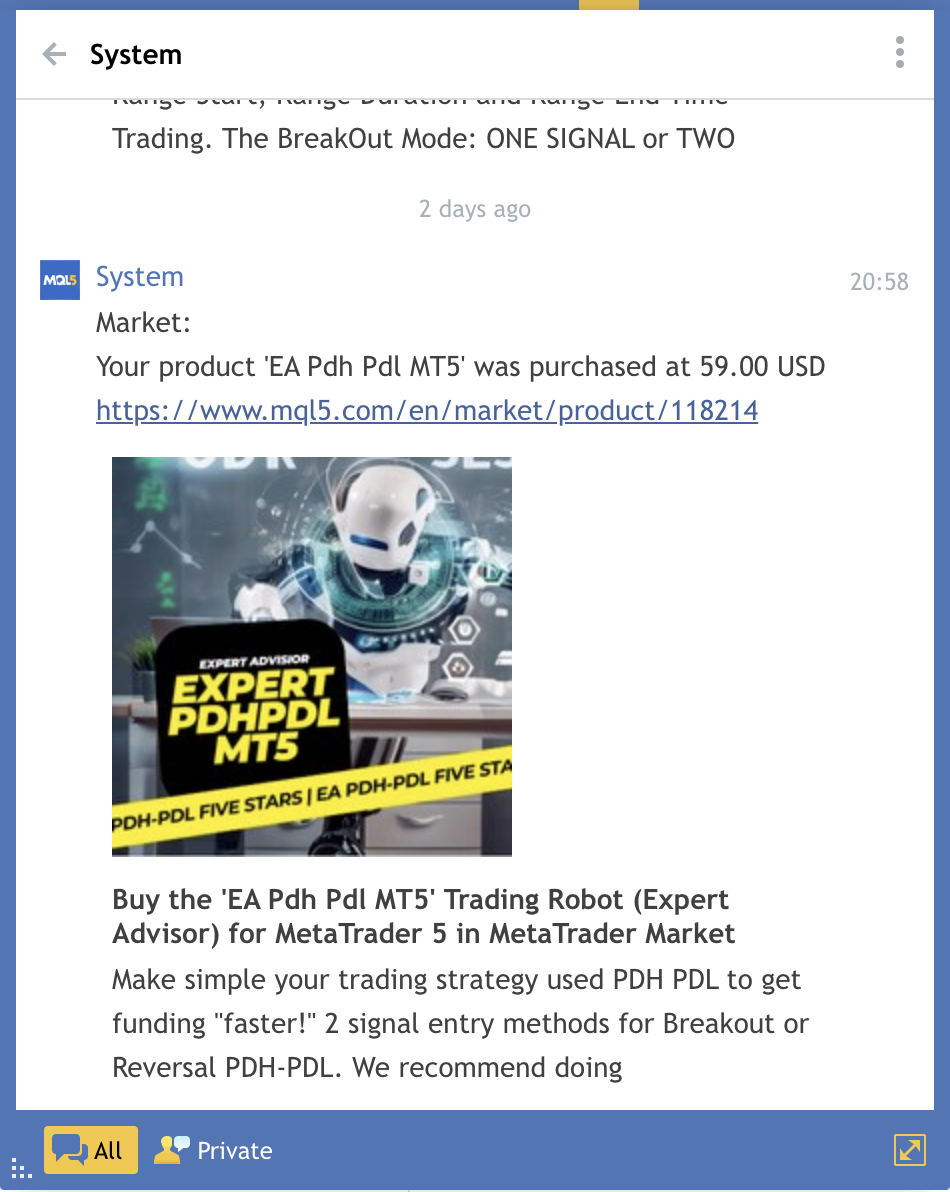
https://www.mql5.com/en/market/product/110252
https://www.mql5.com/en/market/product/110252
Please help by providing a review so that I can improve it even better according to your request
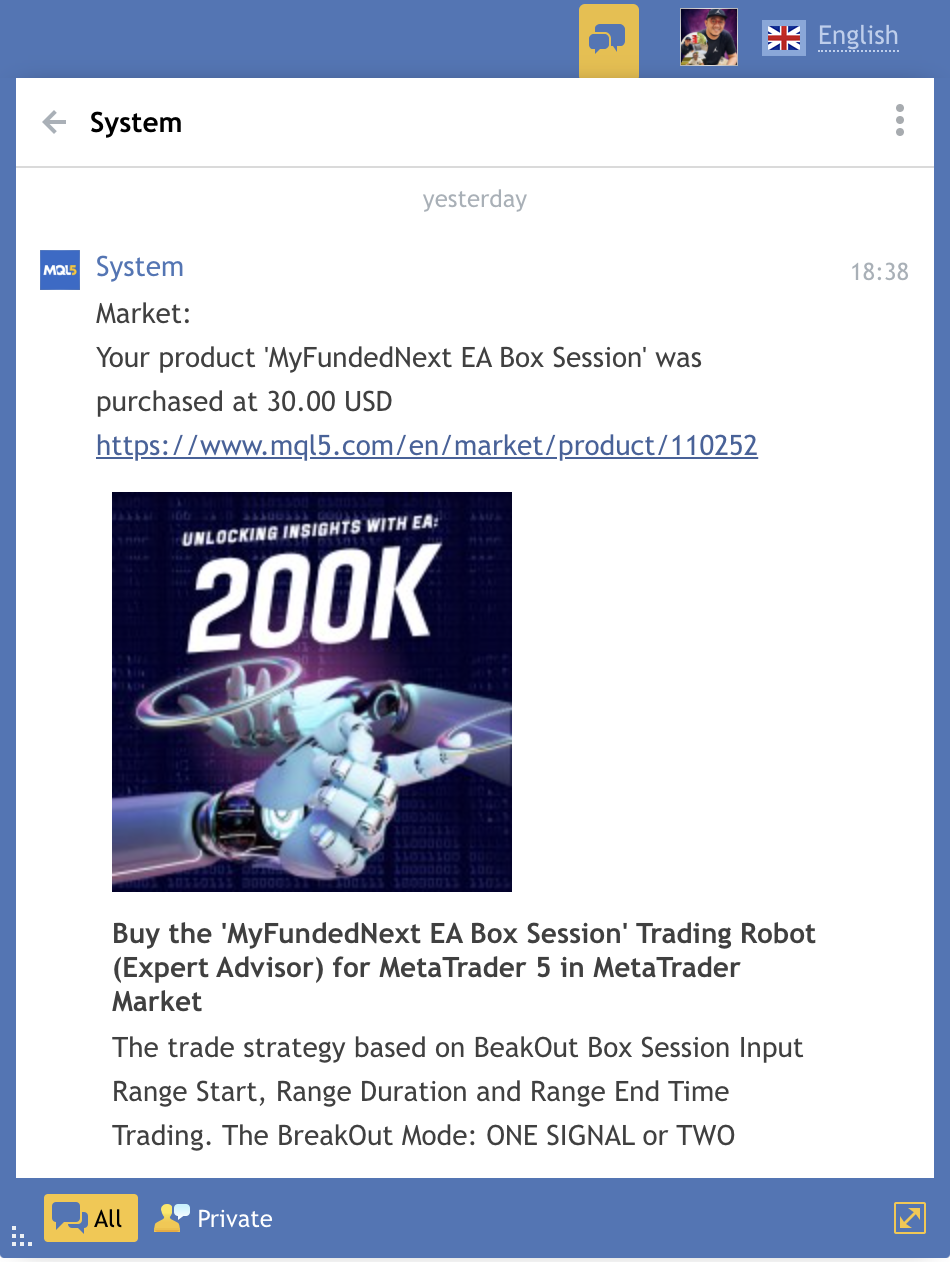
https://www.mql5.com/en/market/product/110252
https://www.mql5.com/en/market/product/110252
Please help by providing a review so that I can improve it even better according to your request
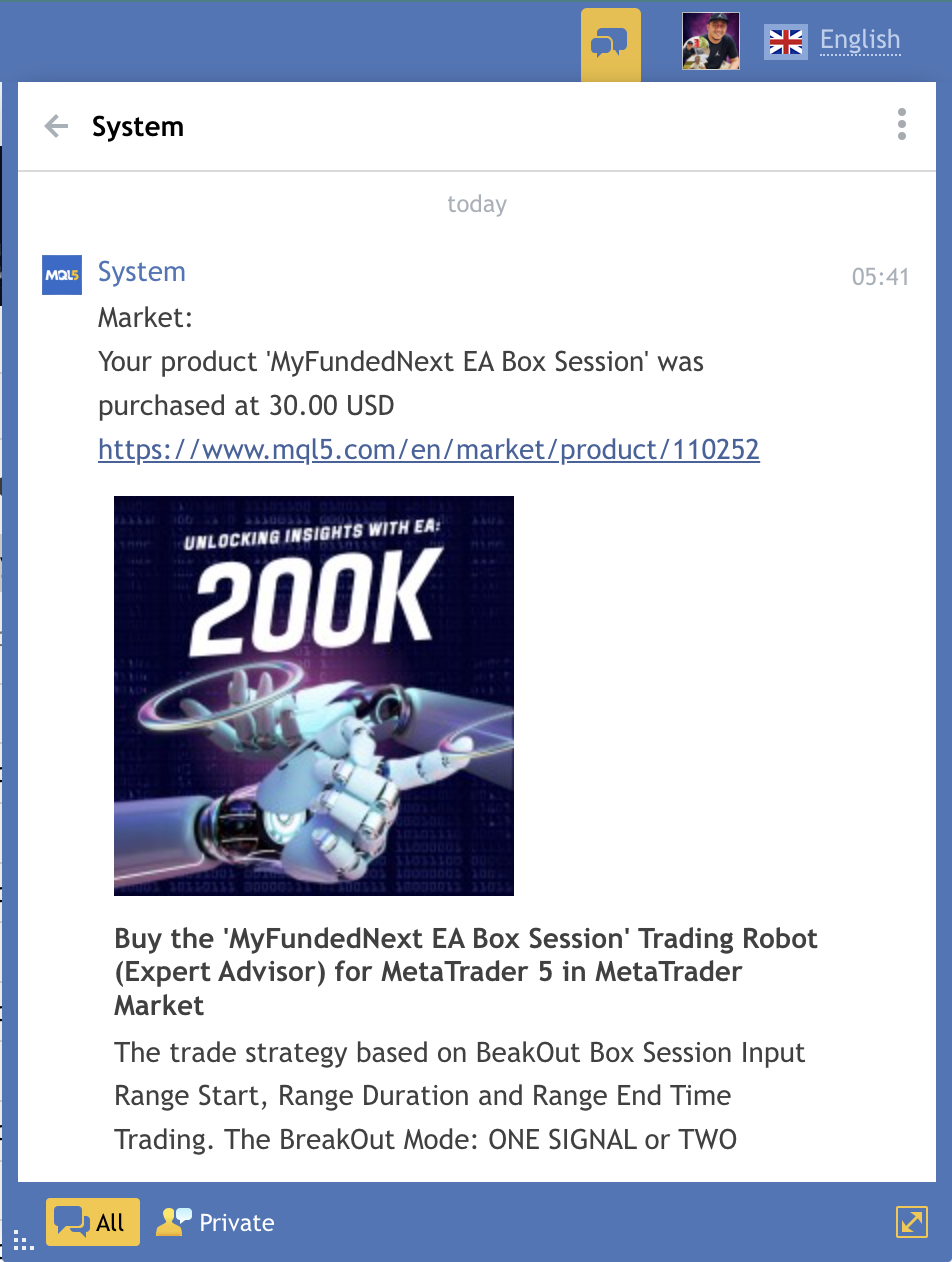
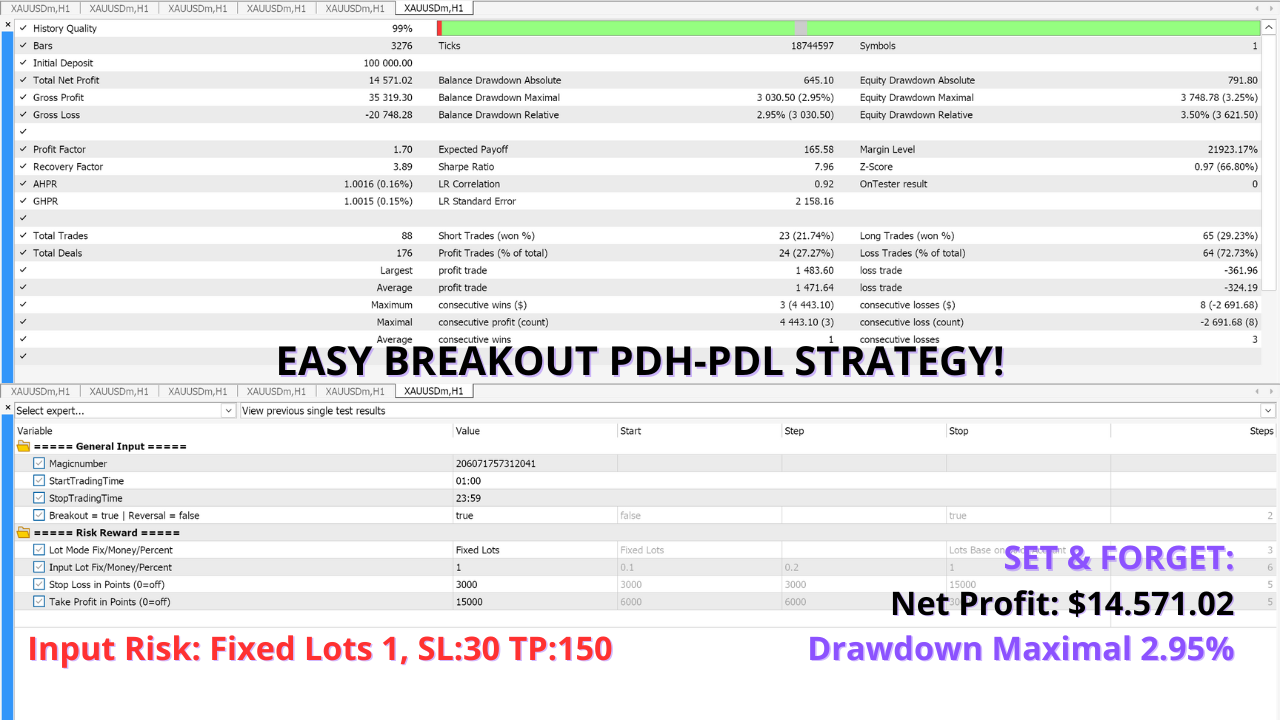
Please check and review my product @mql5 product ->> https://www.mql5.com/en/market/product/118214
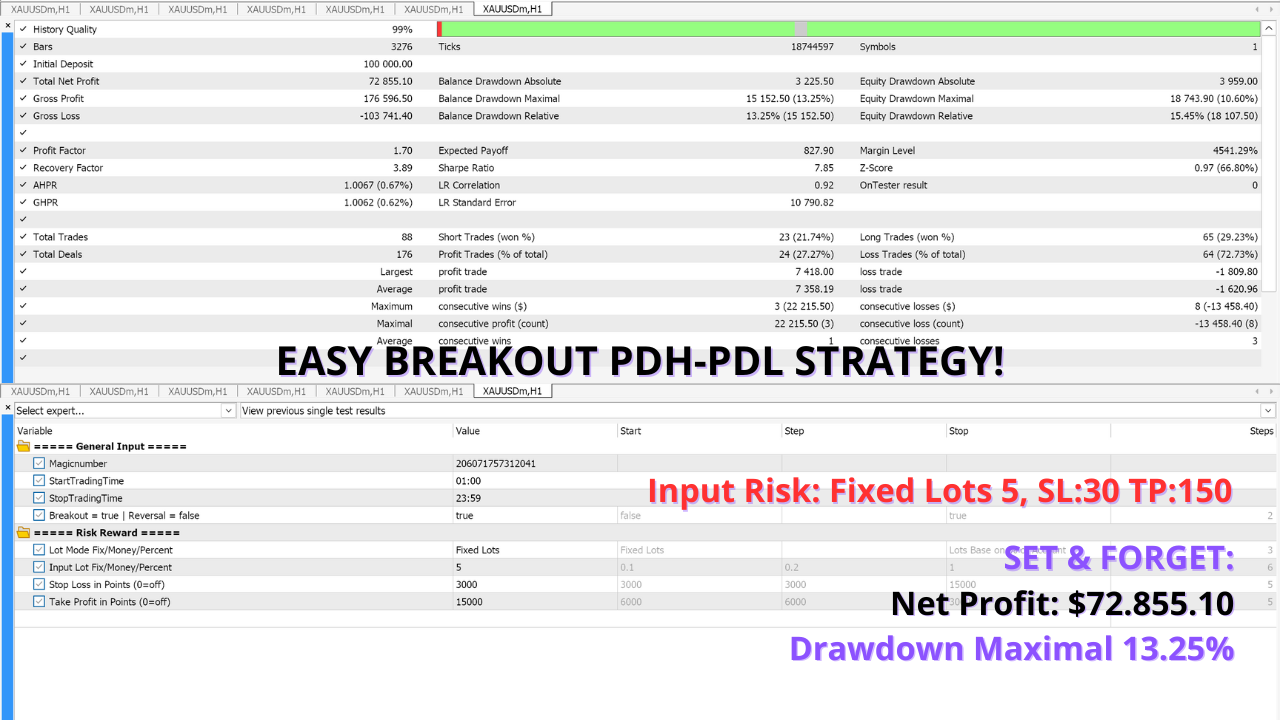
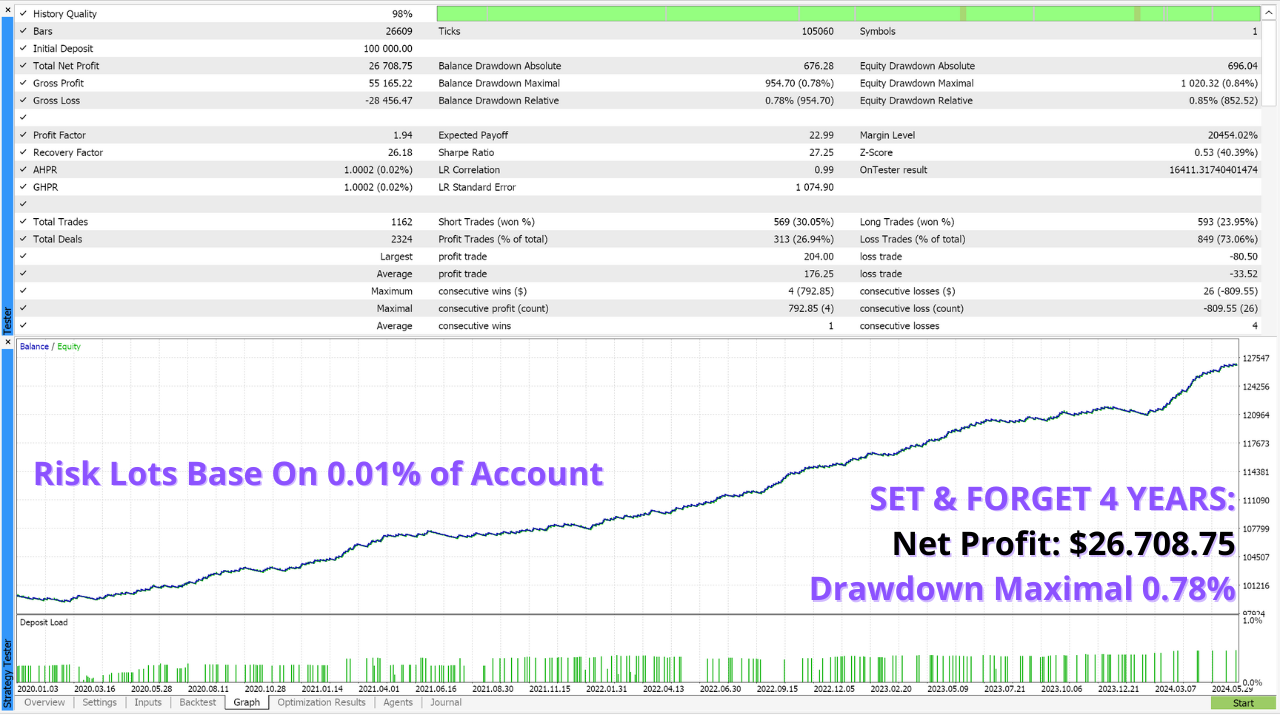
Buy Hit SL :(
Sell Hit TP :)
Please check and review my product at mql5 product ->> https://www.mql5.com/en/market/product/118214
The Easy Setup Lot Base On % Account or Fix LOTSIZE

Please check and review my product at mql5 product ->> https://www.mql5.com/en/market/product/118214
The Easy Setup Lot Base On % Account or Fix LOTSIZE

https://www.youtube.com/watch?v=hh26lWn2Ijw
The product is already in MQL5 ->> https://www.mql5.com/en/market/product/118214
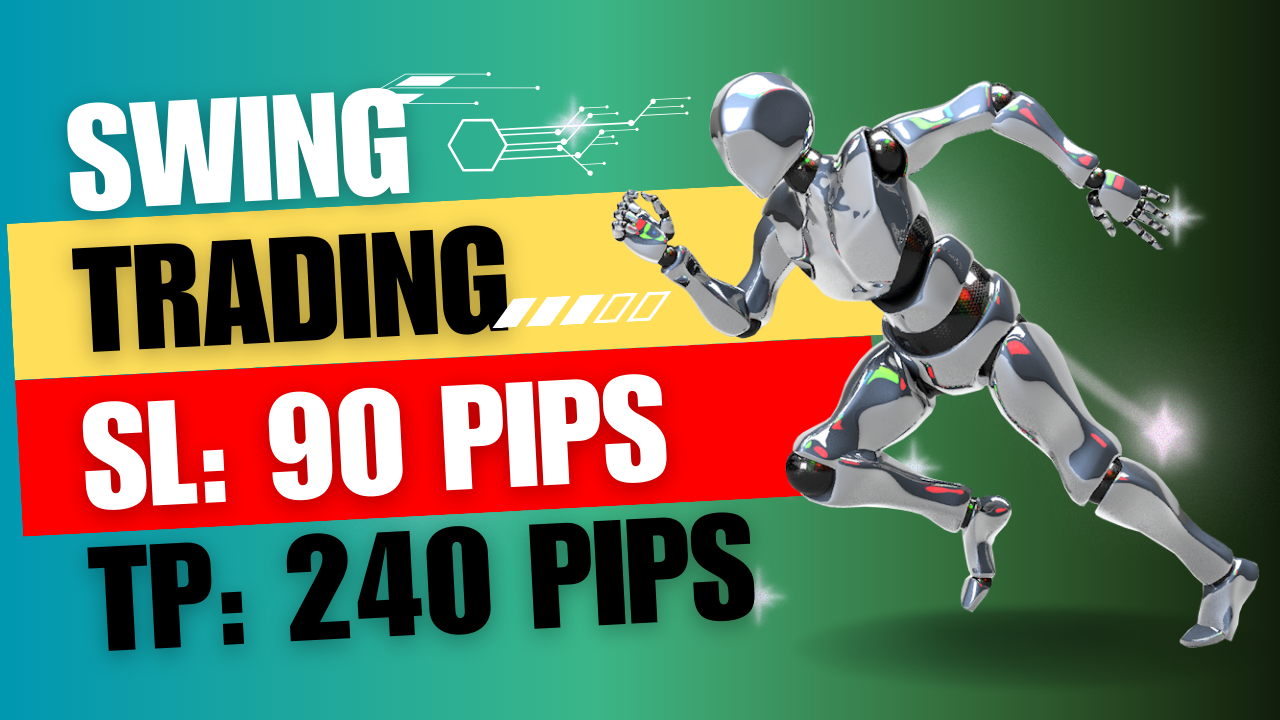
*Make it Simple Your Trading Strategy

Make it simple your trading strategy used PDH & PDL to get funding "faster!" 2 signal entry methods for Breakout or Reversal PDH-PDL. We recommend doing a backtest first on your demo account before using it on a real account. For BreakOut = true. For Reversal = false. Include Reset All Variable For New Day. EA PDH-PDL. Telegram alert notification: Monitoring System for GOLD 2025 click here Chat us for any question

