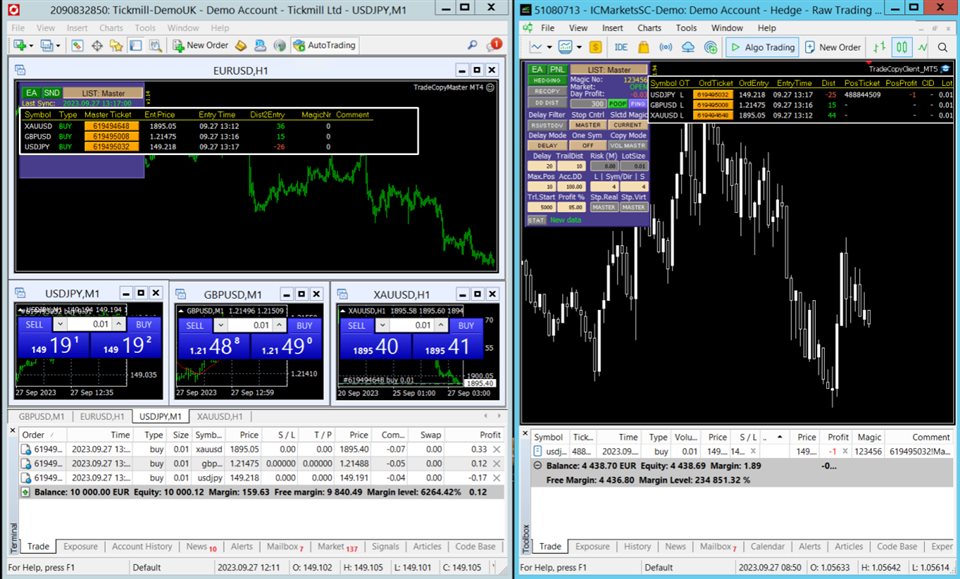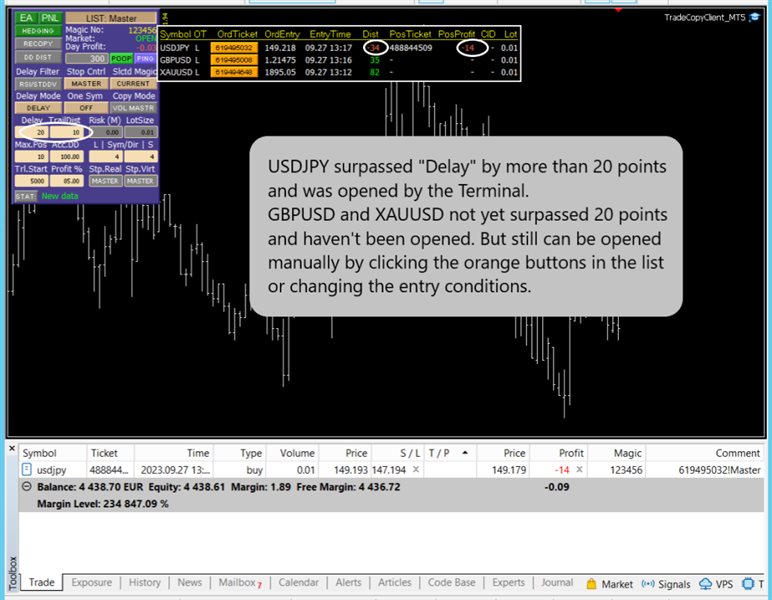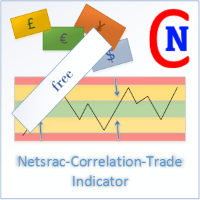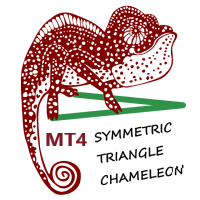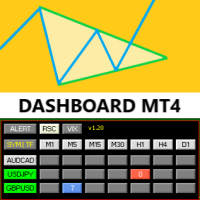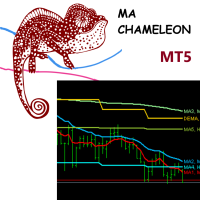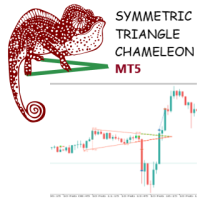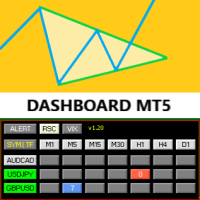TradeCopy Master MT5
- 유틸리티
- Edgar Elsner
- 버전: 1.18
- 업데이트됨: 14 10월 2023
TRADECOPY MASTER MT5
Over the years I developed TradeCopy MT4/MT5 for that purposes:
I'm running several experts on one and/or different terminals and accounts. The trades opened by those experts, usually will not move straight away into profit zone. Very often they use to pullback more or less before ending up in profit (or in loss finally...).
Improvement of profits (and limit losses) by additional controlling of trades that your experts on the TradeCopy Master part have been opened can become realized by delaying and/or filtering their opening prices on seconday trading accounts or replication on the same accounts.
OR: You have trading account(s) with any social trading platform(s) that charges you an additional (usually to high) commission on the trade volume you are copying from. Then you might better copy only the lowest possible volume from those platforms and copy those trades of your desired volume to your TradeCopy Client MT4/MT5 account(s) totally free of additional commission(s).
TradeCopy Client MT5 is the Client part of the TradeCopy system that let you copy trades between MT5 and/or MT4 platforms in a very flexible and user friendly way that alltimes can quickly readjusted if changing market situations it require.
Besides the usual features of copy experts, here some unique key features:
Copying trades only if at TradeCopyClient MT4/MT5 was preset:
- a drawdown level (including or exluding spread)
- RSI-based filter confirmation
- a post entry trailing that often leads to even better entry prices than the former presets predict
- a drawdown level with customized RSI-based filter confirmation
Links:
The TradeCopy Master MT4 can be downloaded for free here: https://www.mql5.com/en/market/product/97827
The TradeCopy Client MT4 can be purchased here: (coming soon...) https://www.mql5.com/en/market/product/97826
The TradeCopy Client MT5 can be purchased here: https://www.mql5.com/en/market/product/97824
Many important parameters can become adjusted with the Onscreen Panel on the fly without to enter the settings. Changing market situation often requires readjusting trading parameters like risk, lot size, take profit/stop loss levels, trade volume/limit, distance to enter the market, etc.
TradeCopy Master MT5 copies trades to TradeCopy Client MT5 and/or TradeCopy Client MT4
TradeCopy Master MT4 copies trades to TradeCopy Client MT5 and/or TradeCopy Client MT4
Buttons of the Master Onscreen Panel
[EA] on/[EA] off : Activate/Deactivate expert
[SND] on/[SND] off : Activate/Deactivate sending trades from Master to Client
[LIST: …]: Activate/Deactivate Onscreen list of current trades on Master
In List mode: Button [Ticket Number}: Delete selected trade (Y/N)
Detailed Installation information and Setup available here: https://www.mql5.com/en/blogs/post/754287