Smart Trade Panel MT4
- 유틸리티
- Filip Valkovic
- 버전: 1.22
- 업데이트됨: 11 5월 2023
- 활성화: 20
RISK CALCULATOR - TRADING PANEL - CHART OVERLAY with:
✅ PARTIAL TAKE PROFIT ("virtual TP")
✅ % RISK LOT SIZE
✅ TRAILING STOP LOSS
✅ Fast and simple control of your trades
Works like any EA, add it to selected chart and trade !
Features:
- start trade with calculated lot based on % of account balance* that you want to risk/ or based on how much money you want to risk
- *risk can be calculated based on : account balance/ free margin / account equity
- LOT based on risk is calculated also based on how big STOP loss is used, EXAMPLE: trade-A with [1% risk with 100 SL] results in 2x bigger lot, as trade-B with [1% risk with 200 SL]
- choose market order / limit order / or stop order
- when creating LIMIT or STOP order you can drag white line on graph to price where you want trade to open
- all trades are with predefined SL and TP levels (you can set and use default values or use lastly used TP and SL value -in pips)
- SL and TP are set by dragging red and green line on the chart, so you see exactly where you want price to be
- select order from list of all orders of current chart/pair
- turn ON/OFF TRAILING for all orders in the list - parameters for trailing are set in 'input parameters'
- set selected order to partially close - program can save 2 PTP (partial take profit) levels for each trade,
- these are also set with dragging lines on chart (PTP1=green line, PTP2= yellow line) Volume of partially closed order is set in input parameters (by % of whole lot)
- very fast trading!! (with option to repeat trades with lastly used lot/TP/SL)
- customable GUI (trade panel)
About Input Parameters and HOW to USE:
-defaultTP -default SL are values (in points) to be used as default TP and SL for every new trade
-allow saving = this is about saving and keeping correct partial TP levels for each trade, so after going offline and starting metatrader again, trades are checked for PTP.
-repeated orders with one click :
Panel normally works this way:1. you click on SELL or BUY2. it places 2 lines on chart , you can set precise level for TP and SL by dragging lines3. click ENTER to confirm settings and open new trade , lines to set TP SL are removed.With "repeated orders with one click it becomes more simple"
1. after placing trade before, lines stay on chart and can be moved again for new trade, press ENTER to repeat the same trade again.
-use default SL/TP levels = if this is true, every time you set new trade lines are set to same "default TP and SL" distance from open price
-Use TRAILING = if this in TRUE, the EA will always start with trailing turned ON, if false - trailing will turn off after restarting metatrader.= if false, lines are set to saved distance that was used for last order placed.
HOW to place Partial Take profit: (% of lot can be set only in input parameters and these % are shared for all trades on selected chart.)
NOTES: this tool saves PTP levels to savefile for each account and each symbol, that means when you add this tool to 2 charts with same symbol, it can overwrite data, and partial TP levels will be lost
- click on list or trades
- select order that was previously placed
- click TP1 and GREEN line will appear on chart, drag line to desired level where partial lot should be closed,
- after you release the line, PTP1 is saved, and panel will print message with info to the terminal
- same goes for TP2. = YELLOW line
- when you click TP1 or TP2 again, lines disappear, then, after clicking again, they appear in previously saved positions
- so while TP1 and TP2 are active, lines are visible,
- you can select next trade from the list and dragging the lines again will save new PTP1/2 for newly selected trade
---there is also test version available to full try all features visit my 'seller page' to see other versions (mt4/mt5/mt4test/mt5test)
(this test version can be added to chart for DEM0 acc. so its much better to try than to just download "regular DEM0")



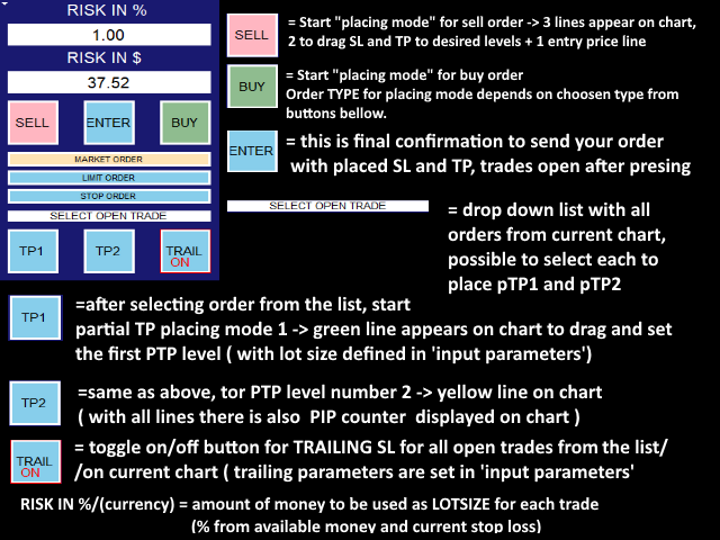
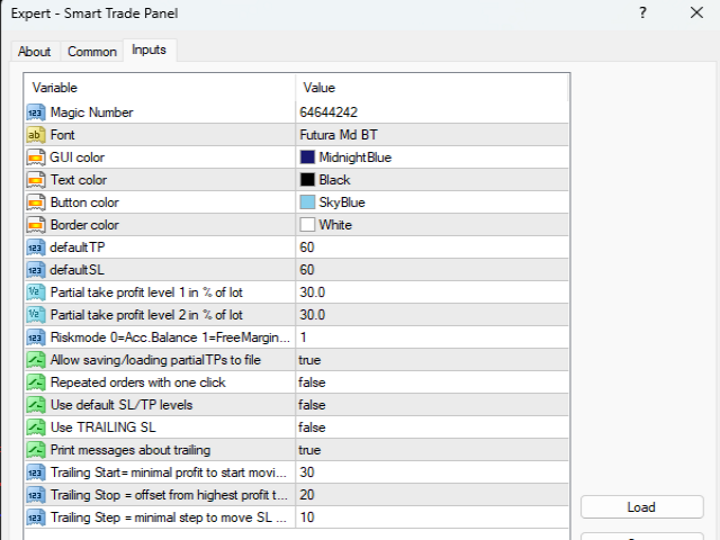
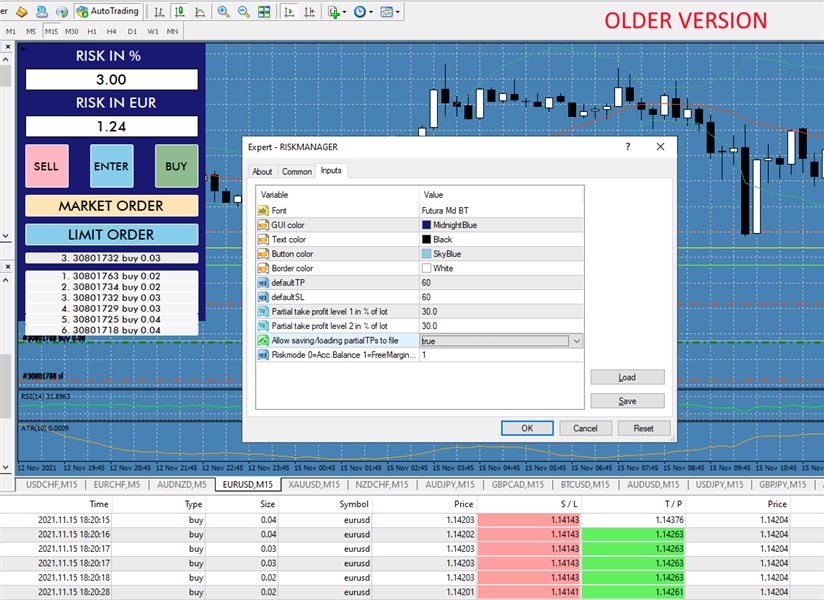




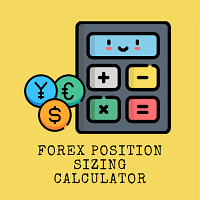
















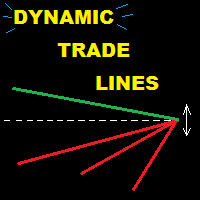
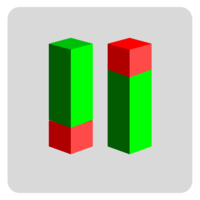


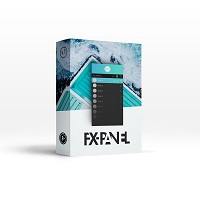









































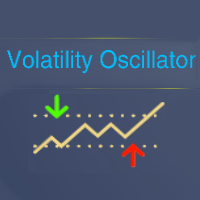






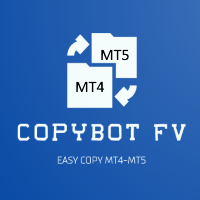

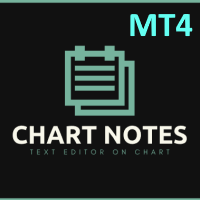







Hola. Saludos. Compre este producto y me parecio fantastico por lo simple que es; lo habia instalado en una cuenta demo, todo normal, despues lo utilice en otra cuenta con dinero real, y ahora ya no me funciona en la cuenta demo. ¿A que se debe este problema? Al hacer clic en sell o buy si coloca las lineas con sus pips, pero a la hora de darle enter no ejecuta la orden. Espero una solucion. Gracias. Ah y sigue el problema de que no se elimina los textos pisps xx al eliminar las lineas. Esto si queremos cambiar de sell a buy o biceversa. Gracias.