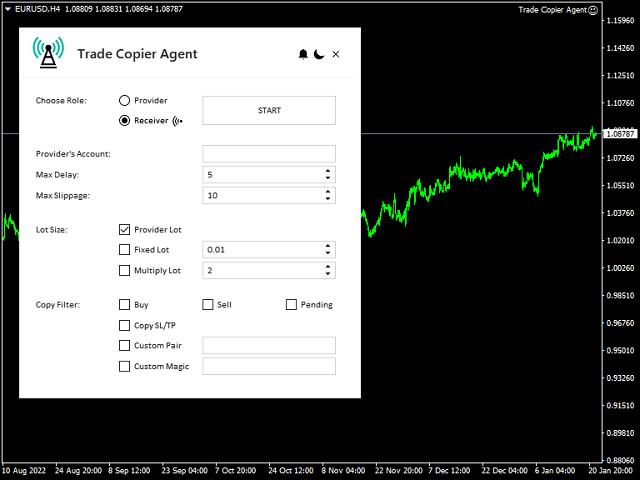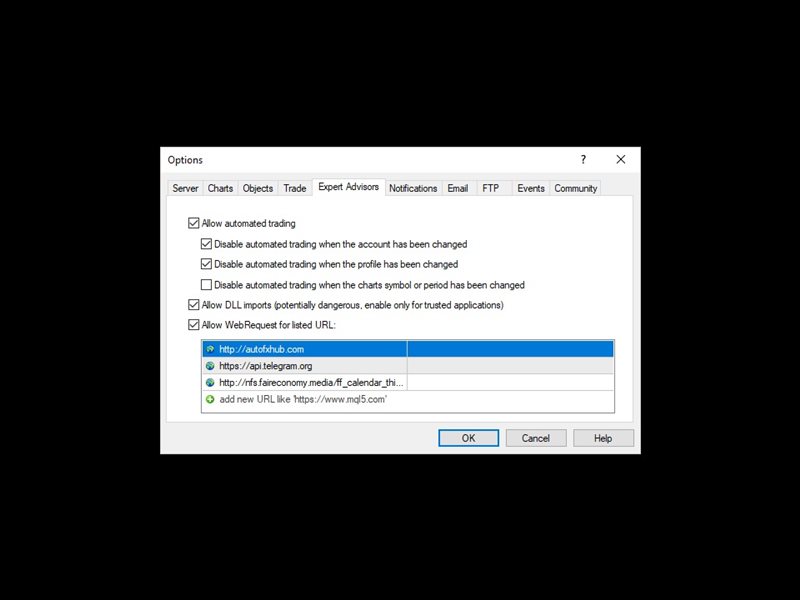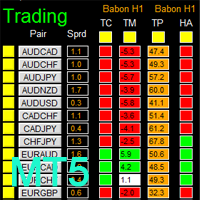Trade Copier Agent MT5
- 유틸리티
- Omar Alkassar
- 버전: 2.10
- 업데이트됨: 20 8월 2023
- 활성화: 10
Trade Copier Agent는 여러 MetaTrader(4/5) 계정/터미널 간에 거래를 복사하도록 설계되었습니다.
이 도구를 사용하면 제공자(소스) 또는 수신자(대상) 역할을 할 수 있습니다. 모든 거래 행위는 지연 없이 제공자에서 수신자로 복사됩니다.
이 도구를 사용하면 0.5초 미만의 매우 빠른 복사 속도로 동일한 컴퓨터의 여러 MetaTrader 터미널 간에 거래를 복사할 수 있습니다.
복사를 시작하기 전이나 주문이 없을 때 공급자 계정의 설정을 적용하십시오!
주문이 있는 동안 모든 변경 사항은 수신자 계정에 영향을 미칩니다.
예: 공급자 계정이 구매 주문을 적용한 다음 구매를 비활성화하면 수신자 계정의 모든 구매 주문이 닫힙니다.
EA에 대한 알림을 받으려면 URL( http://autofxhub.com ) MT4 터미널을 추가하십시오(스크린샷 참조).
MT5 버전 https://www.mql5.com/en/market/product/77134
다음은 주요 기능입니다.
- MT4 및 MT5 계정 간에 복사합니다.
- 하나의 도구 내에서 제공자 또는 수신자 간에 전환합니다.
- 각 계정은 공급자와 수신자 역할을 모두 할 수 있으므로 계정은 2가지 전송 방식으로 서로 복사할 수 있습니다. 이것은 무역 공유 네트워크와 같습니다.
- 한 공급자는 여러 수신자의 계정에 거래를 복사할 수 있습니다.
- 한 명의 수신자가 여러 공급자의 계정에서 거래를 복사할 수 있습니다.
- Entry 및 Exit뿐만 아니라 SL/TP 수정 사항을 복사하여 연결이 끊어지거나 터미널이 다운된 경우 수신자에게 더 안전합니다.
- 수취인의 계정은 여전히 충돌 없이 수동으로 거래하거나 다른 EA를 사용할 수 있습니다.
- 다중 로트 크기 설정 옵션.
- SL 또는 TP 복사를 필터링할 수 있습니다.
- 복사할 주문 유형을 필터링할 수 있습니다.
- 허용 쌍으로 주문을 필터링하고 복사할 매직 넘버를 사용합니다.
- 미끄러짐 및 오래된 주문으로부터 수신기를 보호하십시오.
- 단말기를 끄거나 전원을 끈 후 이전 설정 및 상태를 복원합니다.
- 실시간 제어 패널.
- 쉬운 사용법과 친숙한 인터페이스.
- 라이트/다크 모드 사이를 전환합니다.
설정 및 매개변수
- 모드 선택: 현재 계정에 대한 모드를 선택하십시오. Provider(복사 소스) 또는 Receiver(복사 대상)일 수 있습니다.
- 공급자 계정 번호: 거래를 복사하려는 공급자의 계좌 번호를 입력하십시오.
- 최대 미끄러짐: 복사 거래에 허용되는 최대 슬리피지. 가격은 브로커마다 다를 수 있으므로 수신자 계정의 현재 가격이 최대를 초과하는 경우. 공급자 계정의 진입 가격과 비교한 슬리피지 거리, 거래는 복사되지 않습니다. 이것은 특히 높은 변동성(보도 자료) 동안 복사된 거래의 원치 않는 미끄러짐을 방지하는 데 유용합니다.
- 최대 지연 : 거래가 제공자에서 수신자로 복사될 수 있는 최대 대기 시간입니다. 이 거래 타임아웃이 공급자의 거래 개시 시간을 초과하면 거래가 복사되지 않으며 이는 즉시/시장 주문에서만 작동합니다. 이는 수신자의 계정/단말기가 잠시 동안 종료된 경우 오래된 거래를 복사하는 것을 방지하는 데 유용합니다. 예: 거래 제한 시간이 60초라는 것은 공급자가 매수/매도 주문을 여는 동안 수신자의 연결이 끊어지면 수신자의 터미널이 60초 이내에 다시 연결되고 주문이 복사되지만 60초 이후이면 주문이 무시된다는 의미입니다.
- 로트 크기 설정: 수신자 계정의 거래량 설정 방법을 선택합니다. 3가지 옵션이 있습니다.
- = 공급자의 로트 크기: 수취인의 로트 크기는 공급자의 로트 크기와 동일합니다.
- 공급자의 로트 크기를 곱하십시오. 수취인의 로트 크기는 공급자의 로트 크기에 인수를 곱합니다.
- 고정 로트 크기: 수신자의 계정에 대한 모든 거래는 공급자의 로트 크기에 관계없이 고정된 로트 크기로 설정됩니다.
- 주문 필터: 복사할 주문 유형을 선택합니다. 일부 필터는 제공자와 수신자 모두를 위한 것이지만 제공자의 선택이 우선입니다. 다음과 같은 다중 옵션이 있습니다.
- 구매 주문: 구매 주문이 복사됩니다.
- 판매 주문: 판매 주문이 복사됩니다.
- 주문을 보류: 대기 중인 주문이 복사됩니다.
- SL/TP 복사: 주문의 손절매 및 이익실현 수준을 복사할지 여부를 선택합니다.
- 커스텀 매직: 지정된 매직 넘버의 주문이 복사됩니다.
- 맞춤 쌍: 사용자 지정 쌍의 거래만 복사됩니다(위의 주문 유형과 결합).
중요한:
- 하나의 차트에만 EA를 설치하십시오.
- 로트 크기를 선택할 때 주의하십시오. 땅에 묻히지 마십시오.
- 공급자 계정 매개변수에 계정의 정확한 계정 번호를 입력합니다.
- EA에 열린 주문이 있는 동안에는 설정을 변경하지 마십시오.
도구에 대한 귀하의 의견을 자유롭게 제공하십시오 .... 그리고 필요한 개선 사항이 있으면 알려주십시오.
제발 저에게 연락 질문이나 도움이 필요하시면 여기를 클릭하세요.
#태그 외환 로컬 터미널 복사기 계정 무역 복사기 승수 리피터 복사기 mt4 mt5 계정 복사기 인스턴트 로트 크기 증가 곱하기 복사 거래 복사 무역 복사기 빠른 복사 거래 반복기 kopir 외환 복사 거래 소프트웨어 tradecopier copytrades tradecopying tradecopyingtool