Spread and Swap
- 유틸리티
- Makarii Gubaydullin
- 버전: 1.0
초당 업데이트와 함께 현재 시장 정보를 표시합니다.
- 확산 크기;
- 스왑 크기:짧은 위치와 긴 위치의 경우;
- 현지 시간(선택 사항);
내#1 조수:38+기능을 포함|당신은 질문이있는 경우 저에게 연락
표시기의 설정에서 구성 할 수 있습니다:
- 글자크기;
- 텍스트 색상;
- 위치 선택:차트의 왼쪽/오른쪽 모서리;
- 현지 시간:온/오프;
프로그램 파일은"표시기"디렉토리에 배치해야합니다.
.......................................................................................................................................








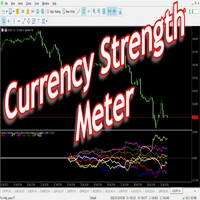































































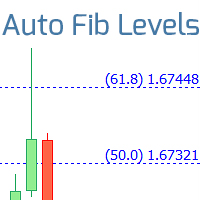













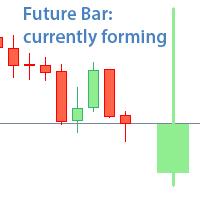



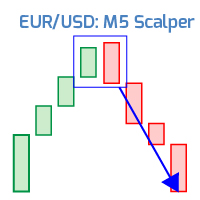
Good