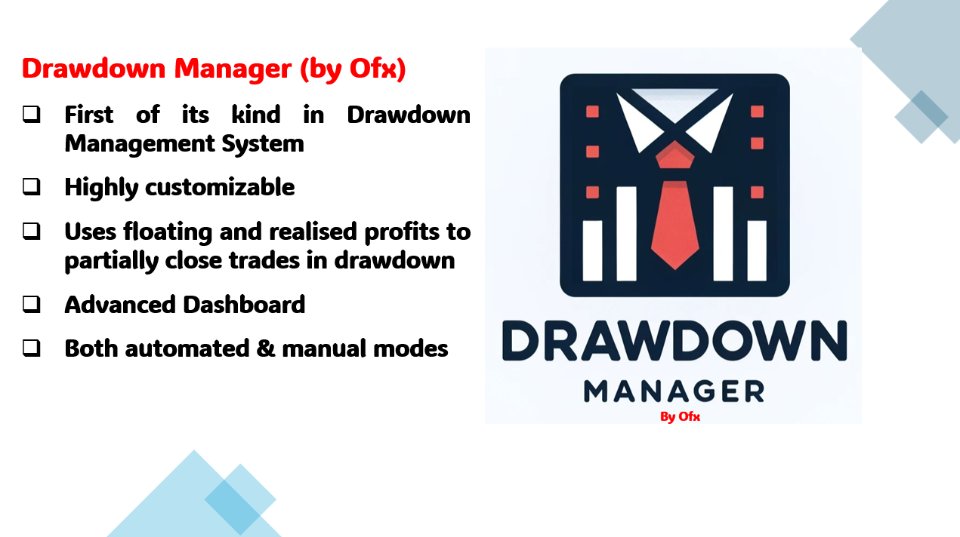Drawdown Manager by Ofx
- 유틸리티
- Osama Essameldin Ibrahim Abdelaal
- 버전: 1.0
- 활성화: 10
In the ebb and flow of financial markets, the Drawdown Manager (by Ofx) stands out as an essential companion for traders utilizing grid and martingale strategies. This innovative tool is engineered to provide an analytical approach to managing trading drawdowns. By selectively utilizing floating and realized profits, the DDM tactically help traders control their drawdown exposure during market downturns.
Its customizable settings empower traders with the flexibility to adjust operations according to their risk tolerance, whether preferring automatic adjustments or manual control. The DDM's methodical process aims to stabilize the trading journey, seeking to lessen the impact of drawdowns and aiding traders in their pursuit of maintaining balance within their portfolios.
Experience the art of sophisticated trade management with the Drawdown Manager (by Ofx) —your tool for facing the markets with a plan in hand.
IMPORTANT NOTES:
Drawdown Manager (by Ofx) detailed settings manual, strategies and set files are available in this LINK
Risk Management Advisory: Drawdown Manager (by Ofx) is a powerful tool, with outstanding capabilities, BUT it is not a guarantee for profitable trading, as markets are always unpredictable. Ensure to use its capabilities wisely and be aware of the inherent financial risks. Always investigate your settings, back test it, and before you trade them on an adequately funded account, use the settings on Demo from 1 to 3 months.