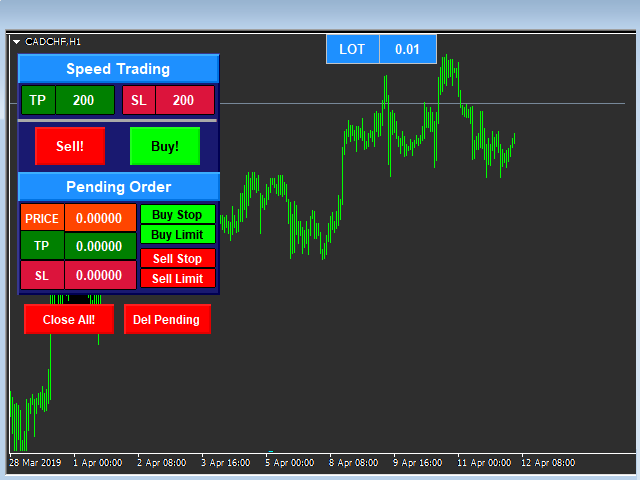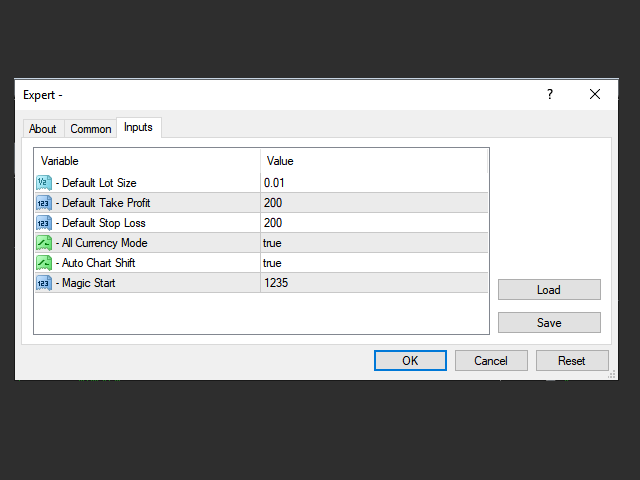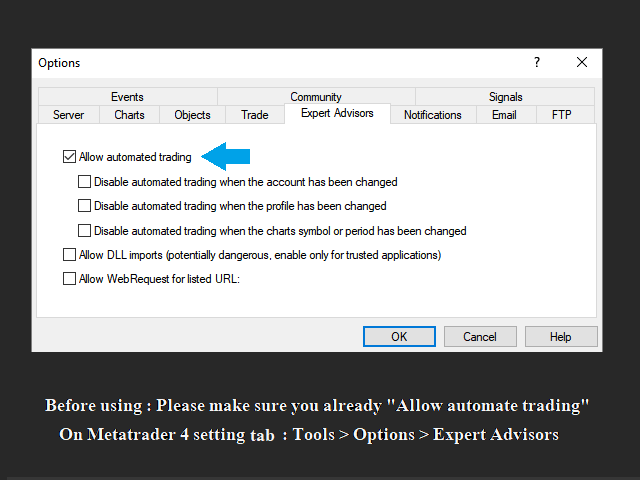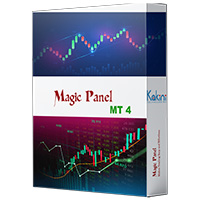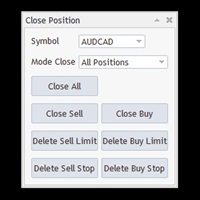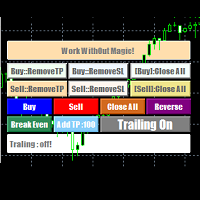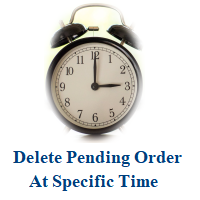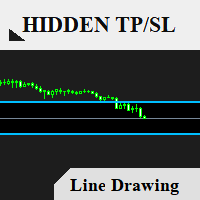Panel Super Order
- 유틸리티
- Siwakon Poonsawat
- 버전: 2.1
- 업데이트됨: 16 4월 2019
- 활성화: 5
Speed Trading / One click trading / Faster trading.
The EA is helping in opening order and allows you to manage orders more quickly with "One Click Trading" system. It can also work with pending orders.
This EA can work on live and back-test (Strategy Tester).
Note: Demo version for testing can be found here: https://www.mql5.com/en/market/product/11290
Features
1. Speed Trading / One Click Trading Panel.
- Open orders with one click.
- Setting Lot Size ,Take Profit, Stop loss on the screen.
2. Pending Order Panel.
- Open pending orders with one click.
- Setting Lot Size , Price , Take Profit, Stop loss on the screen.
- Automatic check types of pending orders (Limit,Stop)
3. Can work on Live and Back-Test (Strategy Tester).
- You can use this EA for practice your trading strategies from history chart (Back-Test,Strategy Tester)
4. "Close All!" Button.
- Close all opening orders with one click immediately.
5. "Del Pending!" Button.
- Delete all opening pending orders with one click immediately.
Input Parameters
- Default Lot Size : Setup default lot size of EA panel.
- Default Take Profit : Setup default take profit level of EA panel.
- Default Stop Loss : Setup default stop loss level of EA panel.
- All Currency Mode : If = "True" : Close All Order Button / Delete All Pending Order Button will affect only chart that ea running. If ="False" : buttons will affect only chart that ea running on.
- Auto Chart Shift : Automatic shift chart and remove grid.
- Magic Start: Set magic number for all the orders opened by the EA. You should set it with a unique number if you run another EA on your account at the same time.