Get news5
- 유틸리티
- Aleksander Gladkov
- 버전: 1.3
- 업데이트됨: 16 3월 2024
- 활성화: 10
Utility for reading news from investing.com
To access the site, you need to add WebRequest in the Options terminal menu on the Expert Advisors tab:
If reading is successful, a message about writing the file is displayed.
The INV_week_this.txt file is written to the MQL5\Files folder of the terminal and is kept up to date, updating data according to its own timer
You can attach the utility to any chart with any time frame; just one is enough to support indicators and advisors on all other charts.
Complete information on all news is read from the site.
The file is used by programs:
- multicurrency indicator of trends and news News impact : https://www.mql5.com/en/market/product/78957
- indicator of trends and news of the current chart News impact L : https://www.mql5.com/en/market/product/107761
- advisor trading on the index of influence of current news values News and Trend : https://www.mql5.com/en/market/product/80945
- grid advisor with the News impact L indicator: GS smart5 : https://www.mql5.com/en/market/product/63764

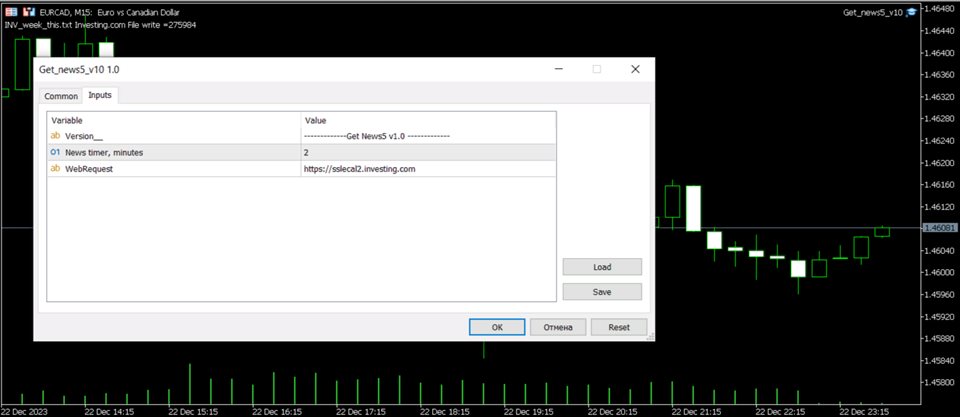












































































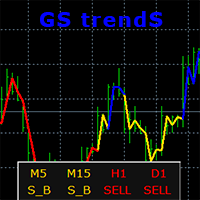

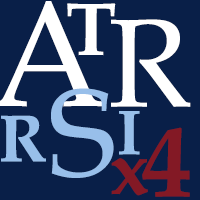











사용자가 평가에 대한 코멘트를 남기지 않았습니다