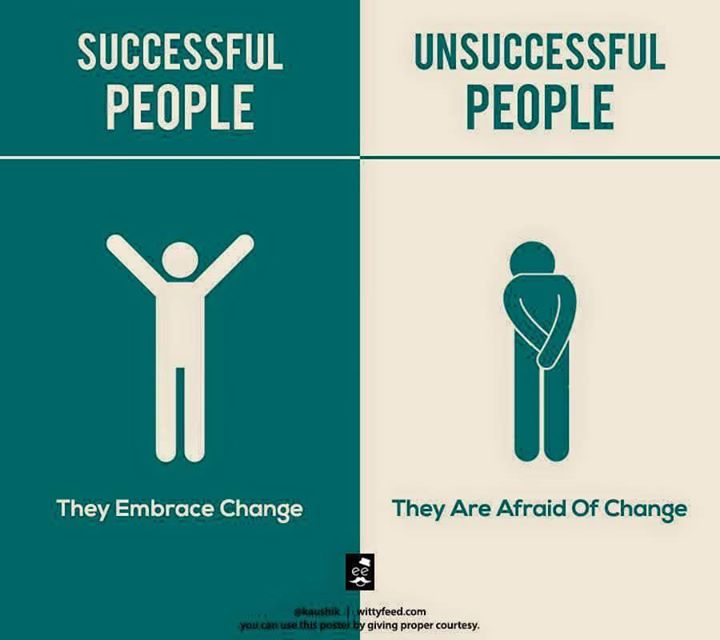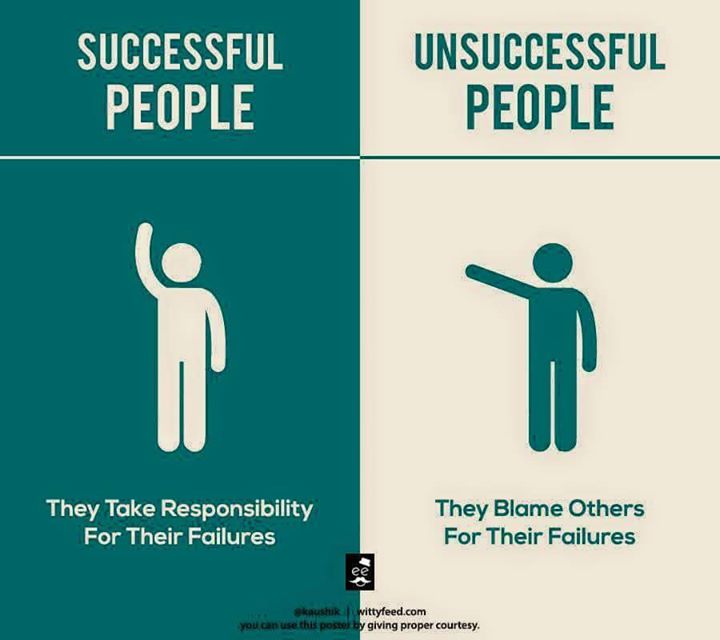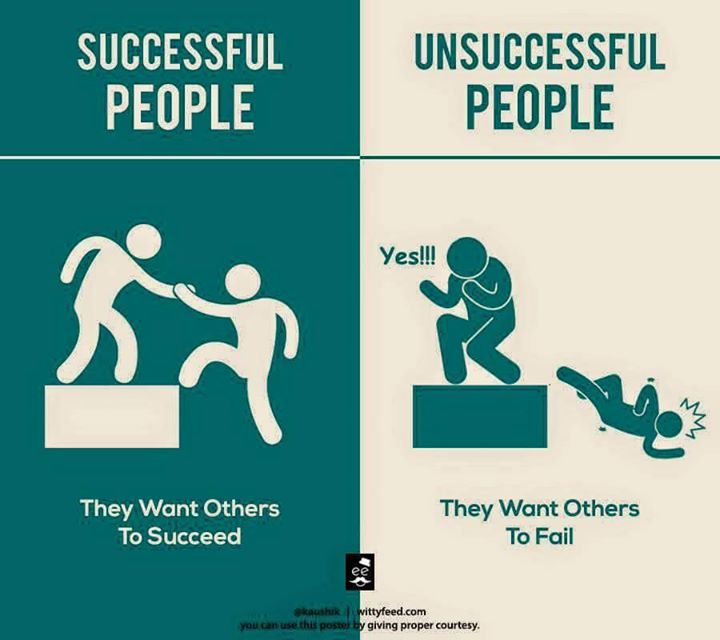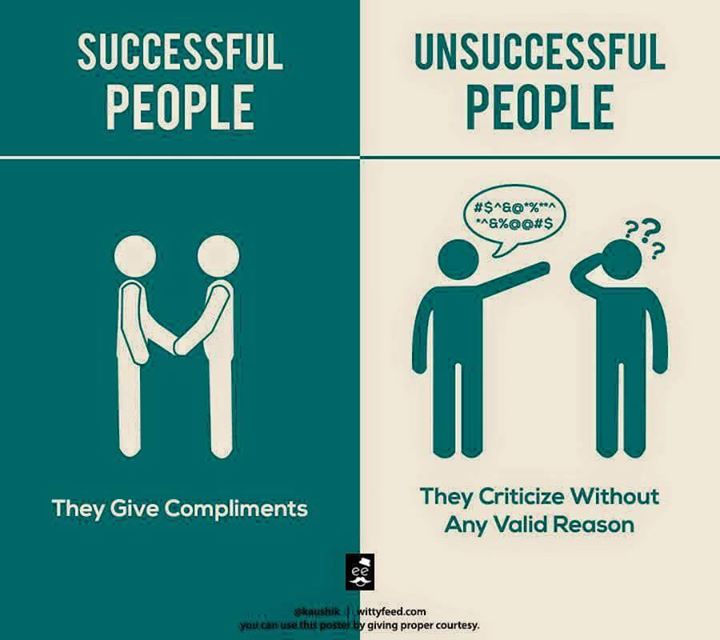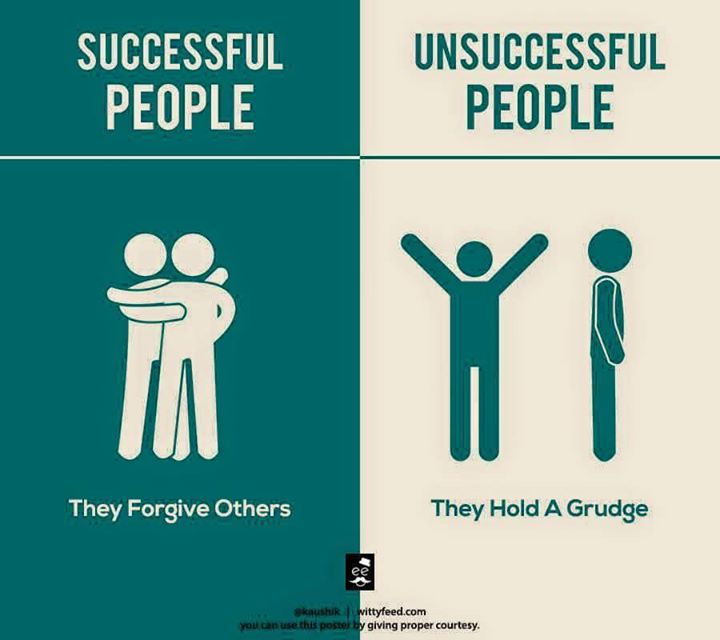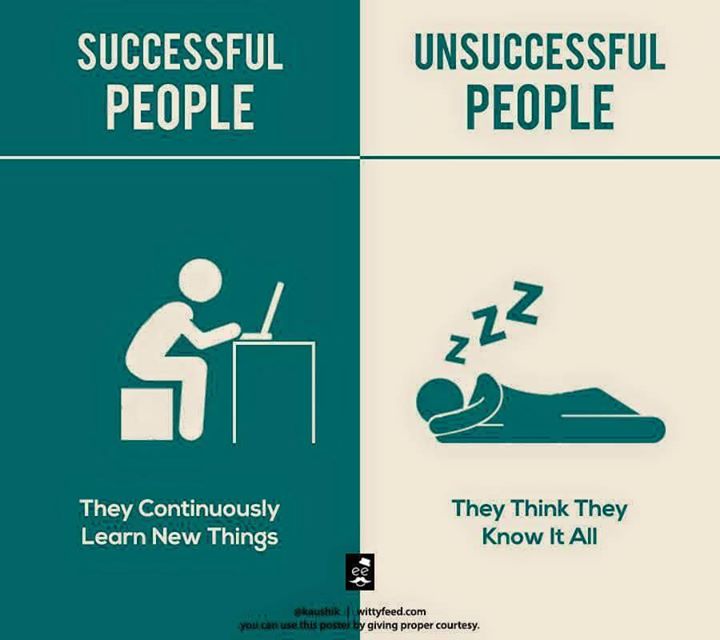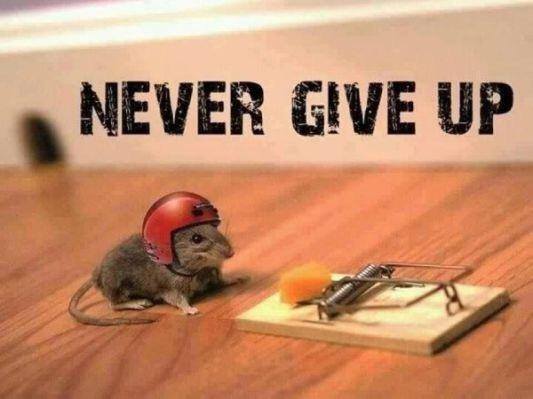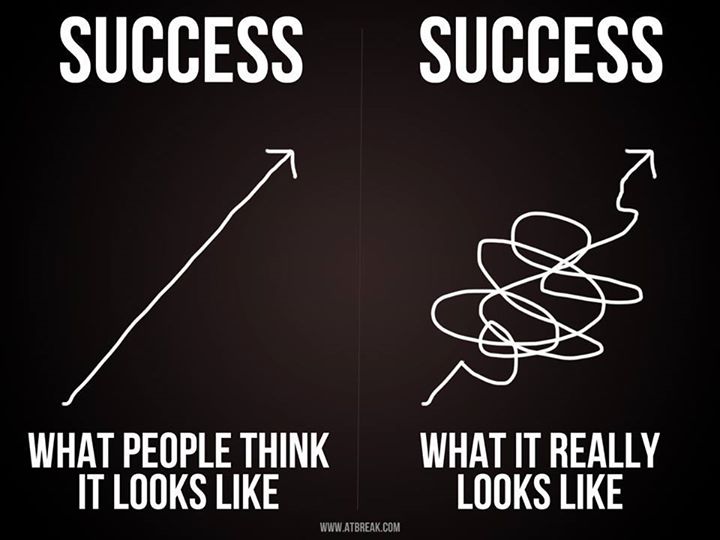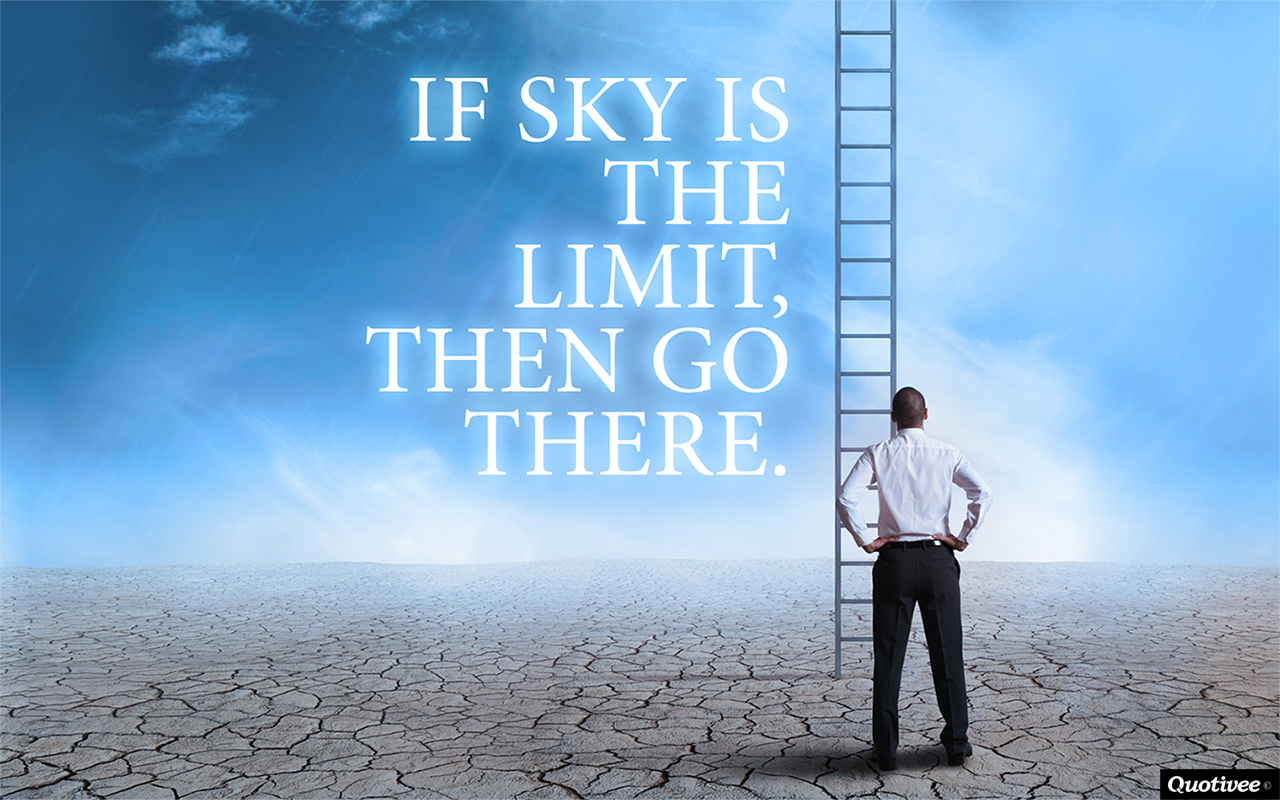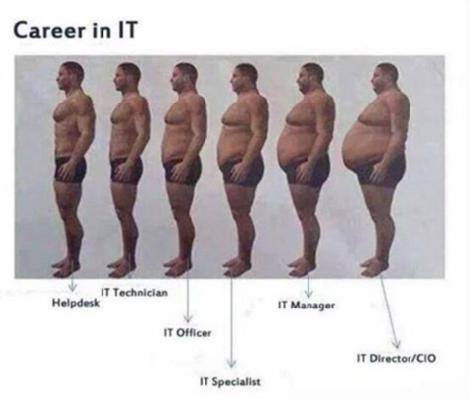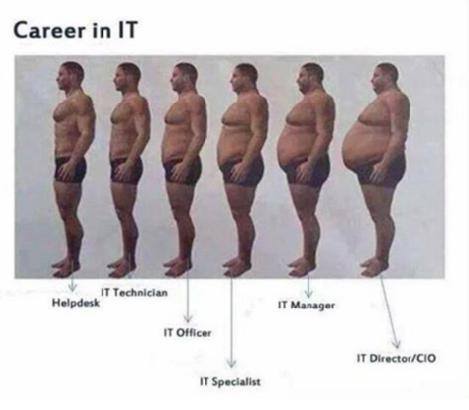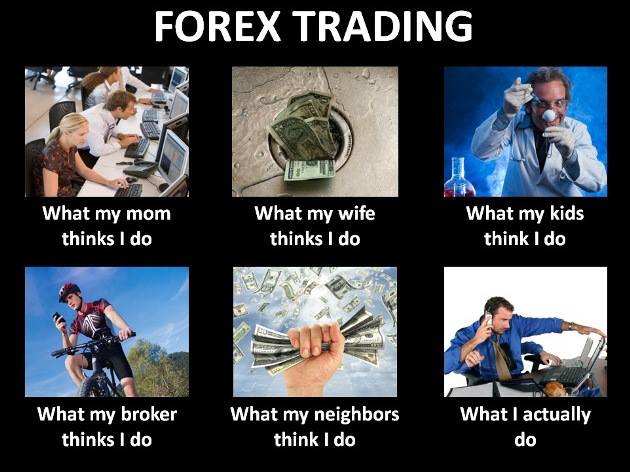Abdul Salam / プロファイル
- 情報
|
5+ 年
経験
|
0
製品
|
0
デモバージョン
|
|
0
ジョブ
|
2
シグナル
|
0
購読者
|
同じ目標と野心を持つ人々と出会い、コミュニティのように一緒に働くことは、常に良いことです。
なぜ外国為替取引に投資するのが有益でしょうか?
この記事では、外国為替市場でどのように良い収入を得ることができるのか、それに必要なものについて説明します。
あなたが知っているように、外国為替は、通貨で推測することによって得ることができる国際為替市場で、より安価に購入し、より高い価格で販売します。この差は私たちの利益です。
この市場の主な利点は何ですか?
1.収益性:優良トレーダーは年間100%以上の利益を得ており、これは大きな利益です。最大5%を得る銀行と比較すると特別です
2.流動性:デポジットの本体を引き出したい場合は、すべての取引を終了し、引き出しを要求するだけで十分です。例えば、不動産では、売却する必要があります。最後の数ヶ月、良い値段で売りたいという希望がある場合。
3.利用可能性:あなたは1000ドルから始めることができます。例えば、不動産でビジネスを始めるには、家やフラットを購入する必要があります。これは数千ドルのコストです。
4.あなたは自分で貿易やトレーダーの管理下に資本を与えることができます。注意することが重要である、管理者がそれらをあなたのお金を費やす、または静止することはできません。トレーダーは、それらだけを交換することができるようになります。ためには彼の手数料を得るためには、彼はあなたに利益をもたらす必要があります。
5.リスクコントロール。あなたが他の人の管理下にお金を与えるとき、あなたが許容できるリスクを設定することができます。任意の賢明な投資家と同じように、私はあなたが計画によらない仕事が行くことができることを実現思うし、最悪の場合には、あなた自身を保護することができますリスク管理者が自動的に取引を停止します。
あなたは特に注意を払うべきですか?
1.ブローカー。
優れたブローカーの年齢は5年以上で、米国、イギリス、ドイツ、オーストラリアなどの国の法的ゾーンで有効です。
マネージャー。
火格子管理者は数年の経験がありますが、リスクが低い場合には効果的です。
3.仕事のスキーム。
マネジメントのマネーは、トラストマネジメントとMAMのアカウントを通じてより良いものになります。
4. Risk Managerを使用します。
それは敗北を制限するロボットですが、時には何かが計画通りに行かない場合もあります。この場合は保険のようなものです。
5. PAMMアカウントを使って作業することはお勧めしません。
通常、各取引の取引統計およびリスク管理者を設定する能力にアクセスすることはできません。
トップ外国為替ルール
取引は科学ではなく芸術です。
決して勝者が敗者に変わることはない。
ロジック勝;インパルスキル。
貿易当り2%以上のリスクはない。
両方の技術的および基本的な分析を使用します。
常に弱いと強いペア。
あなたが間違っていることを意味しています。
スケーラビリティとルーザーの追加を区別する。
数学的に最適なものは心理的に不可能です。
リスクは予見できる;報酬は予測不能である。
言い訳は、これまで
なぜ外国為替取引に投資するのが有益でしょうか?
この記事では、外国為替市場でどのように良い収入を得ることができるのか、それに必要なものについて説明します。
あなたが知っているように、外国為替は、通貨で推測することによって得ることができる国際為替市場で、より安価に購入し、より高い価格で販売します。この差は私たちの利益です。
この市場の主な利点は何ですか?
1.収益性:優良トレーダーは年間100%以上の利益を得ており、これは大きな利益です。最大5%を得る銀行と比較すると特別です
2.流動性:デポジットの本体を引き出したい場合は、すべての取引を終了し、引き出しを要求するだけで十分です。例えば、不動産では、売却する必要があります。最後の数ヶ月、良い値段で売りたいという希望がある場合。
3.利用可能性:あなたは1000ドルから始めることができます。例えば、不動産でビジネスを始めるには、家やフラットを購入する必要があります。これは数千ドルのコストです。
4.あなたは自分で貿易やトレーダーの管理下に資本を与えることができます。注意することが重要である、管理者がそれらをあなたのお金を費やす、または静止することはできません。トレーダーは、それらだけを交換することができるようになります。ためには彼の手数料を得るためには、彼はあなたに利益をもたらす必要があります。
5.リスクコントロール。あなたが他の人の管理下にお金を与えるとき、あなたが許容できるリスクを設定することができます。任意の賢明な投資家と同じように、私はあなたが計画によらない仕事が行くことができることを実現思うし、最悪の場合には、あなた自身を保護することができますリスク管理者が自動的に取引を停止します。
あなたは特に注意を払うべきですか?
1.ブローカー。
優れたブローカーの年齢は5年以上で、米国、イギリス、ドイツ、オーストラリアなどの国の法的ゾーンで有効です。
マネージャー。
火格子管理者は数年の経験がありますが、リスクが低い場合には効果的です。
3.仕事のスキーム。
マネジメントのマネーは、トラストマネジメントとMAMのアカウントを通じてより良いものになります。
4. Risk Managerを使用します。
それは敗北を制限するロボットですが、時には何かが計画通りに行かない場合もあります。この場合は保険のようなものです。
5. PAMMアカウントを使って作業することはお勧めしません。
通常、各取引の取引統計およびリスク管理者を設定する能力にアクセスすることはできません。
トップ外国為替ルール
取引は科学ではなく芸術です。
決して勝者が敗者に変わることはない。
ロジック勝;インパルスキル。
貿易当り2%以上のリスクはない。
両方の技術的および基本的な分析を使用します。
常に弱いと強いペア。
あなたが間違っていることを意味しています。
スケーラビリティとルーザーの追加を区別する。
数学的に最適なものは心理的に不可能です。
リスクは予見できる;報酬は予測不能である。
言い訳は、これまで
Abdul Salam
パブリッシュされた投稿what is Expert Advisor, Indicator or Script
This post is for those of you who wish to try out an Expert Advisor, Indicator or Script but aren't too sure where to start. First, some background information. These are "add ons" that you can use within Metatrader4 (MT4...
ソーシャルネットワーク上でシェアする · 6
5894
2
Abdul Salam



This post is for those of you who wish to try out an Expert Advisor, Indicator or Script but aren't too sure where to start.
First, some background information. These are "add ons" that you can use within Metatrader4 (MT4). They are created by writing a set of rules and commands using Metatrader Query Language (MQL) which is quite similar to modern day computer languages (e.g. C++, Java). The code you write (Source Code) is stored in a file with a suffix of MQ4.
Once the code has been written it is "processed" into a format that the computer/MT4 can understand better. This is called compiling and generates a file with the suffix of EX4.
So, a simple file called MyIndicator.MQ4 would also have a MyIndicator.EX4 file.
To use the code within MT4, all you need is the EX4 file, however you will not be able to edit or look at the original source code without the MQ4 file.
(NOTE! When you get spam email from trading sites saying, "I've got this great money making scheme for only $99.97 - if you hurry", you'll almost certainly only ever get the EX4 file. Oh - and it'll probably make more money for the seller than you!)
So - what are the differences between the types of file...
Expert Advisors (EA's)
These are programs that are designed to automate the trading process by identifying where to enter trades, how many lots to buy/sell, where to place stops/targets and how it will trail any position to maximise potential profit. They generally update every time a new tick arrives.
Sounds great doesn't it.
The problem is, when a human looks at a chart, there is frequently a large amount of subjective data that the human can make sense of easily. e.g. a Human might say, enter when the fast MA crosses the slow MA and the RSI is NEAR 50. But what does NEAR actually mean? The EA likes to work with absolutes, and some of the things we lack in trading are absolutes.
Consequently, putting all the rules that you use for entering/managing a trade into an EA is not always straight forward, often produces unexpected results, and can easily lead to "curve fitting" e.g. optimising the output of the EA to return as high a profit as possible but only for a specific set of circumstances.
Indicators
These allow you to create variations of existing indicators or completely new ones based on whatever set of rules you wish and to display them on the charts or below in the data windows. Indicators cover such things as moving averages, histograms, plotting text above/below bars and changing bar colours based on the coded rules. These are adjusted every time a new tick arrives but depending on the nature of the data being processed may need a certain number of bars to have been posted (e.g. a 10 period MA will need at least the previous 10 bars to provide a value).
Scripts
Scripts are "one hit" pieces of code - usually. The idea is that you drop a script on a chart, it does it's work and that's it. This can be altered however (e.g. the DOM is initiated via a script, but it doesn't disappear.
So - I've got these file things, where do I put them?
I'll approach this from the perspective of code that has been attached to a post in the forum, but the principal works the same if you get an Indicator/EA/Script from some other source.
So we have something to test with I've attached an indicator I have made changes to based on the MACD (For Info - it brings it into line with other packages such as TradeStation but can also display the same as the MT4 versoin).
The three types of file (Experts, Indicators, Scripts) all have their own place to "live" within the MT4 directory structure. To begin with, where does MT4 live
For those of you that have not yet installed the very latest version of MT4, you will find MT4 here... (probably - there will always be an exception :-)
(for XP, 32 bit Windows) C:\Program Files\MT4 Quant powered by Divisa Capital
(for Windows 7 64 bit) C:\Program Files (x86)\MT4 Quant powered by Divisa Capital
If you have the very latest version you will find the install directory... I'll use this as the default for the rest of this post.
C:\MT4 Quant powered by Divisa Capital
If you have an Expert Advisor (EA) you will need to place the files here...
C:\MT4 Quant powered by Divisa Capital\experts
If you have an Indicator it needs to go here...
C:\MT4 Quant powered by Divisa Capital\experts\indicators
If you have a Script it needs to go here...
C:\MT4 Quant powered by Divisa Capital\experts\scripts
For our example files we need to put them into the indicators directory.
To do this, right click on the dcm_MACD_Col.ex4 file. You will have a small pop up menu appear. One of the options will be "Save Link As" (Firefox) or "Save Target As" (Internet Explorer) (something similar for Chrome and other browsers).
Choose this option and it will present you with a dialog that allows you to navigate to the directory as specified above (i.e. ...experts\indicators).
Click on Save and the file will be saved in the correct location. Now do the exactly the same with the dcm_MACD_Col.mq4 file.
Ok - so I've Saved the file - how do I find it in MT4?
If you have MT4 already open, you will need to close it and restart it.
When restarted you should see the indicator listed under the Custom Indicators section of the Navigator Window. From there it's just a case of dragging and dropping it onto a chart.
Expert Advisors will appear under.... Expert Advisors
Scripts will appear under Scripts
Possible Problems #@!!$%!!!
Sorry - sometimes things just don't work as you expect. Possible problems are...
I'm seeing weird characters on the screen (or - I can see the code of the indicator). You most likely left clicked instead of right clicked on the file. go back one page on your browser and try again.
I can't save the file due to some permission restriction. Most likely you have Windows User Access Control (UAC) turned on or are using a machine where you do not have administrator priviliges. If you get this - put a post in the forum and myself or some other bee will help.
I can't see the (EA/Indicator/Script) - be careful where you save the file. Most likely you've put it in the Experts directory.
Any other problems - put a post in the forum.
First, some background information. These are "add ons" that you can use within Metatrader4 (MT4). They are created by writing a set of rules and commands using Metatrader Query Language (MQL) which is quite similar to modern day computer languages (e.g. C++, Java). The code you write (Source Code) is stored in a file with a suffix of MQ4.
Once the code has been written it is "processed" into a format that the computer/MT4 can understand better. This is called compiling and generates a file with the suffix of EX4.
So, a simple file called MyIndicator.MQ4 would also have a MyIndicator.EX4 file.
To use the code within MT4, all you need is the EX4 file, however you will not be able to edit or look at the original source code without the MQ4 file.
(NOTE! When you get spam email from trading sites saying, "I've got this great money making scheme for only $99.97 - if you hurry", you'll almost certainly only ever get the EX4 file. Oh - and it'll probably make more money for the seller than you!)
So - what are the differences between the types of file...
Expert Advisors (EA's)
These are programs that are designed to automate the trading process by identifying where to enter trades, how many lots to buy/sell, where to place stops/targets and how it will trail any position to maximise potential profit. They generally update every time a new tick arrives.
Sounds great doesn't it.
The problem is, when a human looks at a chart, there is frequently a large amount of subjective data that the human can make sense of easily. e.g. a Human might say, enter when the fast MA crosses the slow MA and the RSI is NEAR 50. But what does NEAR actually mean? The EA likes to work with absolutes, and some of the things we lack in trading are absolutes.
Consequently, putting all the rules that you use for entering/managing a trade into an EA is not always straight forward, often produces unexpected results, and can easily lead to "curve fitting" e.g. optimising the output of the EA to return as high a profit as possible but only for a specific set of circumstances.
Indicators
These allow you to create variations of existing indicators or completely new ones based on whatever set of rules you wish and to display them on the charts or below in the data windows. Indicators cover such things as moving averages, histograms, plotting text above/below bars and changing bar colours based on the coded rules. These are adjusted every time a new tick arrives but depending on the nature of the data being processed may need a certain number of bars to have been posted (e.g. a 10 period MA will need at least the previous 10 bars to provide a value).
Scripts
Scripts are "one hit" pieces of code - usually. The idea is that you drop a script on a chart, it does it's work and that's it. This can be altered however (e.g. the DOM is initiated via a script, but it doesn't disappear.
So - I've got these file things, where do I put them?
I'll approach this from the perspective of code that has been attached to a post in the forum, but the principal works the same if you get an Indicator/EA/Script from some other source.
So we have something to test with I've attached an indicator I have made changes to based on the MACD (For Info - it brings it into line with other packages such as TradeStation but can also display the same as the MT4 versoin).
The three types of file (Experts, Indicators, Scripts) all have their own place to "live" within the MT4 directory structure. To begin with, where does MT4 live
For those of you that have not yet installed the very latest version of MT4, you will find MT4 here... (probably - there will always be an exception :-)
(for XP, 32 bit Windows) C:\Program Files\MT4 Quant powered by Divisa Capital
(for Windows 7 64 bit) C:\Program Files (x86)\MT4 Quant powered by Divisa Capital
If you have the very latest version you will find the install directory... I'll use this as the default for the rest of this post.
C:\MT4 Quant powered by Divisa Capital
If you have an Expert Advisor (EA) you will need to place the files here...
C:\MT4 Quant powered by Divisa Capital\experts
If you have an Indicator it needs to go here...
C:\MT4 Quant powered by Divisa Capital\experts\indicators
If you have a Script it needs to go here...
C:\MT4 Quant powered by Divisa Capital\experts\scripts
For our example files we need to put them into the indicators directory.
To do this, right click on the dcm_MACD_Col.ex4 file. You will have a small pop up menu appear. One of the options will be "Save Link As" (Firefox) or "Save Target As" (Internet Explorer) (something similar for Chrome and other browsers).
Choose this option and it will present you with a dialog that allows you to navigate to the directory as specified above (i.e. ...experts\indicators).
Click on Save and the file will be saved in the correct location. Now do the exactly the same with the dcm_MACD_Col.mq4 file.
Ok - so I've Saved the file - how do I find it in MT4?
If you have MT4 already open, you will need to close it and restart it.
When restarted you should see the indicator listed under the Custom Indicators section of the Navigator Window. From there it's just a case of dragging and dropping it onto a chart.
Expert Advisors will appear under.... Expert Advisors
Scripts will appear under Scripts
Possible Problems #@!!$%!!!
Sorry - sometimes things just don't work as you expect. Possible problems are...
I'm seeing weird characters on the screen (or - I can see the code of the indicator). You most likely left clicked instead of right clicked on the file. go back one page on your browser and try again.
I can't save the file due to some permission restriction. Most likely you have Windows User Access Control (UAC) turned on or are using a machine where you do not have administrator priviliges. If you get this - put a post in the forum and myself or some other bee will help.
I can't see the (EA/Indicator/Script) - be careful where you save the file. Most likely you've put it in the Experts directory.
Any other problems - put a post in the forum.
すべてのコメントを示す (4)
Matthew Todorovski
2015.05.01
I agree with PCWalker. The Wall is intended for very small postings / updates, whereas the Blog is designed for in-depth articles or analyses. Of course, if this were strictly enforced then MQL would have prevented you from posting this!
Abdul Salam
2015.05.05
thank you PCWalker for giving some useful comments. i am new to mql comunity, now i posted it in blog post
Abdul Salam

Hello, if i rent an EA, will this rent be tied with only one account or i can test it with more accounts?
Thanks
Thanks
: