
"Luna MT5"は利用できません
他のWim Schrynemakersのプロダクトをチェック

Indicementへようこそ! プロップファーム準備完了! -> セットファイルを ここからダウンロード ローンチプロモーション: 現在の価格で残りわずかです! 最終価格: 990ドル NEW: Choose 1 EA for FREE! (limited to 2 trading account numbers) 究極のコンボディール -> こちらをクリック 公開グループに参加する: ここをクリック LIVE SIGNAL
INDICEMENT は、 専門的な取引アルゴリズムの作成における私の 15 年間の経験をインデックス市場にもたらします。 EA は、最適なエントリー価格を見つけるために非常によく考えられたアルゴリズムを使用し、取引のリスクを分散するために内部で複数の戦略を実行します。 すべての取引にはストップロスとテイクプロフィットがありますが、リスクを最小限に抑え、各取引の可能性を最大化するために、トレーリング ストップロスとトレーリング テイクプロフィットも使用します。 このシステムは、重要なサポート レベルとレジスタンス レベルのブレイクアウトをト

プロップしっかり準備完了! ( SETFILEをダウンロード ) ローンチプロモーション: 現在の価格で残りわずかです! 最終価格: 990ドル EA を 1 つ無料で入手 (2 取引アカウント用) -> 購入後に連絡してください Ultimate Combo Deal -> click here JOIN PUBLIC GROUP: Click here
Live Signal
ゴールドリーパーへようこそ! 非常に成功した Goldtrade Pro を基にして構築されたこの EA は、複数の時間枠で同時に実行できるように設計されており、取引頻度を非常に保守的なものから非常に不安定なものまで設定するオプションがあります。 EA は複数の確認アルゴリズムを使用して最適なエントリー価格を見つけ、内部で複数の戦略を実行して取引のリスクを分散します。 すべての取引にはストップロスとテイクプロフィットがありますが、リスクを最小限に抑え、各取引の可能性を最大化するために、トレーリングストップロスとトレーリングテイプロフィットも使用します。 このシステムは、重要なサポ

Indicementへようこそ! プロップファーム準備完了! -> セットファイルを ここからダウンロード ローンチプロモーション: 現在の価格で残りわずかです! 最終価格: 990ドル NEW: Choose 1 EA for FREE! (limited to 2 trading account numbers) 究極のコンボディール -> こちらをクリック 公開グループに参加する: ここをクリック LIVE SIGNAL
INDICEMENT は、 専門的な取引アルゴリズムの作成における私の 15 年間の経験をインデックス市場にもたらします。 EA は、最適なエントリー価格を見つけるために非常によく考えられたアルゴリズムを使用し、取引のリスクを分散するために内部で複数の戦略を実行します。 すべての取引にはストップロスとテイクプロフィットがありますが、リスクを最小限に抑え、各取引の可能性を最大化するために、トレーリング ストップロスとトレーリング テイクプロフィットも使用します。 このシステムは、重要なサポート レベルとレジスタンス レベルのブレイクアウトをトレー

プロモーションを開始します! 449ドルで残りわずかです! 次の価格: 599ドル 最終価格: 999ドル EA を 1 つ無料で入手 (2 取引アカウント用) -> 購入後に連絡してください Ultimate Combo Deal -> click here
Live signal: https://www.mql5.com/en/signals/2084890 Live Signal high risk : https://www.mql5.com/en/signals/2242498
Live Signal Set Prop Firm Set File JOIN PUBLIC GROUP: Click here Parameter overview
Gold Trade Pro はゴールド取引 EA の仲間入りですが、大きな違いが 1 つあります。それは、これが本物の取引戦略であるということです。 「実際の取引戦略」とは何を意味しますか? おそらくお気づきかと思いますが、市場に出回っているほぼすべてのゴールド EA は単純なグリッド/マ

プロップしっかり準備完了! ( SETFILEをダウンロード ) ローンチプロモーション: 現在の価格で残りわずかです! 最終価格: 990ドル EA を 1 つ無料で入手 (2 取引アカウント用) -> 購入後に連絡してください Ultimate Combo Deal -> click here JOIN PUBLIC GROUP: Click here Live Signal
ゴールドリーパーへようこそ! 非常に成功した Goldtrade Pro を基にして構築されたこの EA は、複数の時間枠で同時に実行できるように設計されており、取引頻度を非常に保守的なものから非常に不安定なものまで設定するオプションがあります。 EA は複数の確認アルゴリズムを使用して最適なエントリー価格を見つけ、内部で複数の戦略を実行して取引のリスクを分散します。 すべての取引にはストップロスとテイクプロフィットがありますが、リスクを最小限に抑え、各取引の可能性を最大化するために、トレーリングストップロスとトレーリングテイプロフィットも使用します。 このシステムは、重要なサポート

ローンチプロモーション: 現在の価格で入手可能な限定数のコピー 最終価格: 990$ NEW: 無料で EA を 1 つゲット! (2取引口座の場合) Ultimate Combo Deal -> click here
LIVE RESULTS: https://www.mql5.com/en/signals/1949810 JOIN PUBLIC GROUP: Click here Set Files
DayTrade Pro アルゴリズムへようこそ! 何年にもわたって市場を研究し、さまざまな戦略をプログラミングしてきた結果、優れた取引システムに必要なすべてを備えたアルゴリズムを見つけました。 ブローカーに依存しない スプレッド インディペンデント MT4、MT5、TDS2、および複数のブローカーで、実際の変数スプレッドテストを使用して非常に安定したバックテストを簡単に示します 何百もの異なる設定はすべて、テストで有益な結果をもたらします (もちろん、私は最高のものを選択しました!) 非常に堅牢なシステム -> 設定は交換可能であるため、USDJ

プロモーションを開始します! 449ドルで残りわずかです! 次の価格: 599ドル 最終価格: 999ドル EA を 1 つ無料で入手 (2 取引アカウント用) -> 購入後に連絡してください Ultimate Combo Deal -> click here
New live signal: https://www.mql5.com/en/signals/2084890 Live Signal high risk : https://www.mql5.com/en/signals/2242498
Live Signal Set Prop Firm Set JOIN PUBLIC GROUP: Click here Parameter overview
Gold Trade Pro はゴールド取引 EA の仲間入りですが、大きな違いが 1 つあります。それは、これが本物の取引戦略であるということです。 「実際の取引戦略」とは何を意味しますか? おそらくお気づきかと思いますが、市場に出回っているほぼすべてのゴールド EA は単純なグリッド/マー

ローンチプロモーション: 現在の価格で入手可能な限定数のコピー 最終価格: 990$ NEW: 無料で EA を 1 つゲット! (2取引口座の場合) Ultimate Combo Deal -> click here
LIVE RESULTS: https://www.mql5.com/en/signals/1949810 JOIN PUBLIC GROUP: Click here Set Files
DayTrade Pro アルゴリズムへようこそ! 何年にもわたって市場を研究し、さまざまな戦略をプログラミングしてきた結果、優れた取引システムに必要なすべてを備えたアルゴリズムを見つけました。 ブローカーに依存しない スプレッド インディペンデント MT4、MT5、TDS2、および複数のブローカーで、実際の変数スプレッドテストを使用して非常に安定したバックテストを簡単に示します 何百もの異なる設定はすべて、テストで有益な結果をもたらします (もちろん、私は最高のものを選択しました!) 非常に堅牢なシステム -> 設定は交換可能であるため、USDJPY

現在のプロモーション: 残り 1 個 549$ 最終価格: 999$ NEW: Choose 1 EA for free! (for 2 trade account numbers) プロモーション ブログ で「 究極の EA コンボ パッケージ」 をチェックしてください 。
LIVE SIGNAL
Bitcoin Scalp Pro は市場で唯一の取引システムです。 サポートとレジスタンスレベルのブレイクアウトを取引することにより、ビットコイン市場のボラティリティを悪用することに完全に焦点を当てています. EA の焦点は安全性にあります。これは、極端に低いドローダウンと取引の非常に優れたリスク/報酬比につながります。 EA は、ビットコインの実際の価格に基づいて、ストップロス、テイクプロフィット、トレーリングSL だけでなく、エントリーとロットサイズも計算する「スマート適応パラメーター システム」を内部で使用します。 つまり、ビットコインが 6000 または 30000 で取引されている場合、すべてのパラメーターの値が異なります。
EA は 2022 年 6 月以

プロモーションを開始: 199ドルで2部のみ入手可能 最終価格: 999$ NEW: 今すぐ購入して EA を 1 つ無料で手に入れましょう! (2取引口座の場合) ライブ結果: https://www.mql5.com/en/signals/1836525 high risk account
外国為替取引ロボットの最新製品である Apex Trader を紹介します。 エキスパートアドバイザーの作成における長年の経験を使用して開発された Apex Trader は、外国為替市場向けの強力な取引ツールです。 開発者として、私はこのロボットの研究と作成に多くの時間とリソースを費やしてきました。 Apex Trader があらゆる市場状況に適応できるようにするために、平均回帰やトレンドフォローなど、さまざまな戦略を使用してきました。 その結果、最も困難な市場条件にも対応できるロボットが誕生しました。
Apex Trader は、AUDCAD、AUDNZD、および NZDCAD の通貨ペアの取引を専門としており、テイクプロフィット レベルが可変のスマート グリッド

現在のプロモーション: 残り 1 個 549$ 最終価格: 999$ NEW: Choose 1 EA for free! (for 2 trade account numbers) プロモーション ブログ で「 究極の EA コンボ パッケージ」 をチェックしてください 。
LIVE SIGNAL
Bitcoin Scalp Pro は市場で唯一の取引システムです。 サポートとレジスタンスレベルのブレイクアウトを取引することにより、ビットコイン市場のボラティリティを悪用することに完全に焦点を当てています. EA の焦点は安全性にあります。これは、極端に低いドローダウンと取引の非常に優れたリスク/報酬比につながります。 EA は、ビットコインの実際の価格に基づいて、ストップロス、テイクプロフィット、トレーリングSL だけでなく、エントリーとロットサイズも計算する「スマート適応パラメーター システム」を内部で使用します。 つまり、ビットコインが 6000 または 30000 で取引されている場合、すべてのパラメーターの値が異なります。
EA は 2022 年 6 月以

すでに 4 年以上の実際の取引結果 -> https://www.mql5.com/en/signals/413850
新しいプロモーション: わずか数部のみ 349 ドルで入手可能 次の価格: 449ドル EAを1つ無料でゲット! プロモーション ブログの「 究極の EA コンボ パッケージ 」 を必ずチェックしてください。
!! EA を実行する前にセットアップ ガイドをお読みください。 -> https://www.mql5.com/ja/blogs/post/705899 その他のライブ結果 : https ://www.mql5.com/en/signals/1931084
Advanced Scalper は、長年にわたって開発されてきたプロフェッショナルなトレーディング ロボットです。 非常に高度な終了アルゴリズムを使用し、スプレッドフィルターとスリッページ制御アルゴリズムが組み込まれています。 クライアントのニーズに合わせて完全にカスタマイズ可能で、多くのセットアップの可能性が提供されます。 もちろん、コメントページ

プロモーションを開始: 399ドルで1部のみ入手可能 最終価格: 2000ドル この EA の販売数は限られています
市場で最も先進的な「ミーンリバース」取引ロボットである Luna AI Pro EA を使用して 、人工知能の力を解き放ち、取引を前例のない高みに引き上げましょう。 経験豊富なトレーダーと初心者の両方に対応するように設計されたこの最先端の AI 駆動システムには、取引戦略を最適化し、利益を最大化するための幅広い機能が装備されています。 Luna AI Pro を使用して、取引戦略の可能性を最大限に引き出します。 トレーディングの未来を受け入れ、高度な人工知能があなたの投資の旅に革命を起こしましょう。 今すぐ AI のパワーを体験し、世界中で成功したトレーダーの仲間入りをしましょう。
この EA が他と異なる理由: OneChartSetup -> 1 つの単一チャートからすべてのペアを実行 個別のパフォーマンス モニター: 各ペアのパフォーマンスが良くない場合はリスクが自動的に削減され、再び収益が上がる場合はリスクが再び増加します。 マーチンゲール法、グリッド

プロモーションを開始: 399ドルで1部のみ入手可能 最終価格: 2000ドル この EA の販売数は限られています
市場で最も先進的な「ミーンリバース」取引ロボットである Luna AI Pro EA を使用して 、人工知能の力を解き放ち、取引を前例のない高みに引き上げましょう。 経験豊富なトレーダーと初心者の両方に対応するように設計されたこの最先端の AI 駆動システムには、取引戦略を最適化し、利益を最大化するための幅広い機能が装備されています。 Luna AI Pro を使用して、取引戦略の可能性を最大限に引き出します。 トレーディングの未来を受け入れ、高度な人工知能があなたの投資の旅に革命を起こしましょう。 今すぐ AI のパワーを体験し、世界中で成功したトレーダーの仲間入りをしましょう。
この EA が他と異なる理由: OneChartSetup -> 1 つの単一チャートからすべてのペアを実行 個別のパフォーマンス モニター: 各ペアのパフォーマンスが良くない場合はリスクが自動的に削減され、再び収益が上がる場合はリスクが再び増加します。 マーチンゲール法、グリッド

発売プロモーション: 990 ドルではなく 34 9 ドルのみ! このプロモーション価格での販売は残りわずかです。 弊社のプロモーション ブログ で「 究極の EA コンボ パッケージ」 を必ずチェックしてください 。
JOIN PUBLIC GROUP: Click here
ライブ結果は低リスク ライブ結果は高リスク
STABILITY PRO へようこそ : 市場で最も先進的で安定した低リスクのグリッド システムの 1 つです。 この EA は、使用する外国為替ペアの利用可能な全履歴に対してストレス テストが行われています。 以下のスクリーンショットでわかるように、これらのストレス テスト中、EA は 2007 年から今日まで毎月利益を上げていました。 EA は高度な SVG アルゴリズム (スマート バリアブル グリッド) を使用しており、固定距離でのグリッド取引を追加しませんが、市場の動きを分析してグリッドの位置を決定します。 私はこの EA で良好なリスク/報酬比と強力な回復係数を得るために多大な努力を払ってきました。 したがって、リスクとドローダ

発売プロモーション: 990 ドルではなく 34 9 ドルのみ! このプロモーション価格での販売は残りわずかです。 弊社のプロモーション ブログ で「 究極の EA コンボ パッケージ」 を必ずチェックしてください 。
JOIN PUBLIC GROUP: Click here
ライブ結果は低リスク ライブ結果は高リスク
STABILITY PRO へようこそ : 市場で最も先進的で安定した低リスクのグリッド システムの 1 つです。 この EA は、使用する外国為替ペアの利用可能な全履歴に対してストレス テストが行われています。 以下のスクリーンショットでわかるように、これらのストレス テスト中、EA は 2007 年から今日まで毎月利益を上げていました。 EA は高度な SVG アルゴリズム (スマート バリアブル グリッド) を使用しており、固定距離でのグリッド取引を追加しませんが、市場の動きを分析してグリッドの位置を決定します。 私はこの EA で良好なリスク/報酬比と強力な回復係数を得るために多大な努力を払ってきました。 したがって、リスクとドローダ

NIGHT OWL is a night scalper that trades during the most quiet times of the market. Markets tend to range in that period and the EA will trade those ranging movements. Each trade will have an initial stop loss and take profit, but the EA uses also advanced SL management algorithms that will evaluate the strength of the trades and close out early if necessary. The EA works on all pairs that have stable spread and quiet moves during the night. But it is programmed to also handle bigger spreads wit

プロモーションを開始: 199 ドルで2部のみ入手可能 最終価格: 999$ NEW: 今すぐ購入して EA を 1 つ無料で手に入れましょう! (2取引口座の場合) ライブ結果: https://www.mql5.com/en/signals/1836525 high risk account
外国為替取引ロボットの最新製品である Apex Trader を紹介します。 エキスパートアドバイザーの作成における長年の経験を使用して開発された Apex Trader は、外国為替市場向けの強力な取引ツールです。 開発者として、私はこのロボットの研究と作成に多くの時間とリソースを費やしてきました。 Apex Trader があらゆる市場状況に適応できるようにするために、平均回帰やトレンドフォローなど、さまざまな戦略を使用してきました。 その結果、最も困難な市場条件にも対応できるロボットが誕生しました。
Apex Trader は、AUDCAD、AUDNZD、および NZDCAD の通貨ペアの取引を専門としており、テイクプロフィット レベルが可変のスマート グリッド

すでに 4 年以上の実際の取引結果 -> https://www.mql5.com/en/signals/413850
新しいプロモーション: わずか数部のみ 349 ドルで入手可能 次の価格: 449ドル EAを1つ無料でゲット! プロモーション ブログの「 究極の EA コンボ パッケージ 」 を必ずチェックしてください。
!! EA を実行する前にセットアップ ガイドをお読みください。 -> https://www.mql5.com/ja/blogs/post/705899 その他のライブ結果 : https ://www.mql5.com/en/signals/1931084
Advanced Scalper は、長年にわたって開発されてきたプロフェッショナルなトレーディング ロボットです。 非常に高度な終了アルゴリズムを使用し、スプレッドフィルターとスリッページ制御アルゴリズムが組み込まれています。 クライアントのニーズに合わせて完全にカスタマイズ可能で、多くのセットアップの可能性が提供されます。 もちろん、コメントページ

現在のプロモーション: 残り 1 個 349$ 最終価格: 999$ プロモーション ブログ で「 究極の EA コンボ パッケージ」 をチェックしてください 。
低リスクライブ : https://www.mql5.com/en/signals/1492890
Viper EA は、取引セッションのレンジング期間中 (23h から 1h GMT+2、US DST の間) に、シャープで効果的な「平均回帰」エントリを使用します。 これらの取引はすでに非常に高い成功率を持っていますが、市場がポジションに反対した場合、EA はそのトレードマーク回復モードを初期化します。 回復アルゴリズムは、失敗したすべての最初のエントリを収益性の高い結果に変換しようとします。 この EA は、以前の EA のライブ結果を出発点として使用して開発され、MT5 で 99.99% の Tickdata を使用して最適化され、各取引で 7 ドル/ロットの手数料を使用しました。 すべてのペアに対して複数の「ランダム設定」によるストレス テストが行われ、すべてのテストに成功しました。

NEW PROMO: Only a few copies copies available at 349$ Next price: 449$ Make sure to check out our " Ultimate EA combo package " in our promo blog !
Red Hawk is a "mean reversion" trading system, that trades during the quiet times of the market.
It runs on 9 pairs currently: EURUSD, GBPUSD, USDCHF, EURCHF, EURGBP, AUCAD, AUDJPY, EURAUD and USDCAD. Recommended timeframe: M5 Recommended for HEDGING MT5 account types only!
Since this kind of strategy works best with low spread and fast exec

現在のプロモーション: 今ならたったの 349$! 最終価格: 999$ プロモーション ブログ で「 究極の EA コンボ パッケージ 」をチェックしてください 。
スターライトは、他のナイトスキャルパーと比較して、エントリアルゴリズムに独自のアプローチを使用する、非常に高度でリスクの低いナイトスキャルパーです。 これは、平均反転戦略を使用したライブ取引での長年の経験を使用して開発され、この EA に含まれる最良のペアとテクニックのみが選択されました。 EA は何年にもわたって開発された既存のテクノロジに基づいて構築されているため、EA は非常にインテリジェントで、多くのスマートな機能を備えています。 リスクとドローダウンを可能な限り制限することに重点が置かれました。 推奨ペア: EURUSD;GBPUSD;AUDCAD;EURAUD;EURCAD;GBPAUD;GBPCAD;USDCAD;EURGBP;USDCHF;GBPCHF;EURCHF;CHFJPY;
ライブ口座 A - 中リスク: https://www.mql5.com/en/signals/16

現在のプロモーション: 今ならたったの 349$! 最終価格: 999$ プロモーション ブログ で「 究極の EA コンボ パッケージ」 をチェックしてください 。
スターライトは、他のナイトスキャルパーと比較して、エントリアルゴリズムに独自のアプローチを使用する、非常に高度でリスクの低いナイトスキャルパーです。 これは、平均反転戦略を使用したライブ取引での長年の経験を使用して開発され、この EA に含まれる最良のペアとテクニックのみが選択されました。 EA は何年にもわたって開発された既存のテクノロジに基づいて構築されているため、EA は非常にインテリジェントで、多くのスマートな機能を備えています。 リスクとドローダウンを可能な限り制限することに重点が置かれました。 推奨ペア: EURUSD;GBPUSD;AUDCAD;EURAUD;EURCAD;GBPAUD;GBPCAD;USDCAD;EURGBP;USDCHF;GBPCHF;EURCHF;CHFJPY;
ライブ口座 A - 中リスク: https://www.mql5.com/en/signals/163

Promo: Only 1 copy left at 299$! Next price: 499$ Forget nice looking backtests: The Reaper EA is already ahead of the curve!
Let's face the truth: The biggest problem with most of the automated trading systems on the market, is that all of them show very nice backtests, but only a handfull actually perform on live accounts. This is very frustrating when you poured your hard earned money into them. (Not to mention the many EA's in the market, that use manipulated backtest results to sell t
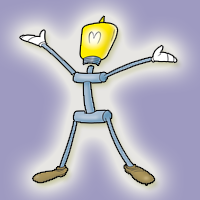
Little Trade Helper is a fine tool for manual traders.
It can quickly draw trendlines and support/resistance lines that will help to identify good price levels for placing entries, or set SL/TP levels.
This indicator will not provide any direct buy/sell signals or notification, but is purely meant for those traders that want to get a quick graphical help in finding important levels on the chart. When switching to another timeframe, the indicator will immediately adjust and re-calculate all

NEW PROMO: Only a few copies copies available at 349$ Next price: 449$ Make sure to check out our " Ultimate EA combo package " in our promo blog ! Grid King is a revolution in grid trading. The main focus when developing the EA was safety, by eliminating the margin-call risk which is usually associated with most grid systems on the market. It also strives to achieve much higher returns than the average grid system, by spreading risk amongst multiple pairs and strategies which all have a li

NEW PROMO: Only a few copies copies available at 349$ Next price: 449$ Make sure to check out our " Ultimate EA combo package " in our promo blog ! Gecko runs a simple, yet very effective, proven strategy. It looks for important recent high and lows and will trade the breakouts. The actual execution of this strategy however, is what makes this EA truly shine. Entry calculations and exit algorithms are not only unique but also very advanced.
LIVE RESULTS: https://www.mql5.com/en/signals/7

NEW PROMO: Only a few copies copies available at 349$ Next price: 449$ Make sure to check out our " Ultimate EA combo package " in our promo blog ! Red Hawk is a "mean reversion" trading system, that trades during the quiet times of the market. It runs on 9 pairs currently: EURUSD, GBPUSD, USDCHF, EURCHF, EURGBP, AUCAD, AUDJPY, EURAUD and USDCAD. Recommended timeframe: M5
Since this kind of strategy works best with low spread and fast execution, I advise using an good ECN broker. IMPORTANT

Promo: Only 1 copy left at 299$! Next price: 499$ Forget nice looking backtests: The Reaper EA is already ahead of the curve!
Let's face the truth: The biggest problem with most of the automated trading systems on the market, is that all of them show very nice backtests, but only a handfull actually perform on live accounts. This is very frustrating when you poured your hard earned money into them. (Not to mention the many EA's in the market, that use manipulated backtest results to sell t

NOTE: only recommended for these pairs currently: EURAUD;GBPAUD;GBPCHF;EURCHF;AUDCAD and AUDUSD
NEW PROMO: Only a few copies copies available at 349$ Next price: 449$ Make sure to check out our " Ultimate EA combo package " in our promo blog ! Live monitoring : https://www.mql5.com/en/signals/1422803
The Viper EA uses sharp and effective "mean reversion" entries during the ranging period of the trading sessions (between 23h and 1h GMT+2, US DST). These trades already have a very high