Trading History MT4
- Utilità
- Siarhei Vashchylka
- Versione: 1.6
- Aggiornato: 19 giugno 2024
- Attivazioni: 10
Trading History - A program for trading and money management on the history of quotes in stratagy tester. It can work with pending and immediate orders, and is equipped with trailing stop, breakeven and take profit functions. Very good for training and testing different strategies.
Manual (Be sure to read before purchasing)
Advantages
1. Allows you to test any trading strategy in the shortest possible time
2. An excellent simulator for trading training. You can gain months of trading experience in a couple of days
3. Trading in a few clicks on quote history. The program is equipped with immediate and pending orders
4. Breakeven, Trailing Stop and Take Profit functions are available
5. A money management system has been implemented. The program selects the appropriate lot size for each trade
6. At the end of trading, you can see a graph of your profitability, as well as detailed statistics on all your trades


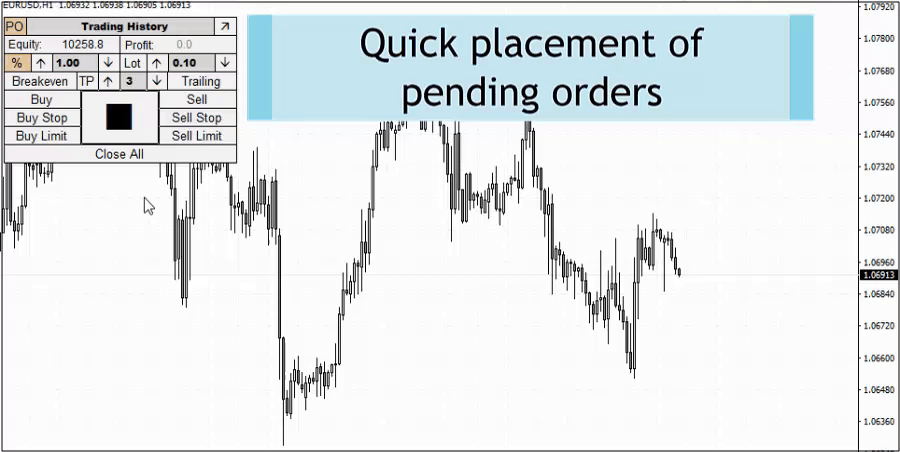




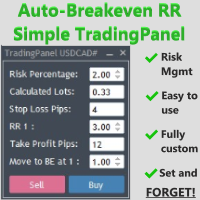



















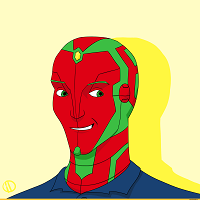
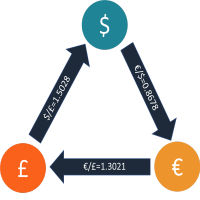







































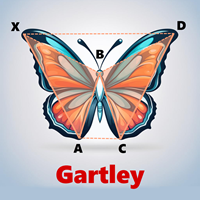






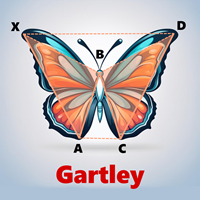






Очень классный продукт! Рекомендую к покупке. Позволяет практиковать свои навыки и оттачивать насмотренность!!! Спасибо создателю(лям) !)