AW Metatrader to Telegram MT5
- Utilità
- AW Trading Software Limited
- Versione: 1.0
- Attivazioni: 15
Un sistema automatizzato per l'invio di notifiche in modo che nessuno dei tuoi abbonati perda i tuoi eventi di trading dal tuo terminale di trading. Un'utilità che invia notifiche al messenger di Telegram su qualsiasi operazione di trading sul tuo account.
vantaggi:
- Installazione semplice e istruzioni dettagliate,
- Possibilità di inviare screenshot regolabili,
- Testo di notifica personalizzabile tramite emoji,
- Adeguamento delle notifiche di apertura, chiusura totale o parziale, nonché modifica degli ordini,
- Quando si inviano notifiche per impostazione predefinita, il file di testo viene scaricato automaticamente,
- Adeguamento delle notifiche relative all'immissione o all'eliminazione di ordini in sospeso,
- Comodo filtraggio per simboli e numeri magici.
Variabili di input:
TELEGRAM BOT AND CHAT SETTINGS
Telegram bot token - Enter the token number received after registering the bot in"BotFather"
Telegram Chat ID - Enter the identification number received from"userinfobot"
SETTING TRIGGERS SETTINGS
Filter of Symbols (sep by comma",") - Enter all characters separated by commas from which you want to receive notifications, or leave "ALL" if you want to receive notifications from all symbols.
Filter of magic Numbers (sep by comma",") - Enter all magic numbers separated by commas from which you want to receive notifications. Or "ALL" to receive notifications from all badge numbers.
Message at open order by market - Receive or not receive notifications when a market order is opened.
Message at close order by market - Receive no notification when a market order is closed.
Message at modify order by market - Receive or not receive notifications when an order is modified.
Message at instant/delete pending order - Receive or not receive notifications when placing and deleting a pending order.
MESSAGES SETTINGS
Message format about orders - Select the type of notifications you receive, by default, or set your own custom type of notifications.
File name - If you have chosen a custom notification type, then upload a file with your notification option.
DEFAUT MESSAGE FORMAT SETTINGS
Signal name - Enter a name for notifications
Show volume order - Display or not display the volume of orders
Show money/points at close order - Choose whether to show the volume of closed orders in money or points or not
Show time open/close order - Display or not display the opening and closing times of orders
Show ticket order - Show or not order ticket
Show comment order - Display or not display order comment
SCREENSHOT SETTINGS
Send screenshot - Adjustment of sending screenshots
Width - Enter the length of the screenshot
Height - Enter the height of the screenshot
TimeFrame - Adjust the timeframe for displaying screenshots
Note under the picture - Enter information for a note under the screenshot
File name - Enter a name for sent screenshots
Supporto
Contatta l'assistenza per porre domande. Scrivi al nostro team AW Trading -> support@aw-trading.com

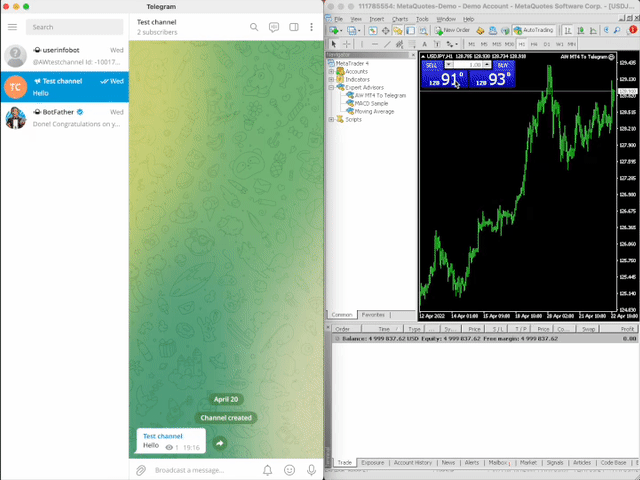

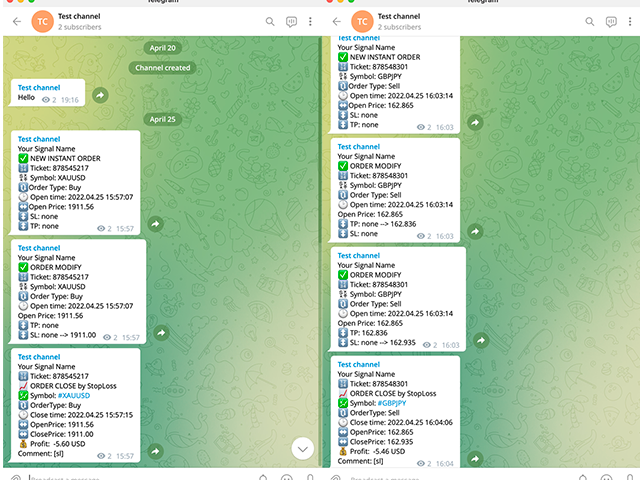
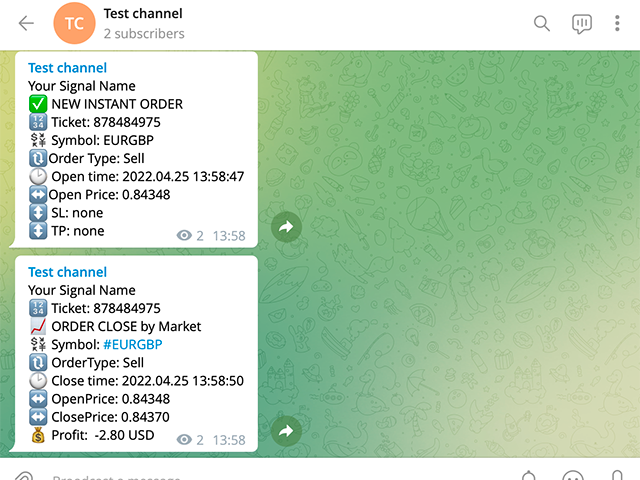
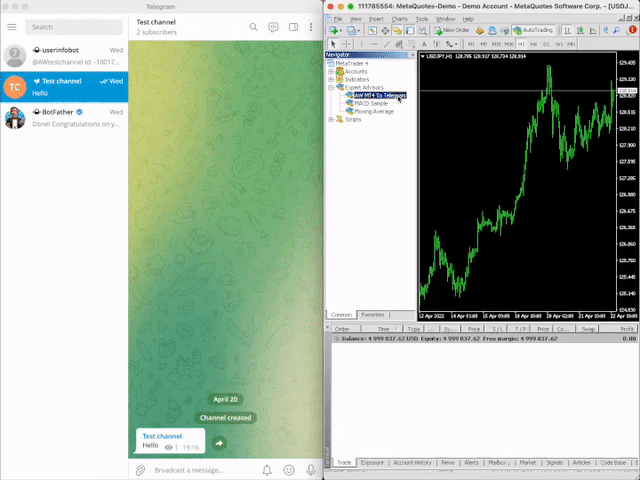

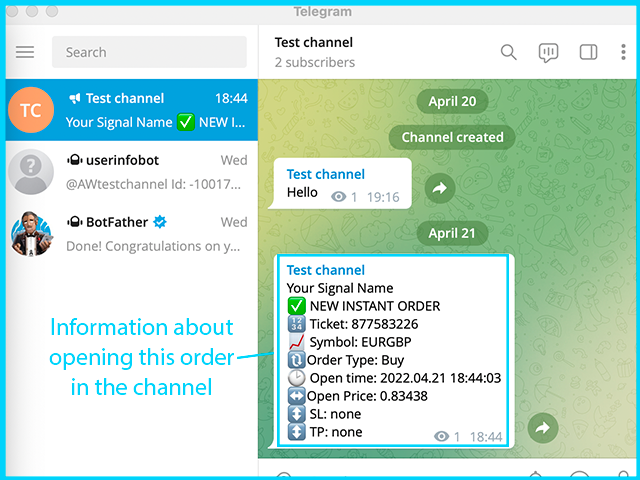






























































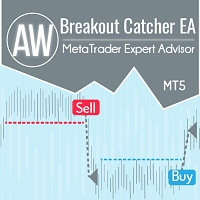

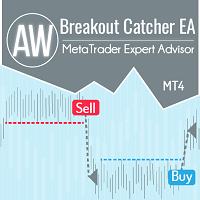


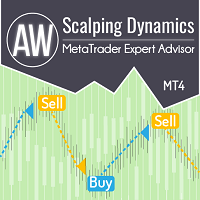
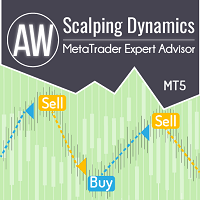




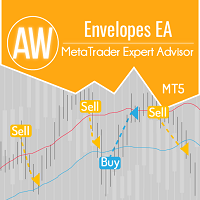
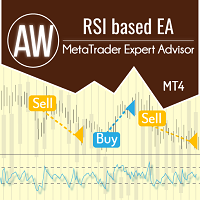
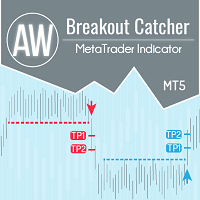




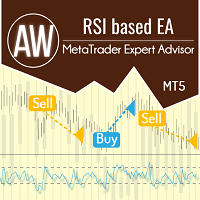







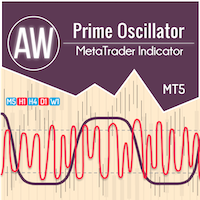

Very good and easy top use, I would like author to add outstanding position report and send at X time