Guarda i video tutorial del Market su YouTube
Come acquistare un Robot di Trading o un indicatore
Esegui il tuo EA
hosting virtuale
hosting virtuale
Prova un indicatore/robot di trading prima di acquistarlo
Vuoi guadagnare nel Market?
Come presentare un prodotto per venderlo con successo
Utilità di trading a pagamento per MetaTrader 5 - 15

MarketSchedule displays market sessions' open/close time for each day through out the week, also broker's timezone.
It also supports instruments that have more than 1 session per day (maximum of 2 as most instruments don't have more than this)
e.g. crypto market such as BTCUSD which usually has a few hours break mid-day thus it spans into 2 market sessions. You don't have to spend time looking for such information on broker's website. It's an on-demand script that you can drop onto the chart t

This is a standalone dashboard that let the user save their entry strategies for an unlimited number of currency pairs/indexes/commodities. Strategies remain saved after closing the meta trader or removing the EA. It saves your favourite assets to trade and places your trades in an instant. You can save, your lot size, risk percentage, stop loss and take profit points and trailing stop points. You can double-entry positions or reverse trades at the click of a button. After the purchase, you

Утилита Trade By Time предназначена для автоматизации торговли для списка валютных пар в определённое время, например, во время выхода новостей. Принцип работы будет описан немного ниже. Сама утилита работает только с заранее подготовленным файлом с таймингом и списком инструментов. Сам файл нужно положить в каталоге данных в папку Files , указать название этого файла в настройках утилиты и перезапустить её. Файл должен содержать строки с данными следующей структуры: yyyy.mm.dd hh:mm;

Blow Stopper EA V3 Introducing Blow Stopper EA V3 , the groundbreaking Mql5 utility's (expect advisor) that's transforming the way you trade the EURUSD, NZDUSD, AUDUSD, EURJPY, GBPUSD, USDJPY, USDCHF, USDCAD, EURCHF and XAUUSD (GOLD) pairs! Developed and compiled by Tsietsi Gladson Nyathi.
***Blow Stopper EA uses 7 Ichimoku Setups for it to enter a position, all 7 should agree on 1 thing which is either buy or sell before it opens a position and it doesn't have a Tp because it uses trailin

Trade Controller Pro is a risk manager that helps users control their trading. Simplify, speed up, and automate your trading process. Expand the standard terminal's capabilities with this dashboard. It brings an incredible amount of functionality to Meta Trader for both demo and live accounts.
Features One-click trading with bid, ask prices and spread pips displayed in the dashboard Show the account balance and equity to make checking easier. Calculate risk as a percentage of total balance; n

Manual trading assistant focused on ICT strategies with several aids:
It establishes time slots in which we can operate, disabling any operation placed outside these zones, preventing over-trading in places where we should not, such as during the opening of markets with strong volatility, or after hours with no volatility. It marks important levels for us: the high and low of the previous day, and the high and low of the current day. If we want, we can make the current high and low adaptive, an

MyVersion Helper -утилита создана для помощи трейдеру в занятое время утилита работает по принципу работы советника!. он открывает сделки и закрывает их по своему усмотрению когта трейдер не перед пк. . работает на 19 валютных парах . . в зависимости от баланса утилита сама решает на каких валютах торговать. . если баланса достаточно штобы торговать на всех парах вы можете включать и отключать конкретные валютные пары нажав в настройках на валютную пару и выбрав True / False True -торговать Fal

Советник для, перевода позиции в безубыток + трал. Сделан специально для работы на Мосбиржи с учётом удаления позиции при клиринге и последующем её открытии по новой цене. После клиринга, советник тралит учитывая реальную цену открытия позиции, а не ту которая получилась после клиринга. Советник может работать на любых рынках. На счетах HEDGING советник будет переводить в БУ и тралить каждую позицию, отдельно.
Так как демо версию советника можно запустить только в тестере стратегий , а этот

This Unique Expert Advisor calculates the strength of 28 various currencies according to the percentage change in a day from the opening of the candle. This calculation is done seen as decimals. If some currency is found to be very strong or very weak, the system will check the difference between both. If the calculations work to be more than the value provided in the input's parameters, it will open a trade with that pair and set take profit as given by the user. There are several other settin

Ever took a trade and when you come back to the termainal to check on the status of the position, you realized the market has gone so far in the opposite direction or it has hit your stoploss. Well this system is here to help manage those moments price doesn't go in your desired direction. Consider this to be the insurance your account needs for your trading business. This tool manages manual trades and e.a. triggered trades. However be aware that some e.a.s are programmed to override other e.a.
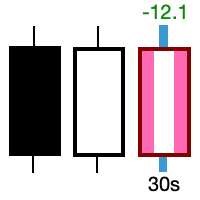
Take control of the most important candle on your chart. Customise and supercharge the active candle. "LastCandle" is a unique indicator. There is no other indicator that is so laser-focused on just the active candle. Set different colors and make it stand out from all the other candles. (This makes sure you never mistake an active candle from a closed one. Even if this happens once it could save you the cost of the software.) When you zoom out, you get a super-sized version of the candle so yo

ABOUT THE PRODUCT
Your all-in-one licensing software is now available. End users are typically granted the right to make one or more copies of software without infringing on third-party rights. The license also specifies the obligations of the parties to the license agreement and may impose limitations on how the software can be used. AIM OF THE SOFTWARE
The purpose of this system is to provide you with a one-of-a-kind piece of software that will help you license and securely track your MT4/MT

Il pannello di utilità "Panel Partial Closure" è destinato alla rapida chiusura parziale di una posizione che ha un profitto. Ha solo due parametri: " Chiusura parziale #1 " e " Chiusura parziale #2 ". Funziona per qualsiasi simbolo e per qualsiasi "numero magico", ovvero l'utilità è destinata principalmente al trading manuale. Come funziona: Ad esempio, hai diverse posizioni su "EURUSD", "Jump 100 Index" e "XAUUSD" (oro). L'utility trova la posizione con il maggior profitto - nello scre

With the Chart Group indicator, you can link chart so that changing the symbol on one chart changes it on all linked charts. How to use: Attach the indicator to each chart you wish to link. The Group ID number appears in the bottom left corner of the chart. Charts sharing the same Group ID are interconnected as a single group. You can create multiple chart groups by assigning different Group ID numbers to charts. Tip: Combine this tool with a symbol navigator tool to smoothly navigate through m

️ Discover the powerful Trade Manager for MetaTrader, a tool that will revolutionize your trading experience in the financial market. This innovative software provides you with efficiency and speed, allowing you to execute all your trades quickly and visually.
️ With just a click of a button, the Trade Manager creates three strategic lines: a blue line for order placement, a green line for take profit, and a red line for stop loss. These lines offer you a clear focus and enable you to manag

3 in 1 : Report + monitoring + sending messages (Telegram, ...) to optimize trading and use of advisors.
Monitoring:
Panel on the chart
Sending messages to Telegram Sending messages to Email
Sending Notifications
Sending pop-up messages
Sound notifications when the established Profit/Loss levels are exceeded
Monitoring is activated by pressing the Start button.
Profit for the period by currency pairs, hours and Magic number for the current account. Forms four tables: by symbols, by magi

Control Panel mette a disposizione una semplificata ed avanzata gestione dedicata per ogni singolo mercato Forex, CFD, Materie Prime, Indici Azionari, Metalli Preziosi, Prodotti Energetici, Azioni & Crypto Valute, dal trade pad si posso aprire posizioni e ordini pendenti, visualizzare tutti i dati relativi alla quantità delle posizioni Buy, Sell e di tutti i trade oltre alla quantità espressa in lotti anche per i posizionamenti hedge indicando il valore espresso in lotti relativo all’esposizion

**This is a Utility so the DEMO does not work. Please leave a comment and we will reply** ‘Trader Pro – Any Broker’ is the ideal solution for beginners and professional traders who want to trade ANY Signals on MT5 with ANY broker. This unique service will complete all the technical set up, monitoring and maintenance, so you don’t have too.
This ground breaking service has been developed by experienced traders to solve real world problems and overcome Signal to Broker limitations so the use

SmartVSV Panel. Swing trade with pending orders or scalp with your keyboard . You can try this panel out with the free version SmartVSV1. https://www.mql5.com/en/market/product/91194 Chart objects. This tool will help you to find orderblocks , fair value gaps and liquidity . If you use session ranges or Sunday open in your strategy, it will draw them for you. If you are looking at another chart (such as DXY, Gold etc) while trading, SmartVSV has a minichart button for you. You can set an

Trade on Binance with MT5/MT4 EAs and indicators! GRat_BinanceImport is a tool for manual and automated trading , including ANY available EA, ANY cryptocurrency on the most popular crypto exchange Binance 24/7. Features 1. ALL Binance instruments are available. 2. Import(automatic copying) to the specified Binance currency all trades (made manually or by an EA) from an MT5 account (including demo) by the specified symbol and/or magic number. 3. Import(automatic copying) to the specifie

From 0 to 9... the only keyboard buttons you need to trade with this EA!
If I am wrong just write which button should I add in the comment section. I recommend you to test this tool on demo account first. This version of QuickTradeVSV can help you to: 1 - Open buy position with TakeProfit and StopLoss (Lotsize is calculated by your Account Balance and StopLoss). 2 - Open buy position with fixed LotSize. 3 - Open sell position with TakeProfit and StopLoss (Lotsize is calculated by your Account

THIS RISK MANAGER WILL HELP YOU IN YOUR DAILLY TRADING, BY CALCULATING THE RISK AND THE LOTS, AND SET STOPLOSS, AND TAKE PROFIT, AND CAN CLOSE TRADES FOR YOU. RISK PERCENTAGE CASHRISK LOTS STOPLOSS TAKE PROFIT SELL AND BUY BUTTONS LOSE IN PROFIT BUTTON WICH WILL CLOSE ALL TRADES IN PROFIT SET BY THE USER CLOSE ON PROFIT BUTTON WICH WILL CLOSE ALL TRADES WHEN THE EQUALITY IS IN PROFIT SET BY THE USER AS WELL CLOSE TRADES BUTTON

Send your trades on the Metatrader 5 platform to your Telegram Group!
Simple to use, just follow the steps below:
Create a group in Telegram and enter the name in the robot parameters; Create a Bot in Telegram with the user BotFather: Send the following message-> /newbot; BotFather will ask for a name for your Bot; Send a message with the desired name; BotFather will ask for a username for your Bot; Send a message with the desired username; BotFather will send the Token; Insert the
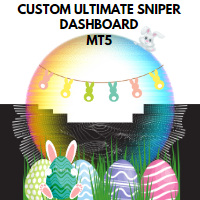
Questo Ultimate Sniper Dashboard personalizzato è un aggiornamento EA dell'indicatore Ultimate Sniper Dashboard originale. Funziona con un massimo di 98 algoritmi diversi per garantire che catturi la vera natura di una tendenza su una classe di attività con cui si lavora.
Si tratta di una risposta diretta a molti suggerimenti e consigli ricevuti dalla maggior parte dei nostri clienti nel corso di diversi mesi.
Questa versione personalizzata è completamente personalizzabile.
È alimentata da

Binary Trade Panel è uno strumento molto utile per il trading di opzioni binarie sulla piattaforma MT4/MT5. Non è più necessario configurare plug-in al di fuori di MT4/MT5. Questo è un pannello semplice e conveniente direttamente sul grafico MT4/MT5. Il Binary Trade Panel è uno strumento utile per i trader che utilizzano la piattaforma MT4/MT5 per negoziare opzioni binarie. È un pannello semplice e conveniente che consente ai trader di effettuare operazioni di opzioni binarie direttamente dal g
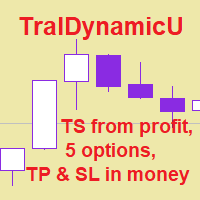
The utility for managing open positions can work with stops (take profit and stop loss) in money, percentages or points. The built-in trailing stop starts working from profit, the size of which can be set in currency or as a percentage. Trailing stop can work in three modes and for five instruments. With the help of the built-in trading simulator, you can check how the utility works in the strategy tester. Benefits setting stop loss and take profit in the deposit currency, as a percentage of the

ActivTrades esclusivo strumento di copy trading dedicato!
Risorse:
- Gestione per la copia di EA tramite Magic Number, che consente all'account Master di caricare più di una strategia. Ciò consente ai conti Slave collegati di gestire individualmente i segnali ricevuti e il volume scambiato; - Sistema di copia per batch fisso o fattore moltiplicatore del conto principale; - Moltiplicatore di ordini: risoluzione dei limiti di liquidità sui CFD esotici; - Nascondi le funzioni Stop Loss e Nasco

Índico Tech Hedge Copyr - Sistema di copertura per scrivanie proprietarie!
Le nostre caratteristiche esclusive:
- Copiatrice per operazioni inverse; - Operare sulla controparte dei trader presso il tuo trading desk; - Selezionare il volume delle negoziazioni da invertire in percentuale; - Sistema di database intelligente per il controllo dei trader connessi.
• Inviaci un messaggio e ottieni la versione di prova!

Panel for send/modify orders/positions by handle moved levels for take profit, stop loss, open price and expire at with lot calculations in several modes. Settings: Risk management Lot calculation mode: default: Free margin, Modes: Fixed, Free margin, Equity, Balance Minimal lot size - default: 0.01 Maximal lot size - default: 0.1 Fixed lot - default: 0.01 Percents - default: 5 Trade when have free margin (0 - disabled) - default: 30 Levels Style - default: Dash Width - default: 1 Panel Positio

Utility per la gestione delle posizioni aperte e degli ordini pendenti. Il trailing stop integrato ha cinque modalità e sette strumenti. C'è uno stop loss virtuale e un take profit virtuale, che possono essere spostati liberamente sul grafico. Con l'aiuto del simulatore di trading integrato, puoi verificare come funziona l'EA nel tester di strategia. La guida all'Advisor UTralVirtualMT5 è disponibile nella sezione "Commenti". Nel tester MT5, il movimento manuale delle linee virtuali SL e TP seco

The Most Advanced Telegram Copy Trader in the market Why EazyTrader? Many of us are having emotional breakdowns during trading. Sometimes even if we got a signal, we end up in bad money management or over layering, some of us are working on another job and we won't be able to monitor the signal and place Breakeven, but still want to do trading and make an extra income. Sometimes the signal goes to profit but retraces back to our breakeven or stoploss and we had this guilt feeling saying that I

The purpose of this service is to warn you when the percentage of the margin level exceeds either a threshold up or down. Notification is done by email and/or message on mobile in the metatrader app. The frequency of notifications is either at regular time intervals or by step of variation of the margin. The parameters are: - Smartphone (true or false): if true, enables mobile notifications. The default value is false. The terminal options must be configured accordingly. - email (true or false)
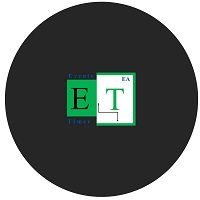
Events Timer EA allows you to place a trade at a specific time and close it at a specific. The stop loss is trailed automatically. The EA performs one trade at time until the time elapses. Since it has a Trailing Stop, it will open another trader when it gets stopped out. It is ideal for trading news events using a very short trading time. Inpits: -Trade Time -Stop Trade Time -Trade Type(buy/sell) -lot -stoploss points

Si tratta di un servizio di utilità per gli ordini, con il quale è possibile vendere, acquistare o effettuare un ordine incrociato a mercato, impostando contemporaneamente lo stop-loss (SL) e il take-profit (TP). Ci sono due opzioni per impostare SL e TP: per punti o per prezzo.
Inoltre, cliccando su un pulsante è possibile modificare SL e TP di tutte le posizioni del simbolo mostrato nel grafico a cui è collegato questo Expert Advisor (EA), oppure chiuderle. È disponibile anche una funzione
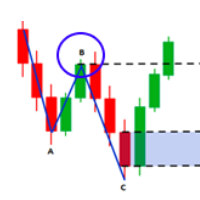
Fibo Musang FMBCR CB1 scanner breakout MT5
Fibo Musang CB1 o Candle Break 1 è una strategia che funziona molto bene su Gold XAUUSD e altri simboli forex. Questo scanner ti aiuterà a scansionare le valute multisimboli molto velocemente e a ricevere avvisi sul breakout FMCBR CB1
Si prega di vedere il video per maggiori dettagli poiché è completamente personalizzabile secondo le preferenze del commerciante:
1. È possibile selezionare il periodo di tempo e la cronologia delle barre
2.

The strategy tester of the MT5 terminal does not allow robots (advisers) to read the events of the economic calendar. Therefore, news robots cannot be tested and optimized in the strategy tester. The solution to this problem is the reading of events by the robot from a previously prepared external database, in which the events of the economic calendar are recorded.
With the help of this utility, a Database File is generated from the economic calendar of the MT5 terminal. The File is created i
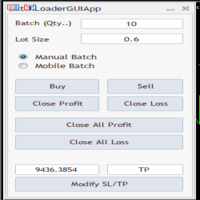
BatchLoaderGUIApp is a Utility tool that allows TRADERS to efficiently manage their trade with "ONE CLICK" such as "Closing All Positions In Profit or Loss", "Closing A Single or Batch Position In Loss or Profit" and "Modifying Positions". A Mobile Batch option enables a trader Batch Load a single Mobile Execution.. "Experience the ultimate trading efficiency with BatchLoaderGUIApp for MetaTrader - one-click management for opening, closing, and modifying positions, plus mobile batch execution fo

Trade Copier Agent is designed to copy trades remotely between multi MetaTrader(4/5) accounts /terminals at different computers/locations over internet. With this tool, you can act as either a provider (source) or a receiver (destination). All trading actions will be copied from the provider to the receiver with no delay. The copier allows copying to local and remote receivers at the same time. Each provider account can copy to unlimited receivers at the same time.
Please Apply the setting

Hi, I'm an algo trader from Germany and I'm offering my SpreadRecorder here, which I use for my own data preparation.
With the SpreadRecorder it is possible to easily record live spreads of the broker. It is also possible to read the spread directly from the price history. In addition, the spread is visually displayed live in various representations. A file with the spread values can be created at any time from the recorded data. Through various settings, it is possible to modify the data befor
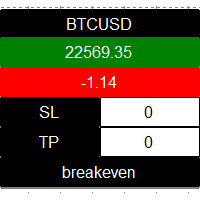
Individual Order Manager is a manager that groups positions by symbol, for each symbol having one or more open positions, it creates a small panel with the following information : - Symbol name : Click to close all positions of this symbol. - Symbol market price - Symbol position(s ) profit - Stoploss in amount value : All positions of this symbol will be automatically closed when their loss reaches the sto ploss value set by user. - Takeprofit in amount value : All positions o

Risk Reward Manager is Utilities to help you calculate exact profit and loss or Risk Reward Ratio based on your preference Risks. There is panel you can change at anytime. The panel shows : Volume per Trade (Editable). You can change the volume you desire. Percent per Trade (Editable). You can change the Percentage of your desire Risks. You can change to 1% Risk per Trade for Conventional Trading Strategy. Risk Reward Ratio (Editable). You can change any Risk Reward Ratio you want. 1:1,5 || 1:2

Visualizza sul grafico fino a 7 sessioni di mercato e 3 intervalli settimanali, completamente personalizzabili Ogni sessione e intervallo possono essere mostrati o nascosti ed essere adattati per adattarsi a periodi intraday o intraweek speciali in base alle esigenze di ciascun trader Definisci gli orari di inizio/fine delle sessioni utilizzando uno di questi: Ora GMT/UTC (adattabile a qualsiasi fuso orario) Tempo del server/broker (tempo del grafico) Ora locale (l'ora del tuo computer)
Car

This EA will provide you with the amount of points once you open a position, being a sell or a buy. I use it instead of the profit, as this plays some tricks in my mind. You can also set up a Take Profit and/or a Stop Loss in the settings of the EA.
The point calculation will only work with manual trade. Magic number is 0.
You also have the possibility to create labels for + Haut, - Haut, - Bas, + Bas and some trendlines at a 45 or - 45 degree angle.
Here are the settings :
Settings

Traders Swiss Knife MT5 operates and manages your trades at your fingertips – auto calculates risk and lot size – builds expert advisers from integrated indicators – trails your profits in various modes.
Key Features: Virtual Trading Lines: free changeable in any direction or auto-placed by ZigZag indicator to build resistance, support, channels, triangles, wedges,… Order Types: Buy, Sell, Buy Limit, Sell Limit, Buy Stop, Sell Stop, OCO, Bracket Orders Virtual Profit Trailing Strategies: Stat
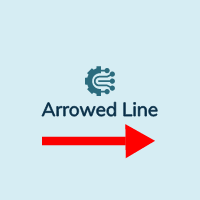
Trace une ligne fléchée à la hauteur de votre choix, de la couleur de votre choix, sur la date d'aujourd'hui de 00h00 à 23h59 le même jour.
Choisissez à quelle hauteur (en points) vous souhaitez la tracer, la grosseur de la ligne ainsi que la couleur et voila, traçage automatique.
Paramètres
Choix Points
Mettre le chiffre en point de votre ligne
Couleur
Choisissez la couleur de la ligne
Style
Plusieurs styles disponibles, défaut est Solide
Grosseur Ligne
Grosseur de Très fine a Trè
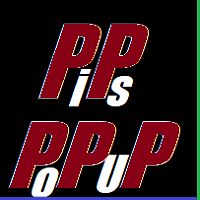
L'utilizzo di Pips Pop Up consente di conoscere facilmente i profitti e le perdite in pip e punti!
Quando questo Expert Advisor (EA) è attivo, le informazioni di base della posizione chiusa, come il nome del simbolo, il risultato in pips e il profitto o la perdita nella vostra valuta, vengono visualizzate sul grafico a cui questo EA è collegato nel momento in cui la posizione viene chiusa*.
Fornisce inoltre parametri opzionali per modificare lo stile del carattere, la dimensione, il colore
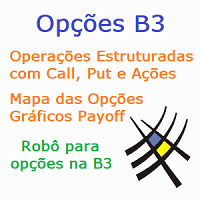
Robô para Operações com Opções da B3 Ele permite executar operações com opções de ativos da B3, desde a montagem de uma posição simples com opções e o ativo, até 4 pernas, e operações estruturadas, rolagens, rodar strike, e fechar posição, tudo de forma simples e intuitiva. Mostra o mapa das opções por vencimento, com seus principais valores, as gregas, preço teórico, últimos volumes, e diversos indicadores relacionados as opções, além de indicar as opções que se está posicionado. E permite a se
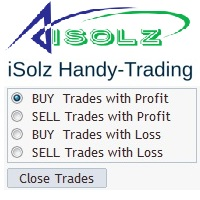
Timing is Everything in Trading.... This Utility provides handy and fast option to manage trades easily. This will help to take Profits in time ( especially in News Times when Timing is everything for Better Profits). No Need to panic in News Time Now.. No Need to Find, Select and Click the Trades with Profits manually... Just Do ONE click and All Trades are Closed and Profits are SAVED in time... Main Features are: 1. Add Buy/Sell Trades easily with/without TP/SL 2. Close Buy/Sell Trades in Pr
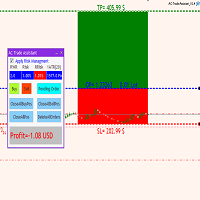
AC Trade Assistant: AC Trade Assistant is designed as a tool to aid traders to took all various type of orders as fast as possible without creating complications. The most important features in the trade assistant respect to the others: Compact dialog box design with the aim of not being cumbersome in the chart. At the same time of the compactness, Various type of pending orders and market orders can be selected automatically and easily done. Selection of volume of orders can be done by select
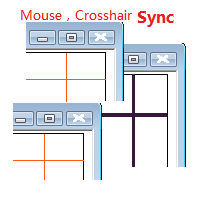
Objective: Mouse Crosshair Synchronization In multiple-charts. Syncronization crosshair for other timeframes. Syncronization mouse for other timeframes. Use: 1. Download the program and put it in the dir (MQL 5 / Indicators or MQL 4 / Indicators). 2. Load this indicator to the charts that need to be synchronized. It just work. 3. Support the left and right keys of the keyboard. When the left and right keys move crosshair on a chart, the same symbol charts will a

Trade on Binance in MT5! GRat_Crypto is a tool for manual and automated trading , including ANY available EA, ANY cryptocurrency on most popular crypto exchange Binance in the familiar MT5 environment 24/7. Features 1. ALL instruments of the 5 most popular crypto exchange Binance . 2. The ability to place ANY type of order available in MT5, both market and pending, to modify orders and positions, to delete orders and close positions (even partially), to set trailing stop and trailing profit.

Il pannello Onnipotente è uno strumento utilità progettato per gestire le tue negoziazioni. Il pannello ha tutto ciò di cui hai bisogno per gestire le negoziazioni. Puoi eseguire negoziazioni, impostare SL (stop loss) e TP (take profit) e decidere lotti, nonché chiudere tutte le negoziazioni contemporaneamente e impostare tutto su pareggio allo stesso tempo. In futuro, verrà aggiunta la funzione di calcolo del rischio e la funzione di trailing stop. Questa è la versione corrente 1 con le cose pi

Automatic Trade Calculation Panel One-Klick-Trading Automatic calculation of Lot sice Atuomatic calulation of Stop-Loss and TakeProfit Up to 3 partial closings Trailingstop (Stop-Loss moves automatically) The lot size is calculated by the previously determined risk (e.g. 1.0% of the account size) and the distance of the Stop Loss from the entry point. The distance from the Stop Loss to the entry point results from the ATR indicator multiplied by a freely selectable factor. The Stop Loss and

A depth of market product is a powerful trading tool that provides a comprehensive view of the supply and demand levels for a particular financial instrument. It provides traders with a real-time display of all the buy and sell orders that are currently available in the market, allowing them to make more informed trading decisions based on the most up-to-date information available. With Valle Depth Of Market , traders can see not only the best bid and ask prices, but also the volume of orders at

L'unico scopo di Blind Broker System è nascondere i tuoi piani commerciali e renderli invisibili al tuo broker. Se vuoi davvero renderlo "cieco" e assicurarti che non sappia nulla in anticipo sui tuoi livelli di stop loss, prendi livelli di profitto, volumi, usa semplicemente questo robot di trading.
Un ringraziamento speciale al sig. Henryk Kardas per l'avvio e l'idea di questo progetto. Tieni presente che una demo gratuita fornita da MQL non ti consente di testare le funzionalità di quest
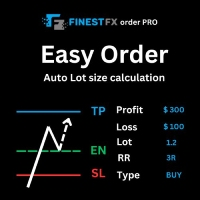
FinestFx order PRO is easy order execution and auto risk management tool developed by FinestFx official Programmer : Mohammed Rafi Just move SL,TP , Entry lines or Type SL,TP on entry columns . Lot are calculated automatically by fill out the loss cut amount. Work with all base currencies Fixed loss amount can be selected. Calculate risk rewards. Market order, limit order, and stop order are selected using buttons Supports FX, CFD, and crypto currency on MT5 Visit the owner website to see it

Vi presentiamo Position Closer, la soluzione per i trader che desiderano chiudere automaticamente tutte le posizioni aperte quando raggiungono un obiettivo di profitto o di perdita.
Vantaggi dell'utilizzo di Position Closer:
Facile da usare - basta impostare il profitto e la perdita target per tutte le posizioni aperte. Si imposta una volta sola, senza bisogno di impostarlo per ogni coppia di trading. Un modo comodo per gestire le posizioni, soprattutto quando non è possibile monitorarle co

L'indicatore MAMMA è ideale sia per i principianti che per i trader esperti per calcolare gli STOP, i VOLUMI o il livello di RISCHIO. Hai una cabina di pilotaggio per controllare i parametri e adattare lo strumento al tuo trading. Questo pozzetto può essere spostato o semplicemente ridotto per essere ingrandito quando ne hai bisogno. Esistono 3 metodi di calcolo: Puoi calcolare automaticamente il rischio in base a ciò che intendi fare con la dimensione del lotto e la dimensione dello stop È poss

Line function : Displays the opening line, Stop Loss, Take Profit( 3:1 RR ) on the chart. Risk management : The risk calculation function calculates the volume of a new order taking into account the established risk and the size you want to risk. It allows you to set any Stop Loss size between 3 and 10 pips. Breakeven Button : Brings all open orders to Breakeven. Clear button : Clears the graph and the selected parameters. Trade Button : Execute the idea. Partials Button : Taking partials of al
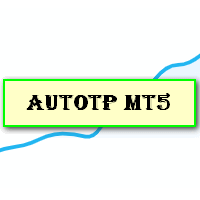
Auto Take Profit MT5 is designed to take profits in automatic way.
As a trader (manual or auto), you define your own expected profits schema. When you open one or several orders, the AutoTP program calculates profits then update into SL or TP automatically. It also re-calculates and updates accordingly for remaining open positions when a new order opened or an existing position closed. ---------------------------------- (Watch live in this DEMO ONLY signal https://www.mql5.com/en/signal

This bot is designed to compliment your existing trading strategy. The Advanced Entry Bot is NOT FULLY AUTOMATED. Once the user finds an area of interest, he or she can set the bot to BUY or SELL and input their area of interest into the settings. In essence, this bot enables traders to do their analysis of the market; then utilize the Advanced Entry Bot to benefit from a mechanical and automated system that takes entries once price reaches their area of interest. I created this bot as a way to

A professional tool for real-time monitoring of the account status and the work of Expert Advisors. Information about the account status can be sent to Telegram chats automatically at a specified interval or upon request.
From the screenshots of the open charts of the terminal, you receive upon request from your Telegram bot. Account information includes: 13:02 Trade monitoring by Telegram v.1.0 (headline) Account : 6802ххх RoboForex-Pro (account information)
Profit start: 2661 USD (profit ear
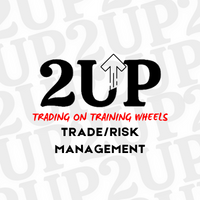
With the 2UP Risk & Trade Management EA you will be able to enjoy seeing your positions being fulfilled all you gotta do is take the position and have the right lot size and the 2UP EA will do the rest
- You can set your risk per position so your account never losses more than what is supposed to, it will close automatically once you reach a certain % of DrawDown. - You can set your reward as well based on %, how much do you wanna grow your account in % per trade ?, it will close automaticall

Introducing the ATR EA Position Manager, a comprehensive tool designed for traders seeking advanced control. With this manager, you can effortlessly set ATR sizes for stop loss and take profit and conveniently determine Breakeven and Trailing sizes. Enjoy the flexibility of trailing on candle close or real-time, utilizing trailing distances based on ATR. Adjust Preview SL and TP lines based on % or lot size before position entry and secure profits with the automated ATR Breakeven or manual brea
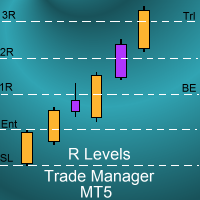
Introduction
The SDS_TradeManager EA is a powerful EA designed to manage your positions once you have been filled. It basically works a break-even stop and also a trailing stop where the trigger levels and trail levels are all specified in "R's", that is to say multiples of the initial trade risk. Many successful professional traders think about all their trades and profit taking in terms of multiples of the initial risk R. So for example, if your initial risk on your trade is 50 pips and you w

Funciona em Conta Hedge e Netting:
- Máximo de Trades no dia
- Sessão Operacional (Horário de Inicio e Termino)
- Tempo Mínimo de aguardo entre operações
- Ajuste de Lotes (Realiza parte da mão para poder ficar com o risco pré configurado para o risco máximo Trade a Trade)
para ordens pendentes
para posições em aberto
Por agora funciona na gestão Trade à Trade
Porém futuramente farei gestão do dia e do mês, baseando no Draw Down Máximo do Dia/Mês
Eu salvo os dados em u

Copy Trade EA (Expert Advisor) is an automatic trading software that can help investors automatically replicate the trading strategies and operations of other traders, thus obtaining trading results similar to those of other traders. The software is based on the MetaTrader platform and has the characteristics of easy-to-use, efficient, flexible, and adaptive, providing investors with a one-stop solution for automated trading. The software supports multiple trading varieties, including Forex, com

This EA Trails your stops for both manually and auto-opened trades. This EA will work whether you have manually or automatically set stop loss or not. Trailing stop is a more flexible variation of a normal exit order. T railing stop is the practice of moving the stop-loss level closer to the current price when the price moves in your favor. Trailing the stop-loss allows traders to limit their losses and safeguard their positive trades. It is a very popular practice. This EA will manage your
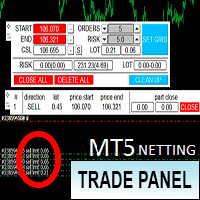
Торговая панель предназначена для установки сетки ордеров с различными параметрами. Предназначена для торговли акциями, где в одном лоте будет одна акция, на неттинговых видах счетов. Панель не дает дает открывать сетки на продажу, если уже стоят ордера на покупку и наоборот, есть возможность только управления текущей сеткой. Имеет несколько основных функций по установке ордеров в заданном диапазоне и с заданным риском, закрытию части ордеров из сетки, переносом в безубыток, закрытие части по п
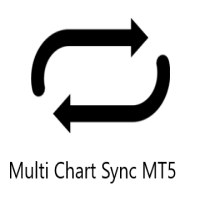
Multi Chart Sync MT5 is a tool that synchronizes the chart symbol it is placed on to other charts, it can also be customized to exclude/skip some pairs from being synchronized to other charts, It also supports prefixes and suffixes that can be set from the input parameters for brokers with none-standard symbol formats, Synchronisation can be done once or continuously where if a synchronized chart symbol changes it will be reverted to the original/master symbol. This tool comes in handy for mult
Scopri come acquistare un robot di trading dal MetaTrader Market, il negozio di applicazioni per la piattaforma MetaTrader.
Il sistema di pagamento di MQL5.community supporta le transazioni tramite PayPal, carte bancarie e gli altri sistemi di pagamento più diffusi. Per essere pienamente soddisfatto, ti consigliamo vivamente di testare il robot di trading prima di acquistarlo.
Ti stai perdendo delle opportunità di trading:
- App di trading gratuite
- Oltre 8.000 segnali per il copy trading
- Notizie economiche per esplorare i mercati finanziari
Registrazione
Accedi
Se non hai un account, registrati
Consenti l'uso dei cookie per accedere al sito MQL5.com.
Abilita le impostazioni necessarie nel browser, altrimenti non sarà possibile accedere.