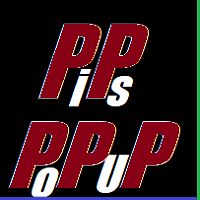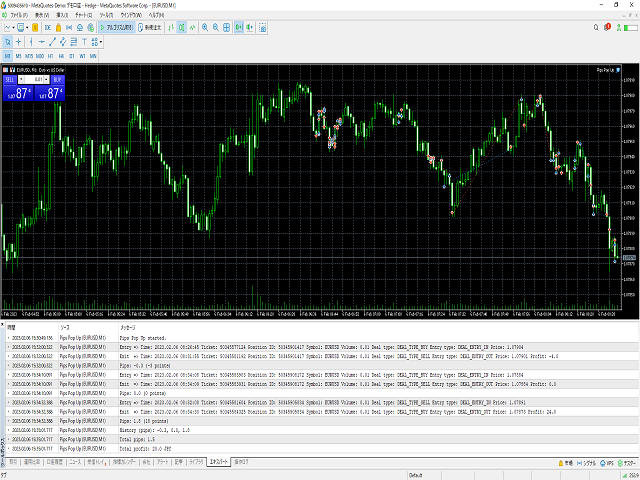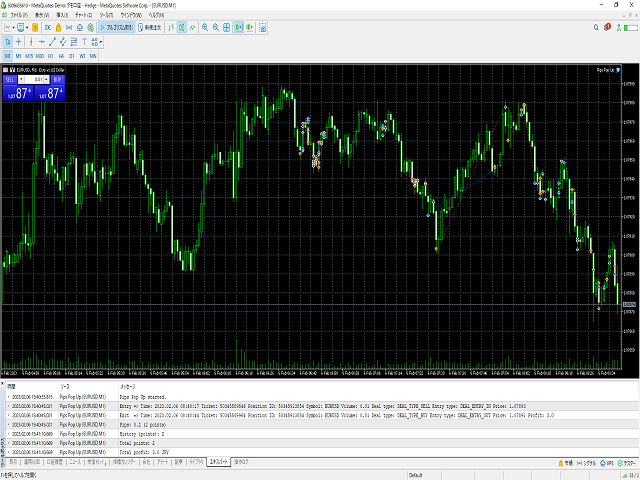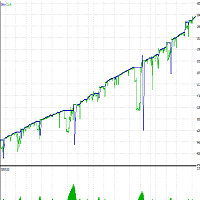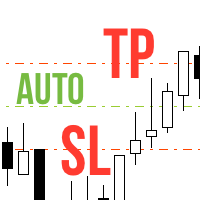Pips Pop Up
- Utilitaires
- Tatsuki Ezure
- Version: 1.1
- Mise à jour: 30 juin 2023
- Activations: 20
L'utilisation de Pips Pop Up vous permet de connaître facilement vos profits et vos pertes en pips et en points !
Lorsque cet Expert Advisor (EA) est actif, les informations de base de la position fermée, telles que le nom du symbole, le résultat en pips, et le profit ou la perte dans votre devise, sont affichées sur le graphique auquel cet EA est attaché au moment où votre position est fermée*.
Il fournit également des paramètres optionnels pour changer le style de police, la taille, la couleur, l'emplacement pour afficher les résultats, la vitesse de leur défilement, la durée de l'affichage, etc. Vous pouvez les modifier et le personnaliser comme vous le souhaitez.
En outre, Pips Pop Up additionne les pips et les profits/pertes des positions qui sont fermées (et dont les résultats ont été affichés sur votre graphique). Les pips et les profits totaux sont imprimés à tout moment dans l'onglet Expert de la boîte à outils, uniquement en appuyant sur la touche Esc (par défaut) lorsque le graphique auquel cet EA est ajouté est actif.
*Le moment où cet EA affiche les résultats peut être retardé (dans ce cas, ils sont généralement affichés en quelques secondes ou moins) en raison de la situation des marchés, de la connexion Internet, d'un grand nombre d'ordres traités en même temps, etc. Dans de tels cas, veuillez appuyer sur la touche de rechargement (la valeur par défaut est F5, vous pouvez changer de touche en modifiant cette entrée).
Un lien vers la vidéo d'instructions du Pips Pop Up : https://youtu.be/s8U32mm0KBQ
Descriptions des entrées dans cette EA :
Note :
Lorsque vous avez modifié un ou plusieurs paramètres, je vous recommande de redémarrer MetaTrader 5 ; le texte retarde plus souvent après les changements de paramètres pour certaines raisons techniques.
Lorsque cet Expert Advisor (EA) est actif, les informations de base de la position fermée, telles que le nom du symbole, le résultat en pips, et le profit ou la perte dans votre devise, sont affichées sur le graphique auquel cet EA est attaché au moment où votre position est fermée*.
Il fournit également des paramètres optionnels pour changer le style de police, la taille, la couleur, l'emplacement pour afficher les résultats, la vitesse de leur défilement, la durée de l'affichage, etc. Vous pouvez les modifier et le personnaliser comme vous le souhaitez.
En outre, Pips Pop Up additionne les pips et les profits/pertes des positions qui sont fermées (et dont les résultats ont été affichés sur votre graphique). Les pips et les profits totaux sont imprimés à tout moment dans l'onglet Expert de la boîte à outils, uniquement en appuyant sur la touche Esc (par défaut) lorsque le graphique auquel cet EA est ajouté est actif.
*Le moment où cet EA affiche les résultats peut être retardé (dans ce cas, ils sont généralement affichés en quelques secondes ou moins) en raison de la situation des marchés, de la connexion Internet, d'un grand nombre d'ordres traités en même temps, etc. Dans de tels cas, veuillez appuyer sur la touche de rechargement (la valeur par défaut est F5, vous pouvez changer de touche en modifiant cette entrée).
Un lien vers la vidéo d'instructions du Pips Pop Up : https://youtu.be/s8U32mm0KBQ
Descriptions des entrées dans cette EA :
| Nom d'une entrée | Valeur d'une entrée | Description |
| 1. start_x | Nombre (entier) | La première coordonnée X où le texte apparaît. Si vous augmentez cette valeur, la position du texte se déplace vers la droite. En diminuant cette valeur, la position se déplace vers la gauche. |
| 2. start_y | Nombre (entier) | La première coordonnée Y où le texte apparaît. Si vous augmentez cette valeur, le point d'apparition du texte se déplace vers le bas. Si vous diminuez cette valeur, la position se déplace vers le haut. |
| 3. speed | Nombre (entier) | Vitesse de défilement du texte. Si cette valeur est supérieure à 0, le texte défile vers le haut. Si elle est inférieure à 0, le texte défile vers le bas. Si la valeur est égale à 0, le texte ne se déplace pas. |
| 4. duration_seconds | Nombre (nombre entier positif) | Durée d'affichage du texte. (Unité : secondes) Pendant ce temps, le texte continue à défiler. |
| 5. font | Chaîne de caractères | Police du texte. Entrez le nom de la police. |
| 6. font_size | Nombre (entier positif) | Taille de la police du texte. |
| 7. font_color_plus | Couleur | Couleur de la police qui est appliquée au texte lorsqu'une position fermée réalise un bénéfice. |
| 8. font_color_zero | Couleur | Couleur de police appliquée au texte lorsque le prix d'entrée et le prix de sortie d'une position sont identiques. |
| 9. font_color_minus | Couleur | Couleur de police qui est appliquée au texte lorsqu'une position fermée est une perte. |
| 10. only_this_symbol | true/false (on/off) | Si cette valeur est true, aucun texte n'est affiché lorsque votre position d'un autre symbole est fermée. Si cette valeur est false, chaque fois que votre position est fermée, le texte apparaît quel que soit le symbole de votre position. |
| 11. show_symbol_name | true/false (on/off) | Si cette valeur est true, le nom du symbole de votre position fermée est ajouté au texte. Si false, le nom du symbole n'est pas affiché. |
| 12. show_profit | true/false (on/off) | Si cette valeur est true, le profit ou la perte de votre position fermée est ajouté au texte. Si false, le profit ou la perte n'est pas affiché. |
| 13. pips_to_points | true/false (on/off) | Si cette valeur est true, le résultat est affiché en points au lieu de pips. |
| 14. mute_sound | true/false (on/off) | Si cette valeur est true, le son n'est pas joué lorsque le texte apparaît. |
| 15. reload_key | Chaîne | Il s'agit d'une touche de raccourci pour appeler le texte manuellement. Entrez un nom de touche sans espace. Selon la situation du marché, l'état de la connexion Internet, les spécifications de votre PC, etc., le texte peut être retardé. Si le texte ne s'affiche pas même lorsque votre position est fermée, essayez d'appuyer sur cette touche. |
| 16. sample_text_call_key | Chaîne | Une touche de raccourci pour afficher des exemples de textes. Entrez un nom de touche sans espace. Après avoir modifié les paramètres, vous pouvez vérifier à quoi ressemble le texte en appuyant sur cette touche. |
| 17. calculate_total_pips_key | String | Une touche de raccourci pour afficher le total des pips (ou points) et des profits/pertes des positions fermées depuis le lancement de cet EA. Le résultat est affiché dans l'onglet Expert. Entrez un nom de touche sans espace. |
Note :
Lorsque vous avez modifié un ou plusieurs paramètres, je vous recommande de redémarrer MetaTrader 5 ; le texte retarde plus souvent après les changements de paramètres pour certaines raisons techniques.