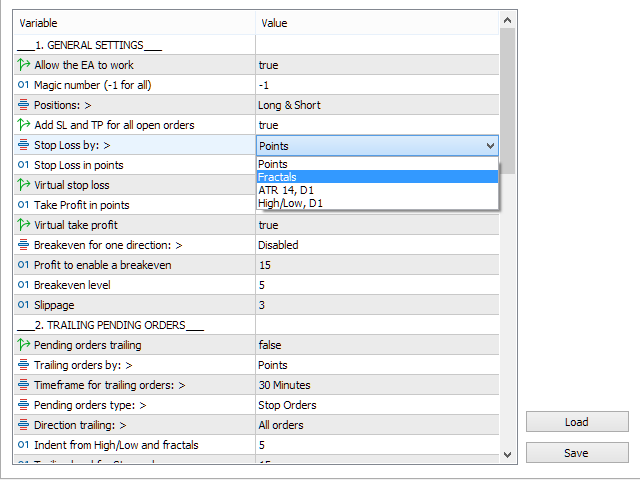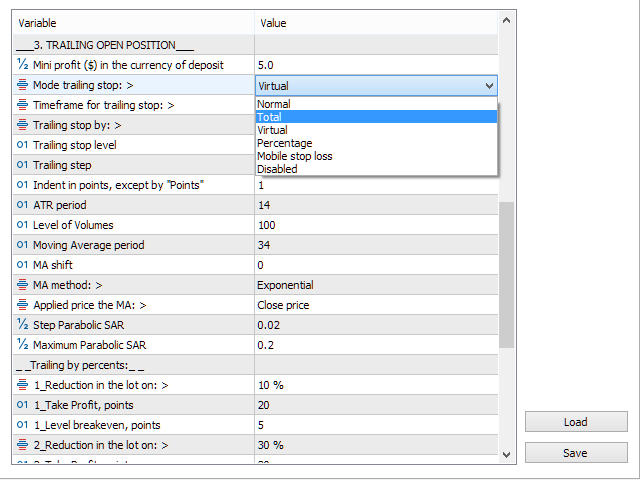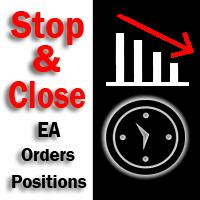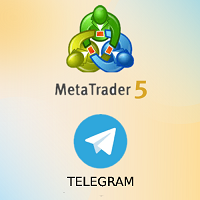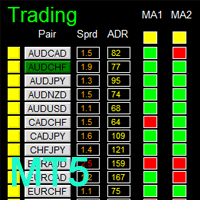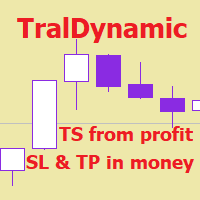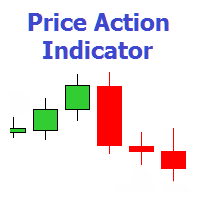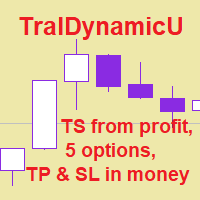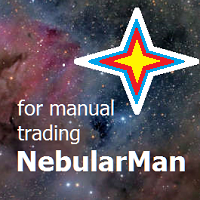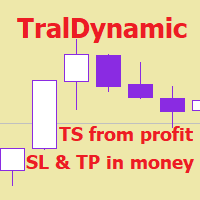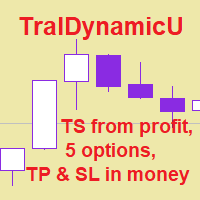UTralVirtualMT5
- Utilitaires
- Viktor Shpakovskiy
- Version: 1.0
- Activations: 10
Utilitaire de gestion des positions ouvertes et des commandes en attente. Le trailing stop intégré a cinq modes et sept outils. Il existe un stop loss virtuel et un take profit virtuel, qui peuvent être librement déplacés sur le graphique. À l'aide du simulateur de trading intégré, vous pouvez vérifier le fonctionnement de l'EA dans le testeur de stratégie.
Un guide détaillé de UTralVirtualMT5 peut être trouvé dans la section "Commentaires".
Dans le testeur MT5, le mouvement manuel des lignes virtuelles SL et TP selon le tableau ne fonctionne pas!
Avantages
- 5 modes trailing stop: virtuel, normal, total, pourcentage et stop loss mobile;
- 7 options trailing stop: par points, par extrêmes de barres, par fractales, par volumes, par MA, par Parabolic SAR et par ATR ;
- TP et SL virtuels - se déplacent librement manuellement selon le graphique;
- ajouter un stop loss et un take profit à toutes les positions ouvertes;
- réglage du stop loss par : points, fractales, indicateur ATR, haut/bas quotidien;
- stop suiveur pour tous les ordres ouverts sur le graphique;
- mini profit pour démarrer le trailing stop;
- mise en place d'un stop suiveur pour des positions ouvertes par nombre magique et par direction;
- suivi des commandes en attente: par type, par direction, par points, fractales, par extrêmes de barre;
- "boutons chauds" sur le graphique pour une exécution rapide des commandes;
- fonctionne sur des comptes avec des cotations à 4 et 5 chiffres;
- pour les comptes à 5 chiffres, les paramètres sont automatiquement augmentés de 10;
- un multiplicateur de paramètres spécial pour travailler avec des crypto-monnaies, des indices, des contrats à terme, des CFD.
Paramètres
Block 1. GENERAL SETTINGS
- Allow the EA to work
- Magic number (-1 for all)
- Positions:
- Add SL and TP for all open orders
- Stop Loss by:
- Stop Loss in points
- Virtual stop loss
- Take Profit in points
- Virtual take profit
- Breakeven for one direction:
- Profit to enable a breakeven
- Breakeven level
- Slippage
Block 2. TRAILING PENDING ORDERS
Block 3. TRAILING OPEN POSITIONS
- Mini profit ($) in the currency of deposit
- Mode trailing stop:
- Timeframe for trailing stop:
- Trailing stop by:
- Trailing stop level
- Trailing step
- Indent in points, except "by Points"
- ATR period
- Level of Volumes
Block 4. OTHER SETTINGS