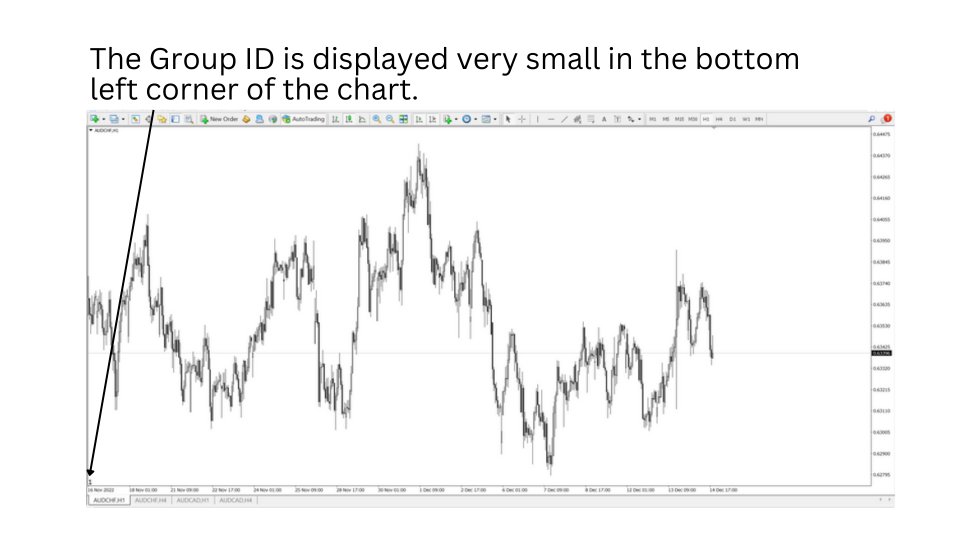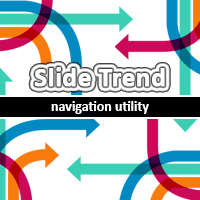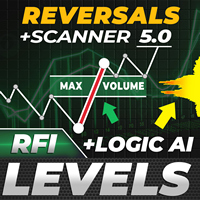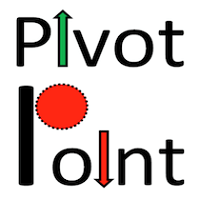Chart Group
- Utilitaires
- Part-time Day Trader
- Version: 1.2
- Mise à jour: 7 mars 2023
- Activations: 20
With the Chart Group indicator, you can link chart so that changing the symbol on one chart changes it on all linked charts.
How to use:
- Attach the indicator to each chart you wish to link.
- The Group ID number appears in the bottom left corner of the chart. Charts sharing the same Group ID are interconnected as a single group.
- You can create multiple chart groups by assigning different Group ID numbers to charts.
Tip: Combine this tool with a symbol navigator tool to smoothly navigate through multiple linked charts at once.