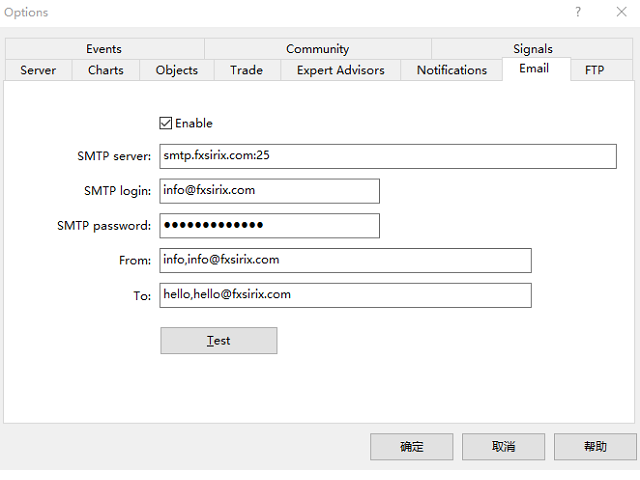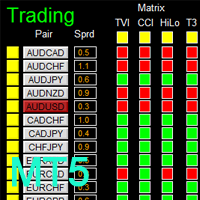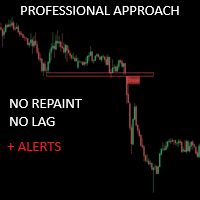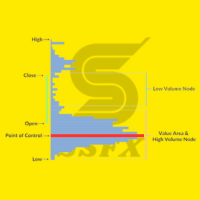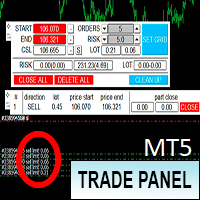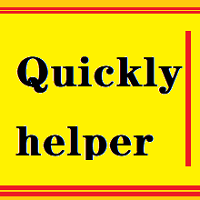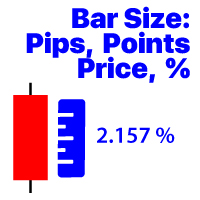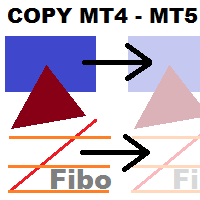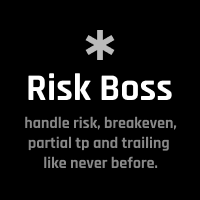SendEmail
- Utilitaires
- QingChao Guo
- Version: 1.0
- Activations: 5
Il s'agit d'un outil qui vous permet de connaître les informations relatives à votre compte en temps réel en envoyant des alertes par e-mail.
Les alertes fonctionnent de la manière suivante :
1. Alertes flottantes de profit et de perte, une fois que les montants de profit et de perte que vous avez définis sont atteints, EA vous enverra automatiquement un email avec les détails de l'alerte.
2. Alertes d'ouverture et de fermeture d'ordre, une fois que votre compte a une position ouverte et fermée, EA vous enverra automatiquement des alertes détaillées par email.
3. Alertes de cotation de symboles multiples, une fois que la cotation a augmenté ou baissé selon votre choix, EA vous enverra automatiquement un e-mail contenant les détails de l'alerte.
Vous pouvez personnaliser le nombre d'alertes pour toutes les options ci-dessus.
Comment l'utiliser ?
1. Dans le client MT5 - Outils - Options - Email ,complétez les paramètres de l'email et activez-le.
2. Chargez l'EA dans le client MT5 et activez le trading automatique.
Description des paramètres de l'EA.
Les paramètres d'alerte de pertes et profits sont décrits comme suit.
1. Le paramètre TP définit le montant du profit, SL définit le montant de la perte, le montant est le P/L flottant, sinon, TP et SL sont définis à -1.
2. Le paramètre INMintes définit l'intervalle d'alarme. Intervalle de temps pour être notifié à nouveau après que le point d'alarme est atteint. Temps en minutes.
Si la condition est remplie après l'intervalle, l'email d'alerte sera envoyé à nouveau, sinon il ne sera pas envoyé à nouveau.
TPSLComment=Envoyer des alertes par email lorsque vous atteignez le montant de profit/perte défini, si ce n'est pas nécessaire, mettez TP/SL à -1
TP=10.0
SL=80.0
INComment=Intervalle de temps pour être notifié à nouveau après que le point d'alarme est atteint.temps en minutes
INMintes=15
Introduction aux paramètres de l'alarme du devis.
1. Le paramètre Symbol1 définit le symbole, GTBid1 définit la valeur supérieure ou égale à l'offre, LTBid1 définit la valeur inférieure à l'offre,
NGTimes1 définit le nombre de fois qu'un e-mail d'alerte est envoyé lorsque la valeur est supérieure ou égale à l'offre, et NLTimes1 définit le nombre de fois qu'un e-mail d'alerte est envoyé lorsque la valeur est inférieure à l'offre.
Vous pouvez définir 8 alertes de symbole.
2. Ici, les cours sont comparés à l'offre.
QuotesComment=Définir des alertes par e-mail pour les cotations à la hausse ou à la baisse.
DLine1=-----------
Symbole1=GBPUSD
GTBid1=1.0
LTBid1=1.0
NGTimes1=1
NLTimes1=1
DLine2=-----------
Symbole2=EURUSD
GTBid2=1.0
LTBid2=1.0
NGTimes2=1
NLTimes2=1
DLine3=-----------
Symbole3=AUDUSD
GTBid3=1.0
LTBid3=1.0
NGTimes3=1
NLTimes3=1
DLine4=-----------
Symbole4=XAUUSD
GTBid4=1.0
LTBid4=1.0
NGTimes4=0
NLTimes4=0
DLine5=-----------
Symbole5=UKOIL
GTBid5=1.0
LTBid5=1.0
NGTimes5=1
NLTimes5=1
DLine6=-----------
Symbole6=GBPUSD
GTBid6=1.0
LTBid6=1.0
NGTimes6=0
NLTimes6=0
DLine7=-----------
Symbole7=GBPUSD
GTBid7=1.0
LTBid7=1.0
NGTimes7=0
NLTimes7=0
DLine8=-----------
Symbole8=GBPUSD
GTBid8=1.0
LTBid8=1.0
NGTimes8=0
NLTimes8=0
Description des alertes d'ouverture et de fermeture d'ordre
Il n'y a pas de paramètres à définir, dès qu'une position, un ordre est ouvert ou fermé, EA enverra automatiquement un email .
L'email contient le numéro de l'ordre, l'heure d'ouverture, la taille du lot, le type, le prix d'ouverture, les niveaux de stop loss et de take profit, l'heure de clôture, le prix de clôture et le profit/la perte.