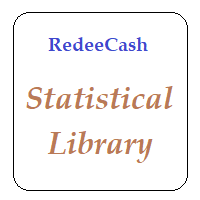Position Tracking
- Utilitaires
- Maksim Efimov
- Version: 1.0
- Activations: 10
Un assistant qui aide à accompagner les commandes ouvertes à l'aide d'un algorithme intégré. Vous permet d'ouvrir des ordres d'achat ou de vente en cliquant sur le bouton dans le panneau d'informations de la fenêtre graphique principale.
Le volume de position souhaité dans une transaction est calculé de trois manières:
- Automatiquement, en fonction du volume de la balance.
- Spécifié manuellement.
- En fonction du niveau de risque par transaction et de la valeur Stop Loss.
Le Stop Loss peut être spécifié de trois manières:
- Le maximum ou le minimum du prix pour un certain nombre de barres (bougies).
- Spécifiez la taille du Stop Loss en points.
- Utilisation de la fonction de réglage du Stop Loss le long de la ligne. Vous permet de définir à l'avance la valeur Stop Loss requise avec une ligne sur le graphique, d'obtenir des informations supplémentaires et d'ouvrir une transaction avec un niveau d'arrêt défini.
Lorsqu'une position est ouverte, une série de trois ordres est créée avec le lot total divisé par une transaction dans une proportion spécifiée.
- Le Take Profit du premier ordre est fixé au niveau Stop Loss.
- Le Take Profit du second ordre est fixé au niveau du ratio SL/TP. Le ratio est défini dans les paramètres.
- Le take profit n'est pas fixé pour le troisième ordre de la série.
Après l'ouverture d'une transaction, le mécanisme de suivi est activé, dont les paramètres peuvent être définis à l'avance.
Un accord ouvert est pris en charge dans deux modes:
- Agressif - Le Stop Loss est déplacé vers le seuil de rentabilité après la clôture du deuxième ordre de la série avec le ratio Take Profit/Stop Loss spécifié.
- Conservateur - Le Stop Loss est déplacé vers le seuil de rentabilité après avoir clôturé le premier ordre de la série avec un Take Profit égal au niveau Stop Loss.
Description de la fonction:
- Stop suiveur du dernier ordre d'une série: Active le mécanisme de suivi du dernier ordre d'une série à une distance spécifiée du prix avec un pas spécifié.
- Fermer toutes les commandes: Il vous permet de fermer toutes les commandes ouvertes pour cet instrument avec un seul bouton.
De plus, les informations suivantes sont affichées sur les panneaux de la fenêtre graphique principale:
- Informations sur le marché (instrument actuel, calendrier, prix, valeur du spread).
- Informations sur le compte (solde, fonds propres, niveau de marge libre, pourcentage de croissance ou de baisse pour les transactions ouvertes, résultat courant pour cet instrument).
- Informations sur les paramètres actuels.
Optimisé pour les paires de devises, le marché des matières premières (BRN, WTI), les métaux au comptant (Or, Argent).